Reduce compute costs with an easy, flexible savings plan
Get lower prices by agreeing to spend a fixed hourly amount on compute services for one or three years.
Get more compute for your money
Save up to 65 percent1 on pay-as-you-go prices for select services. Achieve greater savings with longer-term plans. Add other cost savings offer like Azure Hybrid Benefit to save even more.
Optimize savings across select services
Save regardless of region, instance series, or operating system. The biggest savings are automatically applied first. Modernize your workloads and keep saving.
Save on your terms
Choose a one-year or three-year term. Set your plan's hourly amount with personalized recommendations based on your recent usage. Pay in full up-front or pay in part each month at no additional cost. Apply savings across subscriptions, resource groups, management groups or entire Azure accounts.
See how the savings plan for compute works

If your usage is less than or equal to your hourly amount:
- Get lower, savings plan prices.
- Pay the full hourly amount, even if usage is less.
- Incur no additional costs—usage is covered by the plan.
If your usage is greater than your hourly amount:
- Usage up to your hourly amount is billed at lower prices and included in the cost of your plan.
- Additional usage is billed at pay-as-you-go prices and invoiced separately.
Save on select compute services—no matter the region
Automatically realize cost savings on compute usage across the world. Explore the lower prices that are available for these select services through the savings plan:
Virtual Machines used with both AKS and AVD are eligible for the savings plan.
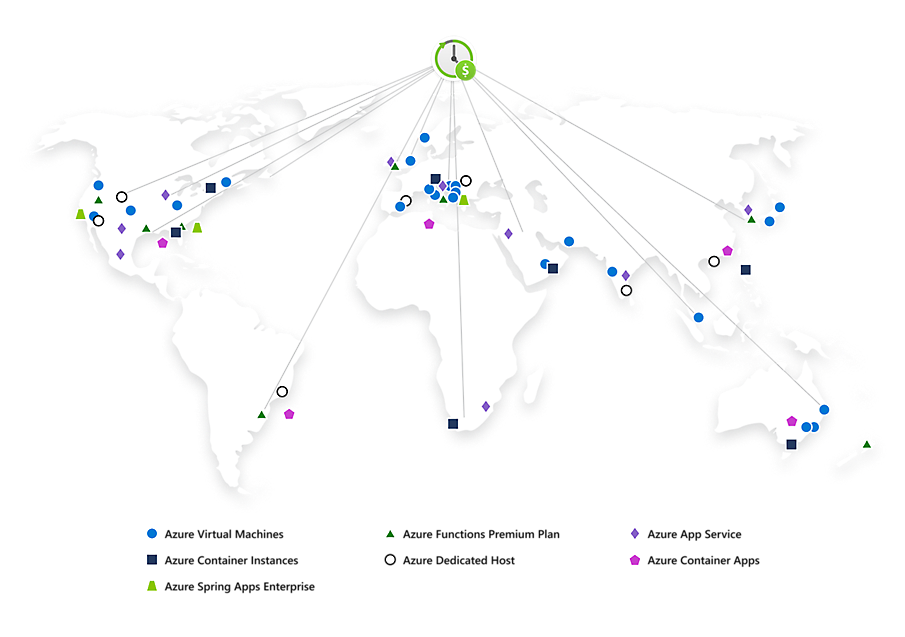
How to get started saving
2

Purchase a savings plan. Choose your hourly commitment, term length, billing frequency, and where to apply savings.
3

Start saving immediately. Your savings are automatically applied every hour you use select services.
Explore additional ways to save on compute
Reduce costs and increase the efficiency of your cloud investments.
Save with Azure Hybrid Benefit
Bring on-premises Windows Server and SQL Server licenses to Azure.
Budget better with Azure Reserved VM Instances
Save on stable, predictable workloads with no planned changes.
Get deep discounts with Azure Spot Virtual Machines
Access low-cost, spare Azure compute capacity at scale for interruptible workloads.
Optimize with Azure Advisor
Get personalized recommendations to help you optimize your Azure resources for reliability, security, operational excellence, and cost.
Frequently asked questions
-
Azure savings plan for compute is a flexible pricing model that provides savings up to 65 percent off pay-as-you-go pricing when you commit to spend a fixed hourly amount on compute services for one or three years.
-
In addition to realizing significant cost savings that free up budget for new projects, Azure savings plans for compute optimizes savings automatically to help you modernize your workloads and continue saving as your needs change over time.
-
In the Azure portal, review your Azure Advisor recommendations and then ,">add a savings plan, or contact an Azure sales specialist or partner. Savings plans are quick and easy to purchase, with flexible plan options to fit your needs.
- Choose a one-year or three-year term.
- Set your optimal hourly commitment amount by referring to personalized recommendations based on your recent usage.
- Enjoy flexible payment options—pay all upfront or monthly at no extra cost.
- Streamline savings by applying them according to your budget needs—whether within a resource group, single subscription, management group, or shared across the subscription's billing scope.
-
As you use select compute services across the world, your usage is covered by the plan at reduced prices, helping you get more value from your cloud budget. You pay the hourly amount you set, even if usage is less. During the times when your usage is above your hourly commitment, you’ll simply be billed on a separate line item at regular pay-as-you-go prices. With savings automatically applying across compute usage globally, you’ll continue saving even as your usage needs change over time.
-
The term starts immediately after purchase.
-
Yes, the recommendations are based on your last 30-day eligible compute usage that is not covered by existing reserved instances and/or savings plans.
-
You can assign savings plans at the enrollment or subscription levels and easily change assignments after purchase, as necessary. Assignment allows you to decide whether the savings plan is applied at the Azure account/enrollment or subscription level. This gives you flexibility for savings.
For example, if you want to buy a savings plan to save money for your entire organization, you can assign the savings plan at the account level. Conversely, if a business unit, such as finance, wants to buy a savings plan for its own use only, it can be assigned to a subscription where only that group can take advantage of the savings.
-
Azure savings plan for compute is available globally for customers transacting under the Microsoft Customer Agreement and Enterprise Agreement.
-
For Enterprise Agreement customers, Azure prepayments and credits will be used first against savings plan payments. Once the Azure prepayments and credits have been fully utilized, the remaining balance will be invoiced using the primary payment instrument in your billing profile.
If you're purchasing directly through Azure.com, savings plan payments will be billed against the credit card on file at the time of purchase or during the standard monthly billing cycle charge.
For customers transacting through a partner, please contact your trusted partner for billing and payment details.
-
Savings plans are OS-agnostic and apply equally to the underlying infrastructure costs regardless of the operating system deployed. Thus, savings plans do not need to be scoped for a particular OS and will automatically cover a mixed environment.
If Windows Server is deployed on the VM, you may use a license you already own with Azure Hybrid Benefit or pay the Windows Server licensing rate. For more information, visit the Azure pricing calculator.
-
Review your recently purchased savings plans in the Azure portal by selecting "savings plan" on the left side of the portal. The details associated with each purchased savings plan will appear on the right. When you click on a savings plan, you’ll be directed to the utilization report for that plan.
-
Yes, you can purchase multiple savings plans.
-
If you have multiple savings plans, the plan is first applied to the hourly usage from the service with the greatest savings percentage. If multiple plans have the same savings percentage, the plan with the narrowest scope is applied first (from narrowest to broadest, a plan can be applied to resource group, single subscription, management group, or shared). After the benefit has been applied, if more usage from the service remains, the broader-scoped plan is then applied. When the benefit has fully covered that service's usage, the process continues to cover usage from the service with the next highest savings percentage.
-
At the time of purchase, you have the option to pay for your savings plan in a single, upfront payment or divided into equal monthly US dollar payments at no extra cost. For customers transacting in currencies other than the US dollar, billing follows standard currency rules based on the monthly invoice on which the charge is issued. This excludes customers transacting through an Enterprise Agreement.
Learn more at Microsoft Customer Agreement FAQ - Azure.
-
Follow the process found in this documentation.
-
You'll receive email notification 30 days prior to expiration and then again on the date of expiration. Once the savings plan term is complete, your deployed resources will continue to run uninterrupted with usage billed at the pay-as-you-go rate. You have the option to set up automatic renewal of your savings plan in the Azure portal.
-
Azure savings plan for compute does not offer capacity guarantees.
-
Savings plans cannot be modified or cancelled once the commitment to spend is made. If your usage needs grow beyond your current savings plan, you may purchase another savings plan to cover the additional usage.
-
With Azure Reserved Virtual Machine Instances, you select instance family, size, and region, and the savings will only apply if all these requirements are met. With Azure savings plan for compute, you’re only committing to an hourly amount. The savings will plan will look at your entire compute environment to see where it can be applied, regardless of instance size, family, and region.
-
Yes, Azure Reserved Virtual Machine Instances are still available to purchase.
-
Yes. Azure reservations are a good option for the most consistently running resources. Savings plans provide additional flexibility and automated cost optimization.
For workloads that match the configuration for both a reservation and a savings plan within the same hour, the reservation will always be consumed first, given its more targeted scope.
-
You can trade in your virtual machine, Azure Dedicated Host, and App Service reservations for an Azure savings plan for compute. The total value of the Azure savings plan for compute must be greater than or equal to the prorated remaining monetary value of the reservation commitments you want to trade in. The new Azure savings plan for compute starts a net new term from the trade-in date.
You can trade in a recently purchased reserved instance for a savings plan in the Azure portal. See instructions for details.
-
You can have the Azure savings plan for compute and Azure Hybrid Benefit together. Savings plans cover the hardware and Azure Hybrid Benefit covers the software running on it.
-
No. Savings plans run for exactly one year or three years after the date of purchase.
-
To help learn and answer some of your savings plan related questions please visit the Microsoft Documentation, reach out to your account team, or open a support case here. Temporarily, Microsoft will only be providing Azure savings plan for compute expert support requests in English.
-
Price for Azure savings plan for compute can be found at the Azure Pricing Overview page.
Please note at launch of Azure savings plan for compute, the 1-year and 3-year savings plan will include a temporary price reduction for the following products. On January 1, 2023, the price will increase to the normal savings plan pricing:
- ND A100v4 Azure VMs
- NDm A100v4 Azure VMs
- HBS and HBS Constrained Core Azure VMs
- HCS and HCS Constrained Core Azure VMs
- Azure App Services Premium v3 and Isolated v2 plans (Windows Version Only)
See Azure savings plan for compute Post GA price for savings plan pricing as of January 1, 2023.Savings Plan pricing is calculated based off the pay-as-you-go price for select compute services. If the pay-as-you-go price decreases or increases, the Savings Plan rate will reflect this price change. Savings Plan savings percentages vary by select compute service and can also fluctuate during the Savings Plans term. Regardless of price changes, the hourly commitment you defined will not change.
-
Virtual Machines used with AKS, AVD, and ML are eligible for the savings plan.
Try Azure for free
Experiment and build with free cloud services and USD200 to explore Azure for 30 days.
Talk to a sales specialist
Get one-on-one guidance on Azure pricing and answers to your pricing questions.
Explore purchasing options
Purchase through the Azure website, your Microsoft representative, or an Azure partner.
- [1] Customers may see savings estimated to be between 11 percent and 65 percent. The 65 percent savings is based on one M64dsv2 Azure VM for CentOS or Ubuntu Linux in the East US region running for 36 months at a pay-as-you-go rate of ~USD4,868.37/month vs. a reduced rate for a 3-year savings plan of ~USD1,703.44/month. Based on Azure pricing as of October 2022. Prices subject to change. Actual savings may vary based on location, instance type, or usage.
- [2] Virtual machines do not include BareMetal Infrastructure and Av1 series.
- [3] The Azure savings plan for compute can only be applied to the App Service upgraded Premium v3 plan and the upgraded Isolated v2 plan.


