Azure Web PubSub
Real-time messaging for web applications using WebSockets and the publish-subscribe pattern.
Build real-time messaging into your web applications
Develop web applications with real-time messaging using Azure Web PubSub, a fully managed service that supports native and serverless WebSockets. Create loosely coupled, scalable applications—including chats, live broadcasting, and IoT dashboards—with the publish-subscribe messaging pattern. Keep your focus on functionality while Web PubSub manages the flow of data and content to your webpages and mobile applications.
Real-time publish-subscribe messaging for web application development through native and serverless WebSocket support
Built-in support for large-scale client connections and highly available architectures
Support for a wide variety of client SDKs and programming languages

Focus on application logic, not infrastructure
Add real-time messaging and communication functionality to your application without the need to provision and maintain WebSocket servers. As a fully managed service, Azure Web PubSub handles hosting, scalability, load balancing, and other tasks so you’re free to focus on what you do best.



Engage customers anywhere in real time
Deliver real-time messages to your customers anywhere across web applications, mobile platforms, and desktop platforms with flexible SDKs.

Build advanced capabilities with Azure services
Add sophisticated capabilities to your applications using Azure services—such as Azure AI Services for speech recognition and machine learning—and help protect them with built-in Azure security.
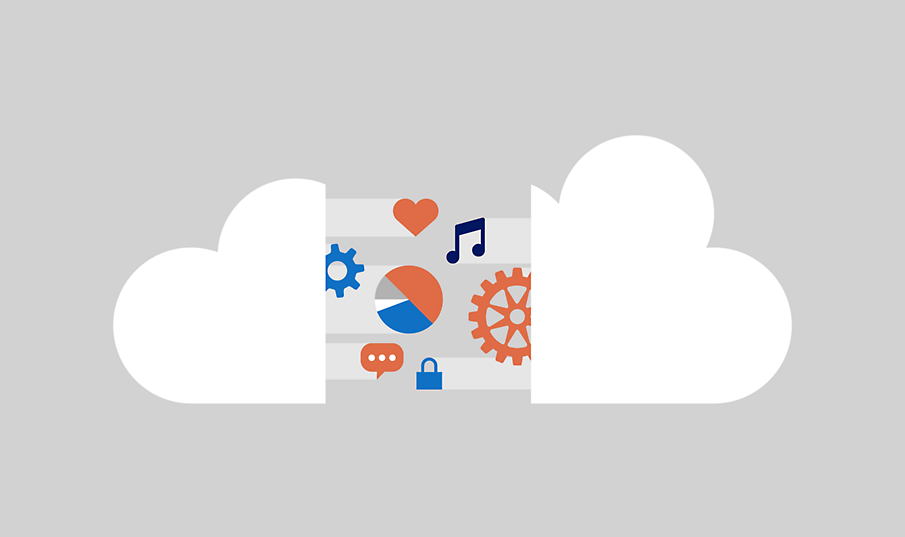


Flexible and scalable pricing
Start building your web applications for free, then scale up according to your needs with flexible pricing.
Comprehensive security and compliance, built in
-
Microsoft invests more than USD1 billion annually on cybersecurity research and development.

-
We employ more than 3,500 security experts who are dedicated to data security and privacy.

-
Azure has more certifications than any other cloud provider. View the comprehensive list.
-
Azure Web PubSub pricing
- No upfront cost
- No termination fees
- Per-hour billing
Get started with an Azure free account
1

2

After your credit, move to pay as you go to keep building with the same free services. Pay only if you use more than your free monthly amounts.
3


