Put location intelligence to work for your enterprise
Azure Maps is a suite of geospatial mapping services that enable developers and enterprise organizations to build intelligent location-enabled and map-based experiences. Build compelling functionality including asset tracking, vehicle routing, map creation, geolocation, and more into your mobile- and web-based apps.
Transform your business with location insights
Create new business opportunities with location-aware web and mobile applications using a comprehensive set of geospatial services, mapping APIs, and SDKs. Find new ways to collect and analyze data, enable business agility, increase ROI, drive improved operational efficiency and security with the Microsoft Cloud platform.
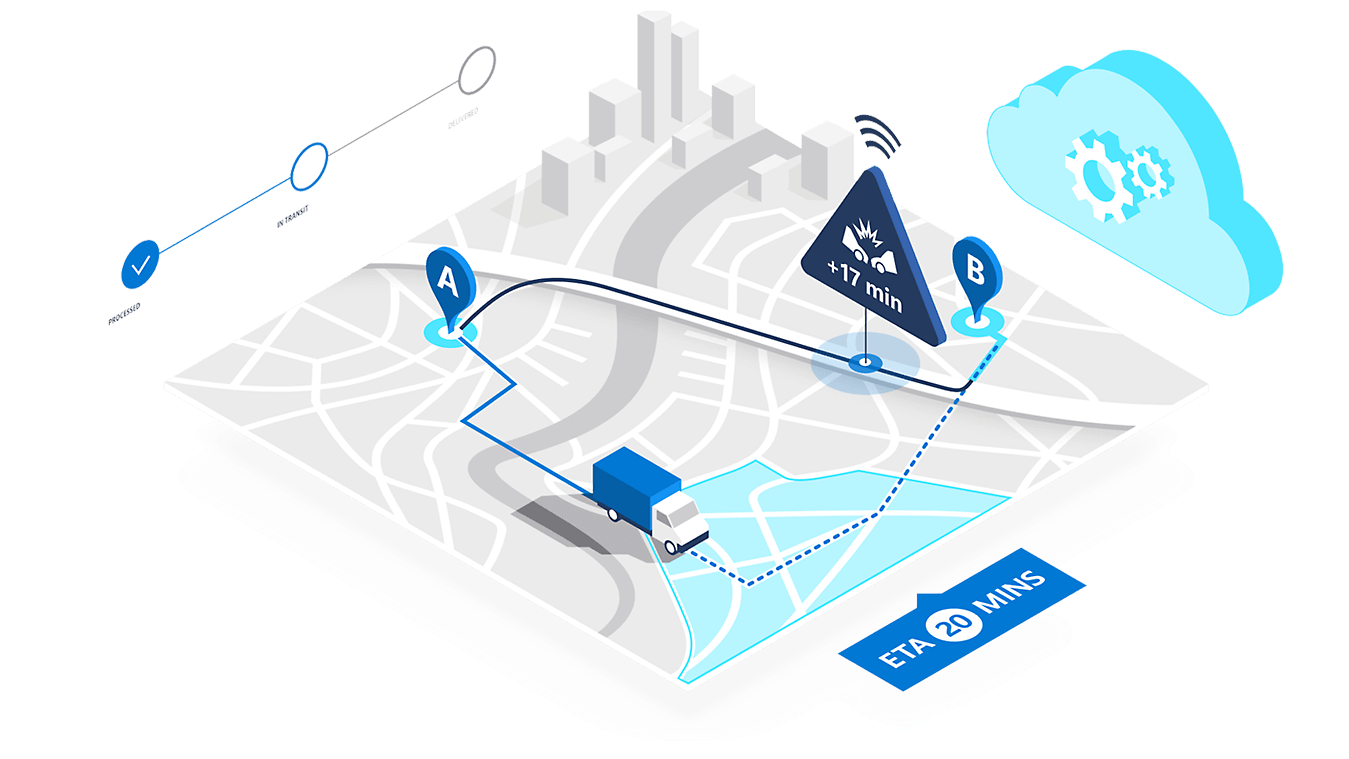
Develop map-based applications with ease
Easily build location-aware apps or transition your existing solutions to Azure using familiar APIs and patterns. Choose Azure Maps APIs and SDKs for web and mobile or third-party SDKs like Leaflet.
Seamless integration with the trusted Azure platform
Implement other Azure tools and services for the highest level of scalability and security. Pay only for what you use and easily integrate your Azure Maps mapping service into an existing Azure subscription or Enterprise Agreement.
See Azure Maps in action
Try the Azure Maps demo, browse more than 250 code samples, and then get started creating location-aware solutions using geospatial data, animations, map layers, spatial operations, and more.
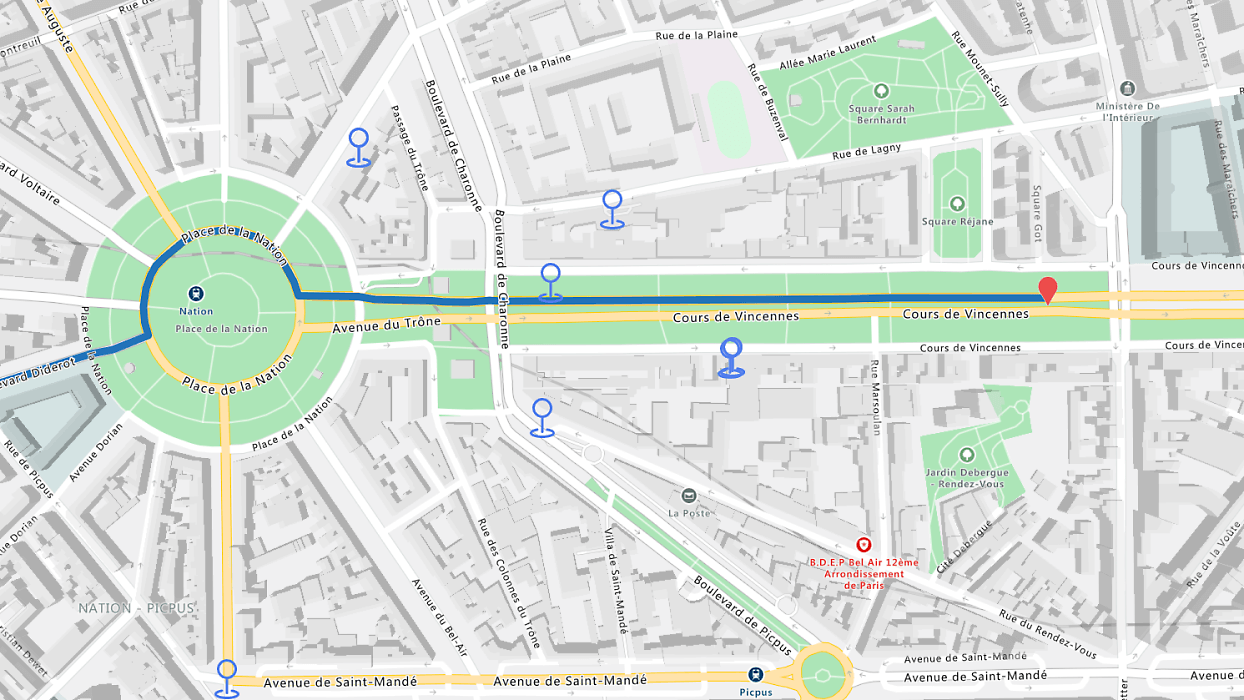
Use inclusive video conferencing
Maps: Implement maps with detailed road coverage, building footprints, and points of interest.
Search: Search for addresses and points of interest.
Routing: Get directions for cars, bicycles, pedestrians, and trucks. Calculate distance matrices, travel-time polygons, or optimized routes.
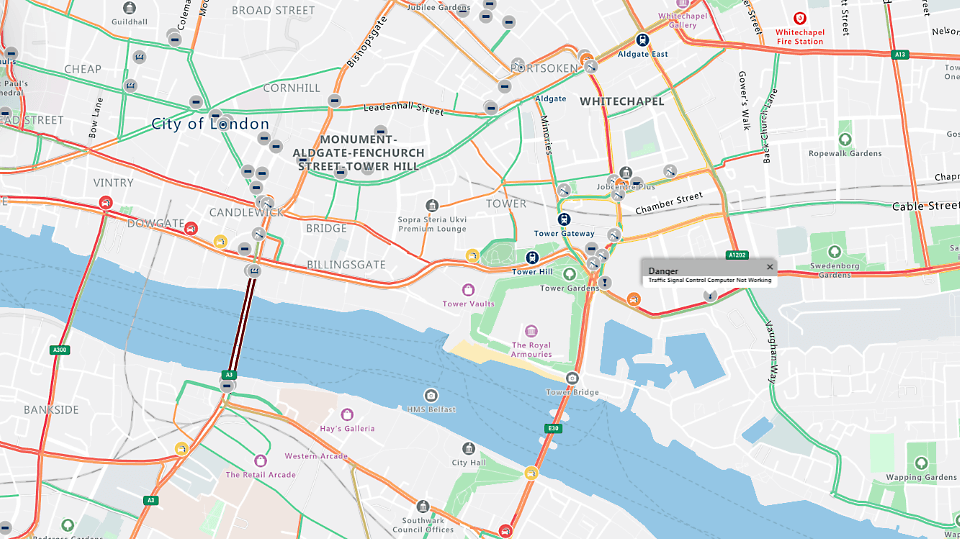
Use inclusive video conferencing
Traffic: Plan how to get to your destination on time with real-time and predictive traffic data.
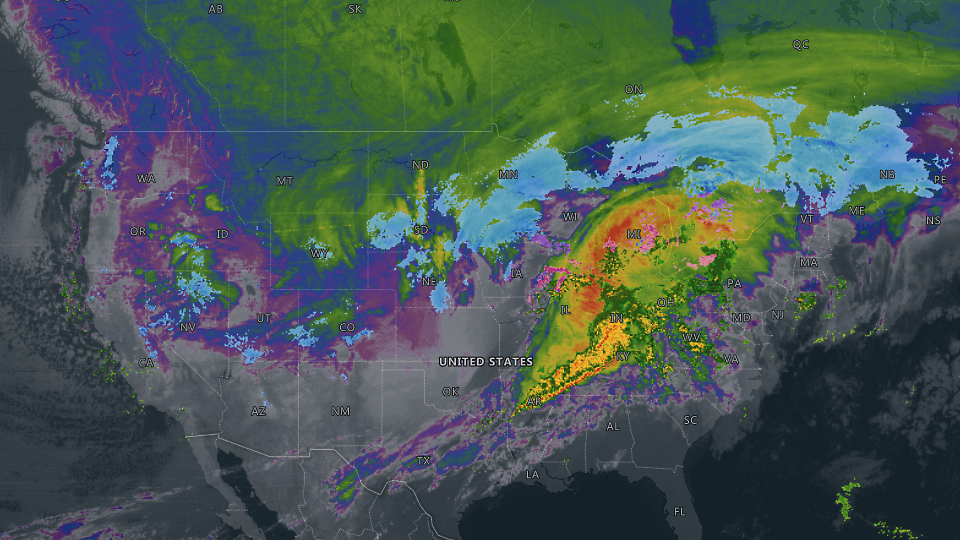
Use inclusive video conferencing
Weather: Get current, historic, and forecasted weather and air-quality info as well as severe-weather alerts.

Use inclusive video conferencing
Imagery: Explore the world through high-resolution satellite and aerial imagery.

Use inclusive video conferencing
Data visualization: Use different map styles and overlays to make your data shine and help with decision making.
Azure Maps services
-
Maps
Display objects, points of interest, and business listings on static map images or interactive vector map tiles embedded in your web or mobile applications. Choose from various map styles and map data types, to develop rich data visualizations.
-
Search
Create applications that provide details about nearby points of interest such as restaurants and gas stations. Geocode a street address to get the corresponding latitude and longitude, or reverse geocode a given coordinate to get the associated location information.
-
Imagery
Get high-resolution satellite and aerial imagery that's available worldwide and continually updated.
-
Routing
Calculate the shortest or fastest routes available—to multiple destinations at a time—or provide specialized routes for pedestrians, bicycles, and commercial vehicles.
-
Time zones
Make it easy for users to see the current time anywhere in the world. Select a location to find the time zone, its offset to Coordinated Universal Time (UTC), and daylight saving–time updates.
-
Traffic
Get real-time traffic flow and incident detail to determine how current traffic conditions may affect your logistics operations.
-
Geolocation
Look up the country where an IP address is located. Customize content and services based on user location, and gain insights about customer geographic distribution.
-
Weather
Get current and historical weather conditions, forecasted weather, weather along a route, air-quality data, and radar and infrared weather map tiles to enable weather-based decisions and visualizations in your apps.
-
Spatial operations
Enhance your location intelligence with a library of common geospatial mathematical calculations, including geofencing, closest point, great-circle distance, and buffers.
-
Creator
Create and publish custom indoor maps that support maintaining control of design, distribution, scale, and access.
-
Data Management
Upload and store geospatial data for use with spatial operations or image composition to reduce latency, increase productivity, and enable new scenarios within your applications.
-
Comprehensive security and compliance, built in
-
Microsoft invests more than USD$1 billion annually on cybersecurity research and development.

-
We employ more than 3,500 security experts who are dedicated to data security and privacy.

-
Azure has more certifications than any other cloud provider. View the comprehensive list.
-
ISO/IEC
-
CSA/CCM
-
ITAR
-
CJIS
-
HIPAA
-
IRS 1075
-
Explore customized pricing options
Flexibly manage your Azure Maps costs and deployments by choosing from multiple account configuration options.
- No upfront cost
- No termination fees
- Pay only for what you need
Get started with an Azure free account
1

2

After your credit, move to pay as you go to keep building with the same free services. Pay only if you use more than your free monthly amounts.
3

Azure Maps resources and documentation
Documentation
Open-source code samples
Visit the Azure Maps web control sample gallery to browse code samples.
Map control
Learn how to render maps and embed Azure Maps functionality into your web or mobile apps with map control.
IoT tech community
Ask questions and get support from Microsoft engineers and Azure community experts. Join the community.
Frequently asked questions about Azure Maps
-
Azure Maps is built in collaboration with world-class location technology partners who provide the underlying location intelligence for maps, points of interest, traffic, and road data.
-
Yes, you need a license to use Azure Maps. See licensing use rights for usage restrictions. Azure Maps has consumption-based pricing and requires no upfront cost. Pay only for what you consume, and easily add your Azure Maps consumption to your existing Azure subscription or Enterprise Agreement.
-
Gen2, the latest pricing tier, provides access to all map features and volume-based discounts. There's no throttling, and you pay only for the services you use. The legacy Gen1 pricing categories are still available for new customers, and the Standard S0 pricing tier may be right for you if the core geospatial APIs meet your service requirements. For more advanced requirements, consider Gen2. See pricing details.
-
Geocoding coverage varies by region and depends on the road data coverage and the precision of the geocoding service. See coverage details.
-
Azure Maps supports several languages, but language support varies by feature. See localization support details.





















