It’s a question we often hear. After all, they’re similar and related services. Azure Monitor helps you understand how your applications are performing and proactively identifies issues affecting them and the resources they depend on. Azure Service Health helps you stay informed and take action when Azure service issues like outages and planned maintenance affect you. So what’s the difference?
Azure Monitor and Azure Service Health are complementary services that you will often use together when troubleshooting issues. Let’s go over a typical scenario. For example, let’s say your app is having a problem and experiencing downtime. Your users are complaining and reporting the issue. What’s wrong? You start troubleshooting.
Step 1: Assess the health of Azure with Azure Service Health
As you start troubleshooting, you first want to answer the question: is it me or is it Azure? To make sure Azure as a platform isn’t having any problems, you’ll want to check Azure Service Health. Better yet, you might already know about any issues affecting you if you have Azure Service Health alerts set up. More on this later.
You visit Azure Service Health in the Azure portal, where you check to see if there are any active issues, outages, planned maintenance events, or other health advisories affecting you.
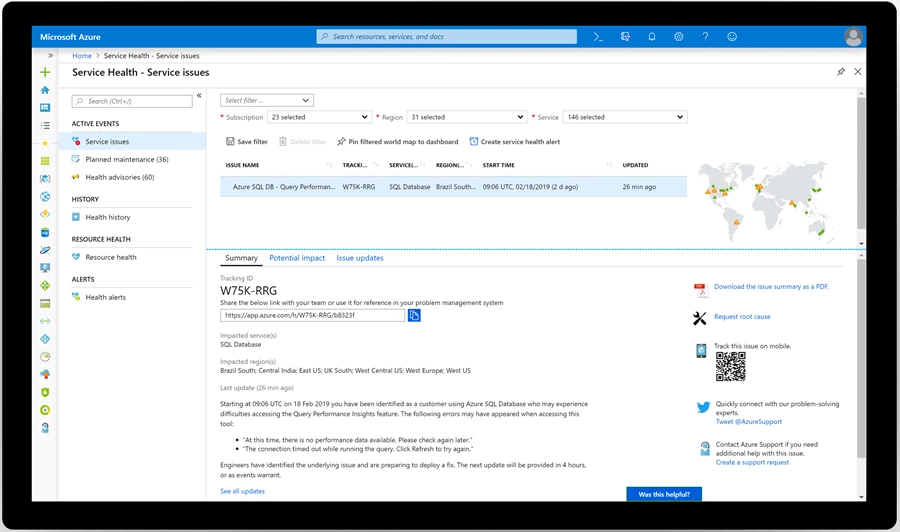
At this stage, you might have been tempted to visit the Azure status page. Instead, we recommend you check Service Health, as we outlined above. Why? The status page only reports on major, widespread outages and doesn’t include any information about planned maintenance or other health advisories. To understand everything on the Azure side that might affect your availability, you need to visit Service Health.
So you’ve checked Service Health and determined there aren’t any known issues at the Azure level, which means the issue is likely on your side. What next?
Step 2: Review the health of your apps with Azure Monitor
You’ll want to dive into Azure Monitor to see if you can identify any issues on your end. Azure Monitor gives you a way to collect, analyze, and act on all the telemetry from your cloud and on-premises environments. These insights can help you maximize the availability and performance of your applications.
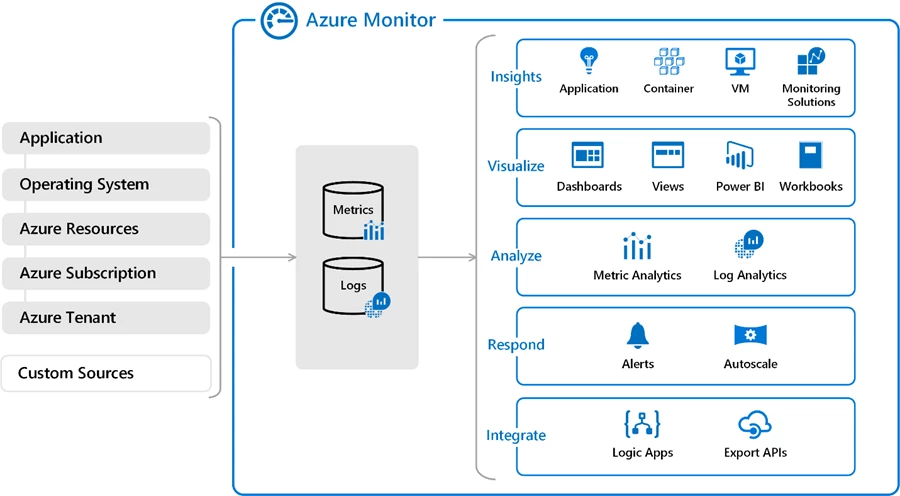
Azure Monitor works by ingesting metrics and logs data from a wide variety of sources—application, OS, resources, and more—so you can visualize, analyze, and respond to what’s going on with your apps.
In our troubleshooting example, using Azure Monitor you might find there’s a lot of demand for your app early morning during the peak hours, and you’re running into capacity issues with your infrastructure (such as VMs or containers.) Now that you’ve determined the problem, you fix it by scaling up.
Well done, you’ve successfully used Service Health and Monitor to diagnose and solve the issue. But you’re not quite finished yet.
Step 3: Set up alerts for future events
To prevent this issue from happening again, you’ll want to use Monitor to set up log alerts and autoscaling to notify you and help you respond more quickly. At the same time, you should set up Service Health alerts so you’re aware of any Azure platform-level issues that might occur.
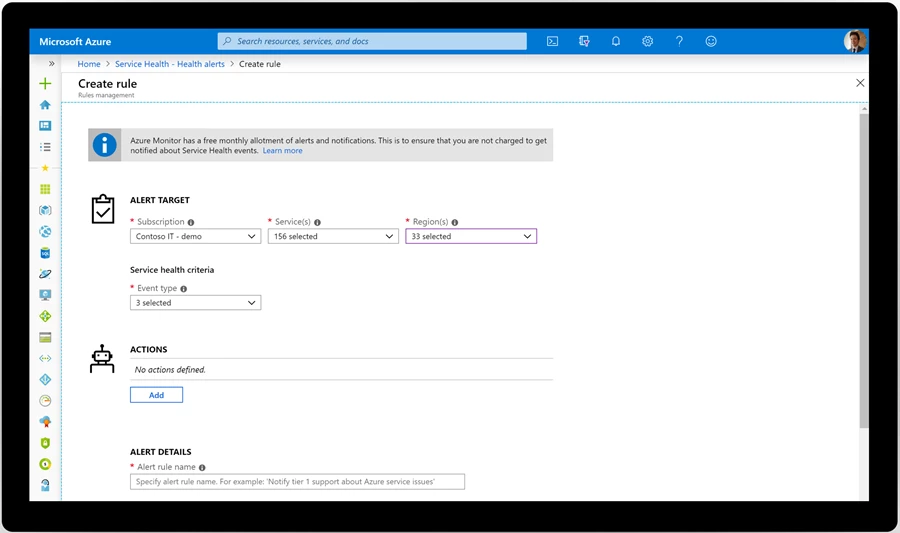
As you set up these alerts, you’ll find that one key similarity between Service Health and Azure Monitor is their alerting platform. They both use the same alert definition workflow and leverage the same action rules and groups. This means that you can set up an action group once and use it multiple times for different scenarios.
Learn more about Service Health alerts and recommended best practices in our blog “Three ways to get notified about Azure service issues.”
Recap: Is it Azure or is it me?
Azure Service Health and Azure Monitor answer different parts of the question “Is it Azure or is it me?” Service Health helps you assess the health of Azure, while Azure Monitor helps you determine if there are any issues on your end. Both services use the same alerting platform to keep you notified and informed of the availability and performance of your Azure workloads. Get started with Service Health and Azure Monitor today.