快速入門:使用 Azure PowerShell 建立事件中樞
在本快速入門中,您會使用 Azure PowerShell 建立事件中樞。
必要條件
具有有效訂用帳戶的 Azure 帳戶。 免費建立帳戶。
Azure Cloud Shell
Azure Cloud Shell 是裝載於 Azure 中的互動式殼層環境,可在瀏覽器中使用。 您可以使用 Bash 或 PowerShell 搭配 Cloud Shell,與 Azure 服務共同使用。 您可以使用 Cloud Shell 預先安裝的命令,執行本文提到的程式碼,而不必在本機環境上安裝任何工具。
要啟動 Azure Cloud Shell:
| 選項 | 範例/連結 |
|---|---|
| 選取程式碼或命令區塊右上角的 [試試看]。 選取 [試試看] 並不會自動將程式碼或命令複製到 Cloud Shell 中。 | 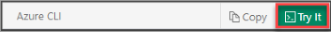 |
| 請前往 https://shell.azure.com,或選取 [啟動 Cloud Shell] 按鈕,在瀏覽器中開啟 Cloud Shell。 |  |
| 選取 Azure 入口網站右上方功能表列上的 [Cloud Shell] 按鈕。 |  |
若要使用 Azure Cloud Shell:
啟動 Cloud Shell。
選取程式碼區塊 (或命令區塊) 上的 [複製] 按鈕以複製程式碼或命令。
透過在 Windows 和 Linux 上選取 Ctrl+Shift+V;或在 macOS 上選取 Cmd+Shift+V,將程式碼或命令貼到 Cloud Shell 工作階段中。
選取 Enter 鍵執行程式碼或命令。
如果您在本機使用 PowerShell,您必須執行最新版本的 PowerShell,才能完成本快速入門。 如果您需要安裝或升級,請參閱 安裝和設定 Azure PowerShell。
建立資源群組
執行下列 命令以建立資源群組。 資源群組是 Azure 資源的邏輯集合。 所有資源都會在資源群組中部署與管理。
如果您使用 Azure Cloud Shell,請從左上角的 Bash 切換至 PowerShell。 選取 [複製 ] 以複製命令,並將它貼到 Cloud Shell 中,然後執行它。
下列範例會在美國東部區域建立資源群組。 將取代 myResourceGroup 為您要使用的資源組名。
$rgName="myResourceGroup$(Get-Random)"
$region="eastus"
New-AzResourceGroup –Name $rgName –Location $region
您會看到類似以下的輸出。 您會看到具有隨機數位後綴的資源名稱。
ResourceGroupName : myResourceGroup1625872532
Location : eastus
ProvisioningState : Succeeded
Tags :
ResourceId : /subscriptions/0000000000-0000-0000-0000-0000000000000/resourceGroups/myResourceGroup1625872532
建立事件中樞命名空間
執行下列命令,以在資源群組中建立事件中樞命名空間。 事件中樞命名空間提供唯一的完整功能變數名稱,您可以在其中建立一或多個事件中樞。 如有需要,請更新命名空間的值。
$namespaceName="myNamespace$(Get-Random)"
New-AzEventHubNamespace -ResourceGroupName $rgName -NamespaceName $namespaceName -Location $region
您會看到類似以下的輸出。 您會在 Name 欄位中看到命名空間的名稱。
Name : myNamespace143349827
Id : /subscriptions/0000000000-0000-0000-0000-00000000000000/resourceGroups/myResourceGroup162587253
2/providers/Microsoft.EventHub/namespaces/myNamespace143349827
ResourceGroupName : myResourceGroup1625872532
Location : East US
Sku : Name : Standard , Capacity : 1 , Tier : Standard
Tags :
ProvisioningState : Succeeded
Status : Active
CreatedAt : 3/13/2023 10:22:54 PM
UpdatedAt : 3/13/2023 10:23:41 PM
ServiceBusEndpoint : https://myNamespace143349827.servicebus.windows.net:443/
Enabled : True
KafkaEnabled : True
IsAutoInflateEnabled : False
MaximumThroughputUnits : 0
ZoneRedundant : False
ClusterArmId :
DisableLocalAuth : False
MinimumTlsVersion : 1.2
KeySource :
Identity :
IdentityType :
IdentityId :
EncryptionConfig :
建立事件中樞
既然您有事件中樞命名空間,請執行下列命令,在該命名空間內建立事件中樞。
$ehubName="myEventHub"
New-AzEventHub -ResourceGroupName $rgName -NamespaceName $namespaceName -EventHubName $ehubName
您會看到類似下列的輸出。
ArchiveNameFormat :
BlobContainer :
CaptureEnabled :
CreatedAt : 3/13/2023 10:26:07 PM
DataLakeAccountName :
DataLakeFolderPath :
DataLakeSubscriptionId :
DestinationName :
Encoding :
Id : /subscriptions/00000000000-0000-0000-0000-00000000000000/resourceGroups/myResourceGroup162
5872532/providers/Microsoft.EventHub/namespaces/myNamespace143349827/eventhubs/myEven
tHub
IntervalInSeconds :
Location : eastus
MessageRetentionInDays : 7
Name : myEventHub
PartitionCount : 4
PartitionId : {0, 1, 2, 3}
ResourceGroupName : myResourceGroup1625872532
SizeLimitInBytes :
SkipEmptyArchive :
Status : Active
StorageAccountResourceId :
SystemDataCreatedAt :
SystemDataCreatedBy :
SystemDataCreatedByType :
SystemDataLastModifiedAt :
SystemDataLastModifiedBy :
SystemDataLastModifiedByType :
Type : Microsoft.EventHub/namespaces/eventhubs
UpdatedAt : 3/13/2023 10:26:07 PM
恭喜! 您已使用 Azure PowerShell 來建立事件中樞命名空間,以及該命名空間內的事件中樞。
清除資源
如果您想保留此事件中樞,以便測試傳送和接收事件,請忽略本節。 否則,執行下列命令來刪除整個資源群組。 此命令會刪除資源群組中的所有資源和資源群組本身。
Remove-AzResourceGroup $rgName
下一步
在本文中,您已建立事件中樞命名空間,並使用範例應用程式從事件中樞傳送和接收事件。 如需將事件傳送至事件中樞或從事件中樞接收事件的逐步指示,請參閱傳送及接收事件教學課程: