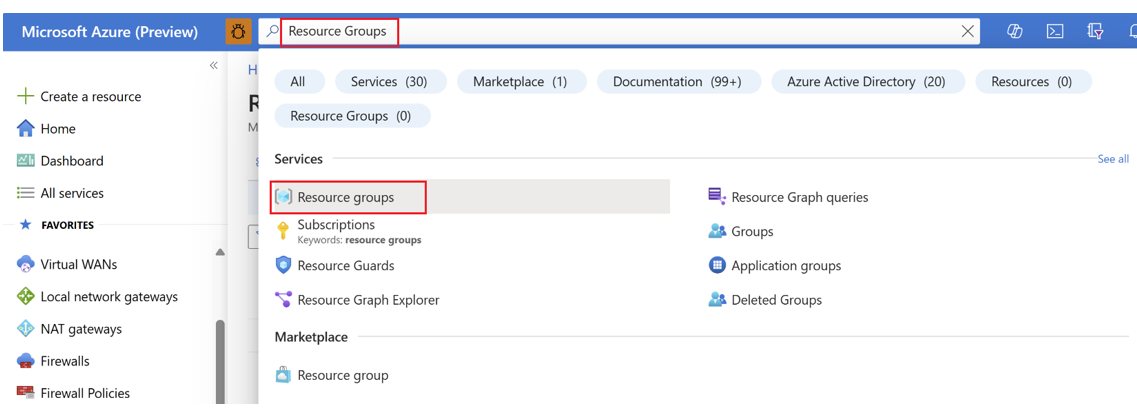你当前正在访问 Microsoft Azure Global Edition 技术文档网站。 如果需要访问由世纪互联运营的 Microsoft Azure 中国技术文档网站,请访问 https://docs.azure.cn。
删除 Azure 操作员服务管理器中的操作员资源
本操作指南介绍如何删除包括站点网络服务(SNS)、配置组值和站点在内的操作员资源。 删除操作员资源的顺序至关重要。 首先应先删除站点网络服务(SNS),然后删除配置组值,最后删除站点。 在删除操作员引用的任何发布服务器或设计器资源之前,必须遵循此过程。
先决条件
- 必须在部署中具有要删除的站点。
- 确保可以使用有权访问用于创建站点的活动订阅的帐户登录到Azure 门户。
删除站点网络服务
在Azure 门户内搜索站点网络服务(SNS)。
选择要删除的Azure 门户内的站点网络服务(SNS)。
在“概述”部分下,记下“属性”中的站点和资源组。
在“概述”部分下,记下“配置组值”和 Desired 配置中的资源组。
列出资源后,针对站点网络服务(SNS)选择“ 删除 ”。
按照提示确认并完成删除。
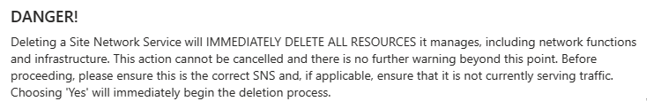
注意
删除站点网络服务(SNS)可能很耗时。 请务必提前通知用户删除可能需要 5 分钟到一个多小时的时间。
排查删除错误
删除站点网络服务(SNS)是一项简单的任务,下面是一些要考虑问题的故障排除提示:
- 检查错误消息:如果错误消息提及“嵌套资源”,请再次删除站点网络服务(SNS)。
- 检查托管资源组:若要跟踪删除进度,请导航到托管资源组,并按照与在 Azure 操作员服务管理器中创建站点网络服务中所述的相同说明进行操作。 最终,将删除与站点网络服务(SNS)关联的所有资源。