你当前正在访问 Microsoft Azure Global Edition 技术文档网站。 如果需要访问由世纪互联运营的 Microsoft Azure 中国技术文档网站,请访问 https://docs.azure.cn。
教程:使用 Wellbore DDMS API 处理井数据记录
使用 Postman 中的井孔域数据管理服务 (DDMS) API 处理 Azure Data Manager for Energy 实例中的井数据记录。
本教程介绍如何执行下列操作:
- 设置 Postman 以使用 Wellbore DDMS 集合。
- 设置 Postman 以使用 Wellbore DDMS 环境。
- 通过 Postman 发送请求。
- 生成授权令牌。
- 使用 Wellbore DDMS API 处理井数据记录。
有关 DDMS 的详细信息,请参阅 DDMS 概念。
先决条件
- Azure 订阅
- 在 Azure 订阅中创建的一个 Azure Data Manager for Energy 实例
获取 Azure Data Manager for Energy 实例详细信息
首先从 Azure 门户中的 Azure Data Manager for Energy 实例获取以下信息:
| 参数 | 值 | 示例 |
|---|---|---|
client_id |
应用程序(客户端)ID | 3dbbbcc2-f28f-44b6-a5ab-xxxxxxxxxxxx |
client_secret |
客户端机密 | _fl****************** |
tenant_id |
目录(租户)ID | 72f988bf-86f1-41af-91ab-xxxxxxxxxxxx |
base_url |
URL | https://<instance>.energy.azure.com |
data-partition-id |
数据分区 | <data-partition-name> |
本教程的后面部分需使用此信息。
设置 Postman
下载并安装 Postman 桌面应用。
将以下文件导入 Postman:
要导入这些文件:
在 Postman 环境中,使用 Azure Data Manager for Energy 实例详细信息中的信息更新当前值:
在 Postman 的左侧菜单中,选择“环境”,然后选择“井孔 DDMS 环境”。
在“当前值”列中,输入本教程的获取 Azure Data Manager for Energy 实例详细信息部分的表中的信息。
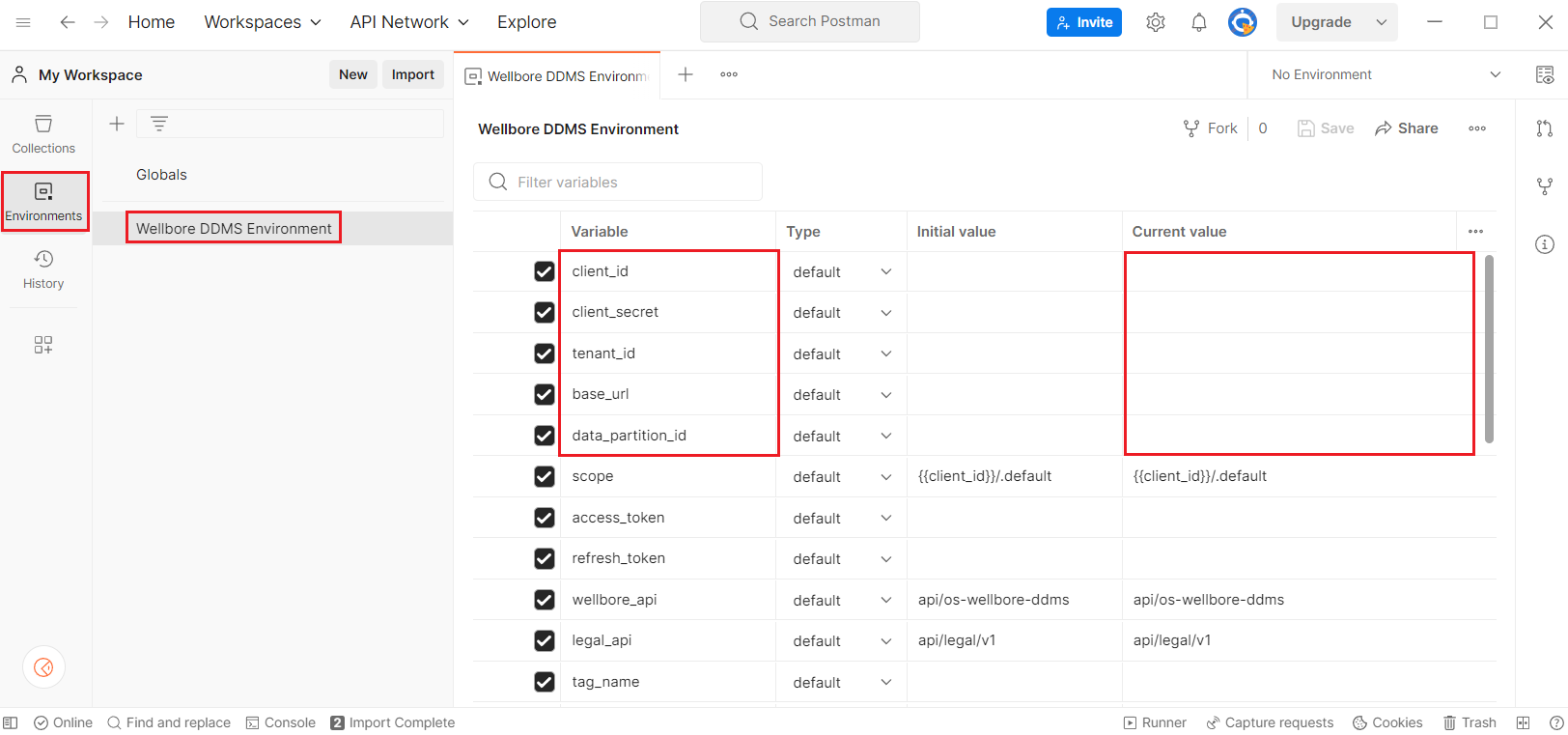
发送 Postman 请求示例
井孔 DDMS 的 Postman 集合包含可用于与 Azure Data Manager for Energy 实例中有关井、井孔、井日志和井轨迹数据的数据进行交互的请求。
在 Postman 的左侧菜单中,选择“集合”,然后选择“井孔 DDMS”。 在“设置”下,选择“获取 SPN 令牌”。
在右上角的环境下拉列表中,选择“井孔 DDMS 环境”。
要发送请求,请选择“发送”。
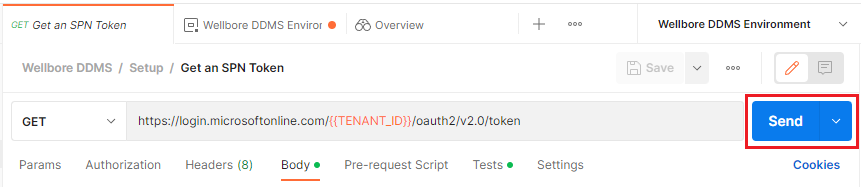
该请求根据预期的响应代码来验证实际的 API 响应代码。 选择“测试结果”选项卡以查看请求是成功还是失败。
下面是成功 Postman 调用的示例:
下面是失败 Postman 调用的示例:
使用井口 DDMS API 处理井数据记录
如果成功完成以下井孔 DDMS API 中所述的 Postman 请求,则表示已成功引入和检索 Azure Data Manager for Energy 实例中的钻井记录。
创建合法标签
创建一个自动添加到你的 Wellbore DDMS 环境中的合法标签,以实现数据合规性。
API:“设置”>“为 WDMS 创建合法标签”
方法:POST
有关详细信息,请参阅管理合法标签。
创建井记录
在 Azure Data Manager for Energy 实例中创建钻井记录。
API:井>创建井
方法:POST
获取井记录
获取 Azure Data Manager for Energy 实例的钻井记录数据。
API:井>井创建者
方法:GET
获取井版本
获取 Azure Data Manager for Energy 实例中每个引入的钻井记录的版本。
API:井>井版本
方法:GET
获取特定的井版本
获取 Azure Data Manager for Energy 实例中特定钻井记录特定版本的详细信息。
API:井>井特定版本
方法:GET
删除井记录
从 Azure Data Manager for Energy 实例中删除特定的钻井记录。
API:“清理”>“井记录”
方法:DELETE
下一步
阅读以下教程,了解如何使用 sdutil 命令行工具将地震数据加载到地震数据存储中:










