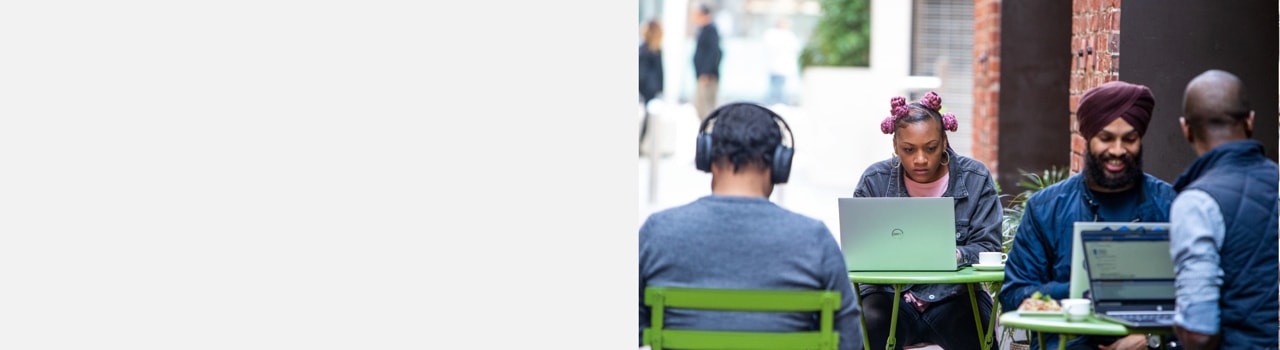
License Mobility through Software Assurance
With License Mobility through Software Assurance, you can deploy certain server application licenses purchased under your Volume Licensing agreement in an Authorized Mobility Partner’s datacenter.
Use License Mobility to extend the value of your server application licenses by deploying them on-premises or in the cloud, and to take advantage of the lowest cost computing infrastructure for changing business priorities.
See the overview for more information about why and how to use License Mobility through Software Assurance.
Important Update: Newly Introduced Flexible Virtualization Benefit
As part of our commitment to providing our customers with the most current and beneficial options for software deployment, we recently introduced the Flexible Virtualization Benefit (FVB).
What does Flexible Virtualization Benefit do? This new benefit expands upon the capabilities previously offered through License Mobility. Customers now have the freedom to outsource their software on any outsourcer (except Listed Providers) beyond the specific Authorized Mobility Partners (PDF, 788 KB). If your current outsourcing needs align with the Listed Providers (such as Amazon, Google, Microsoft, and Alibaba), you can continue using License Mobility to cover your needs.
How to use it? Flexible Virtualization Benefit is broadly available for any software license covered with Software Assurance or subscription license. There are no steps to navigate or forms to complete.
For comprehensive information about Flexible Virtualization Benefit and to understand how it can better serve your cloud deployment needs, please refer to the Flexible Virtualization benefit guide (PDF, 302KB).
Why use License Mobility?
Enhanced deployment value
License Mobility through Software Assurance enhances the value of volume licenses with Software Assurance by extending their use to the cloud. This benefit can also help you lower your operating costs by using an Authorized Mobility Partner’s shared infrastructure.
Flexible deployment choices
By extending License Mobility to the cloud, Software Assurance lets you choose between deploying on-premises or through an Authorized Mobility Partner’s Infrastructure as a Service (IaaS) offering. Such instances can be run on shared hardware with the applications dedicated to your organization.
As an alternative to License Mobility, you can also leverage similar cloud deployment options through the Flexible Virtualization benefit. See the Flexible Virtualization benefit guide for more information.
Application server coverage
Application server products eligible for License Mobility through Software Assurance, including Microsoft Exchange Server, Microsoft SharePoint Server, and Microsoft SQL Server, are identified in the Microsoft Product Terms.
Things to note:
- For SQL Server customers with core-based licensing and Software Assurance coverage, broader benefits are available under Azure Hybrid Benefit rights. The steps described below do not apply to Azure Hybrid Benefit use.
- Windows Server is not eligible for License Mobility through Software Assurance and must be provided by your chosen Authorized Mobility Partner.
How to use License Mobility
1. Assess your licenses
Work with your licensing procurement team, your Microsoft representative, or your preferred reseller to understand your license position. You will want to confirm:
- The application server licenses you want to deploy with an Authorized Mobility Partner are eligible as identified in the current Product Terms.
- The application server licenses you want to deploy with an Authorized Mobility Partner have active Software Assurance coverage.
2. Choose an Authorized Mobility Partner
You can deploy your mobility licenses on Microsoft Azure or choose from the list of Authorized Mobility Partners (PDF, 788 KB). Make sure the partner is a good match for your organization’s objectives and deployment plan.
3. Deploy with your partner
Eligible licenses can be deployed on any Authorized Mobility Partner’s shared datacenter to help lower your cloud infrastructure costs by letting your chosen partner use your existing licenses. You can deploy on Microsoft Azure or work with any Authorized Mobility Partner. They need to have a current Microsoft Services Provider License Agreement in place to accept your assigned licenses and deploy them as appropriate to your chosen hosted deployment solution.
Partners can learn more about steps to become an Authorized Mobility Partner. See details under “Microsoft Services Provider License Agreement.”
4. Verify your licenses
Within 10 days of deployment, complete the License Verification Form available on the Volume Licensing Document Search website (scroll down and select "Microsoft License Mobility through SA License Verification Form" in the Document Name list) and provide it to your Microsoft representative or preferred reseller partner representative, so they can submit your form to Microsoft. Microsoft uses the completed form to verify that the licenses for the workloads you deploy to the cloud are eligible per the terms of your License Mobility through Software Assurance benefit and confirms this information to both you and your Authorized Mobility Partner.
See the Resources page for more resources on using License Mobility through Software Assurance. For questions about the verification process not addressed in the Verification Guide, contact your Microsoft representative or preferred reseller.
