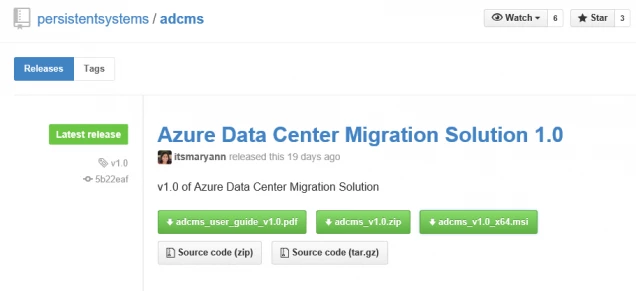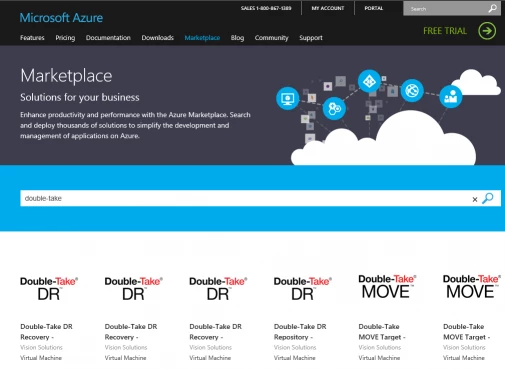How do you migrate your cloud assets from one Azure data center to another? How do you move your cloud deployment from one subscription to another in the same data center?
These are fairly common scenarios, for example when Microsoft adds a new data center closer to your current one which provides lower latency, or you want to duplicate your current cloud deployment to a test deployment, and vice versa. In each case, migration can be a complex manual affair.
Writing a script to add automation, customization and repeatability to your data center migration can become a major programming project, with extensive investment in error handling in case a problem occurs mid-migration.
Persistent Systems have released a free open source solution developed in collaboration with the Microsoft Azure CAT team in Bangalore that takes much of the pain away from these types of migration.
The solution, aptly named Azure Data Center Migration Solution (ADCMS) and licensed under Apache v2.0, provides a highly flexible and extensible method of moving assets from one Azure data center to another. With a focus on atomicity, this utility is designed to handle interruptions and either start from where it left off or roll back.
ADCMS produces a JSON based template of your subscription configuration metadata (including affinity groups, networks, disks, availability sets, load balancers and cloud services) which can then be used to stand up a replica, or edited to produce a modified version. This methodology enables export, import and migration.
The solution can be downloaded from github, and comes with a comprehensive user guide.
For more information, see the Persistent Systems blog post announcing the release. You can also see ADCMS in action in the this video.
..and for more detail, refer to the more detailed engineer posting from architect Satish Nikam on LinkedIn.
A key advantage of this solution is the flexibility and extensibility provided by the template based and open source approach. One caveat to keep in mind, is that migration is performed offline – you need to shut down VMs before migration to maintain disk consistency.
What about migration options without downtime?
Suppose you need a migration which keeps downtime to an absolute minimum, where the source VMs are not switched off until cutover to the target system? Microsoft Migration Accelerator, a free data-replication based solution for migrating assets into Azure from VMware, AWS and Hyper-V with near-zero downtime, currently in preview, will be adding Azure data center -> data center migration to their range of supported migrations soon.
Another option to consider is Double-Take MOVE from Vision Solutions – an easy to use and comprehensive “anywhere to anywhere” migration solution also with minimal downtime. To save the trouble of installing, there are multiple pre-installed Double-Take MOVE images with various licensing options available in the Azure Marketplace.
As more Azure migration products become available, it’s getting easier to find a solution to match your requirements, whether you need the flexibility and atomicity of Persistent’s open source JSON based template approach, the high availability approach of Migration Accelerator or Double-Take MOVE.