Plan migration of your Hyper-V servers using Azure Migrate Server Assessment
Posted on
3 min read
Azure Migrate is focused on streamlining your migration journey to Azure. We recently announced the evolution of Azure Migrate, which provides a streamlined, comprehensive portfolio of Microsoft and partner tools to meet migration needs, all in one place. An important capability included in this release is upgrades to Server Assessment for at-scale assessments of VMware and Hyper-V virtual machines (VMs.)
This is the first in a series of blogs about the new capabilities in Azure Migrate. In this post, I will talk about capabilities in Server Assessment that help you plan for migration of Hyper-V servers. This capability is now generally available as part of the Server Assessment feature of Azure Migrate. After assessing your servers for migration, you can migrate your servers using Microsoft’s Server Migration solution available on Azure Migrate. You can get started right away by creating an Azure Migrate project.
Server Assessment earlier supported assessment of VMware VMs for migration to Azure. We’ve now included Azure suitability analysis, migration cost planning, performance-based rightsizing, and application dependency analysis for Hyper-V VMs. You can now plan at-scale, assessing up to 35,000 Hyper-V servers in one Azure Migrate project. If you use VMware as well, you can discover and assess both Hyper-V and VMware servers in the same Azure Migrate project. You can create groups of servers, assess by group, and refine the groups further using application dependency information.
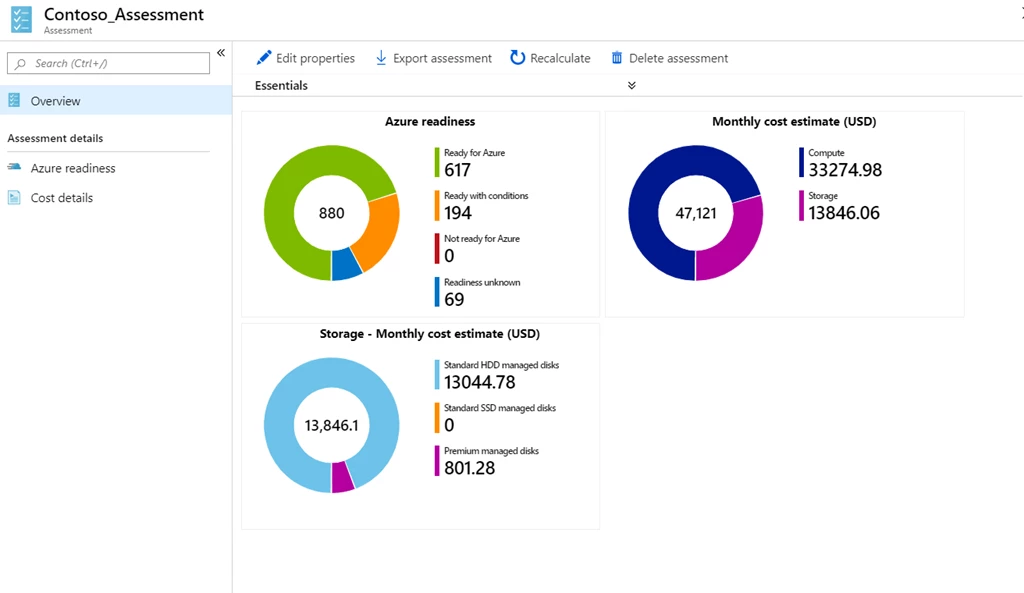
Azure suitability analysis
The assessment determines whether a given server can be migrated as-is to Azure. Azure support is checked for each server discovered. If it is found that a server is not ready to be migrated, remediation guidance is automatically provided. You can customize your assessment and regenerate the assessment reports. You can apply subscription offers and reserved instance pricing on the cost estimates. You can also generate a cost estimate by choosing a VM series of your choice, and specify the uptime of the workloads you will run in Azure.
Cost estimation and sizing
Assessment reports provide detailed cost estimates. You can optimize on cost using performance-based rightsizing assessments. The performance data of your on-premise server is taken into consideration to recommend an appropriate Azure VM and disk SKU. This helps to optimize and right-size on cost as you migrate servers that might be over-provisioned in your on-premise data center.
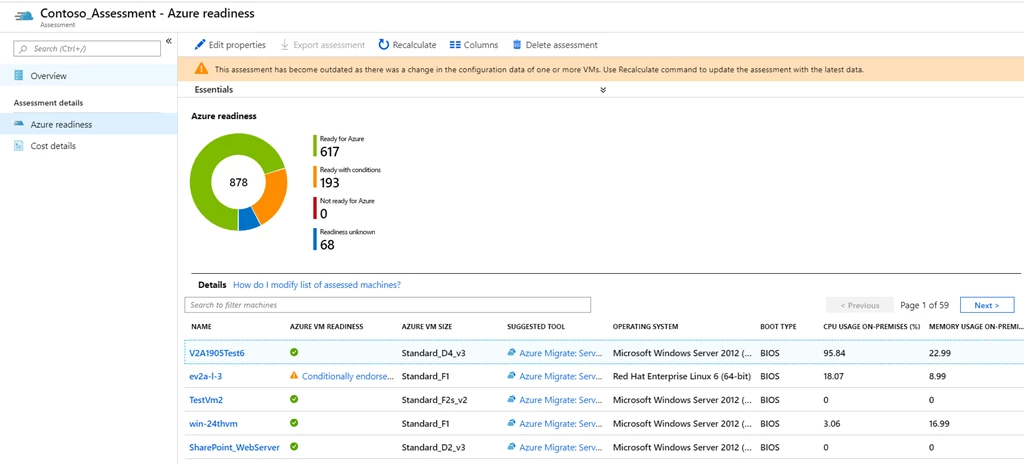
Dependency analysis
Once you have established cost estimates and migration readiness, you can go ahead and plan your migration phases. Use the dependency analysis feature to understand the dependencies between your applications. This is helpful to understand which workloads are interdependent and need to be migrated together, ensuring you do not leave critical elements behind on-premises. You can visualize the dependencies in a map or extract the dependency data in a tabular format. You can divide your servers into groups and refine the groups for migration using this feature.
Assess your Hyper-V servers in three simple steps:
- Create an Azure Migrate project and add the Server Assessment solution to the project.
- Set up the Azure Migrate appliance and start discovery of your Hyper-V virtual machines. To set up discovery, the Hyper-V host or cluster names are required. Each appliance supports discovery of 5,000 VMs from up to 300 Hyper-V hosts. You can set up more than one appliance if required.
- Once you have successfully set up discovery, create assessments and review the assessment reports.
- Use the application dependency analysis features to create and refine server groups to phase your migration.
Note that the inventory metadata gathered is persisted in the geography you select while creating the project. You can select a geography of your choice. Server Assessment is available today in Asia Pacific, Australia, Azure Government, Canada, Europe, India, Japan, United Kingdom, and United States geographies.
When you are ready to migrate the servers to Azure, you can use Server Migration to carry out the migration. You will be able automatically carry over the assessment recommendations from Server Assessment into Server Migration. You can read more in our documentation “Migrate Hyper-V VMs to Azure.”
In the coming months, we will add assessment capabilities for physical servers. You will also be able to run a quick assessment by adding inventory information using a CSV file. Stay tuned!
In the upcoming blogs, we will talk about tools for scale assessments, scale migrations, and the partner integrations available in Azure Migrate.
Resources to get started
- Tutorial on how to assess Hyper-V servers using the server assessment feature of Azure Migrate.
- Prerequisites for assessment of Hyper-V servers.
- Guide on how to plan an assessment for a large-scale environment. Each appliance supports discovery of 5,000 VMs from up to 300 Hyper-V hosts.
- Tutorial on how to migrate Hyper-V servers using the Server Migration feature of Azure Migrate.