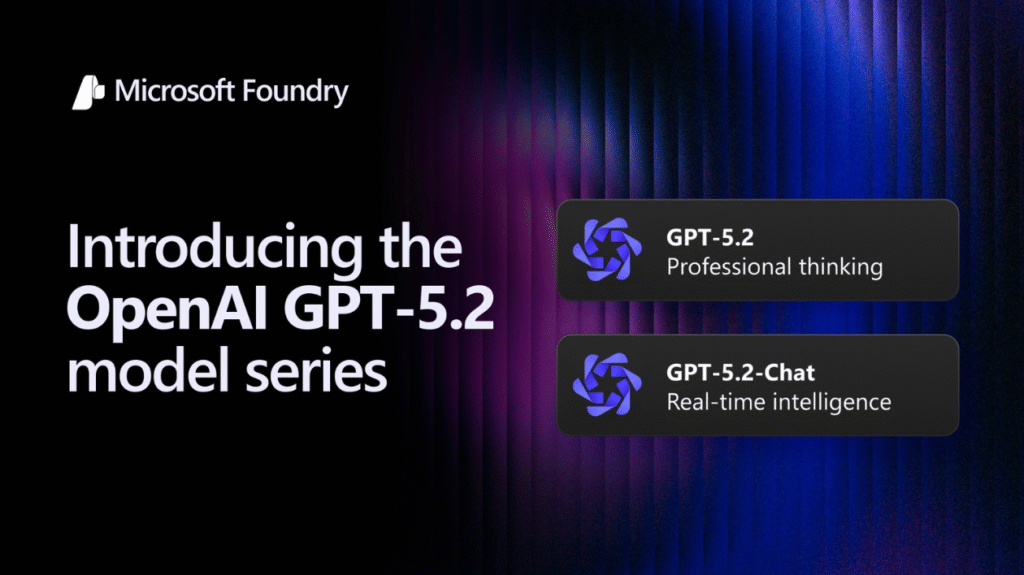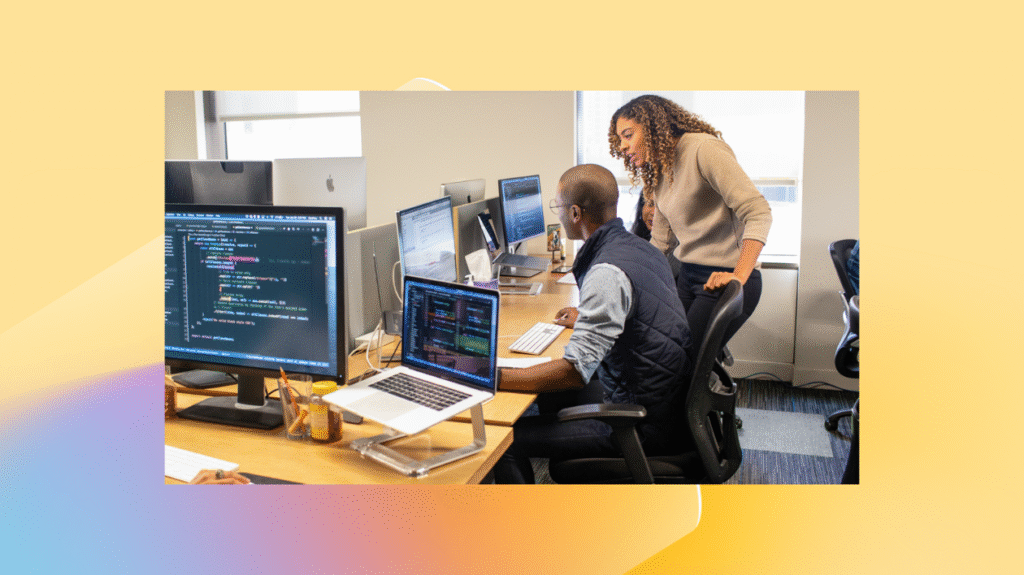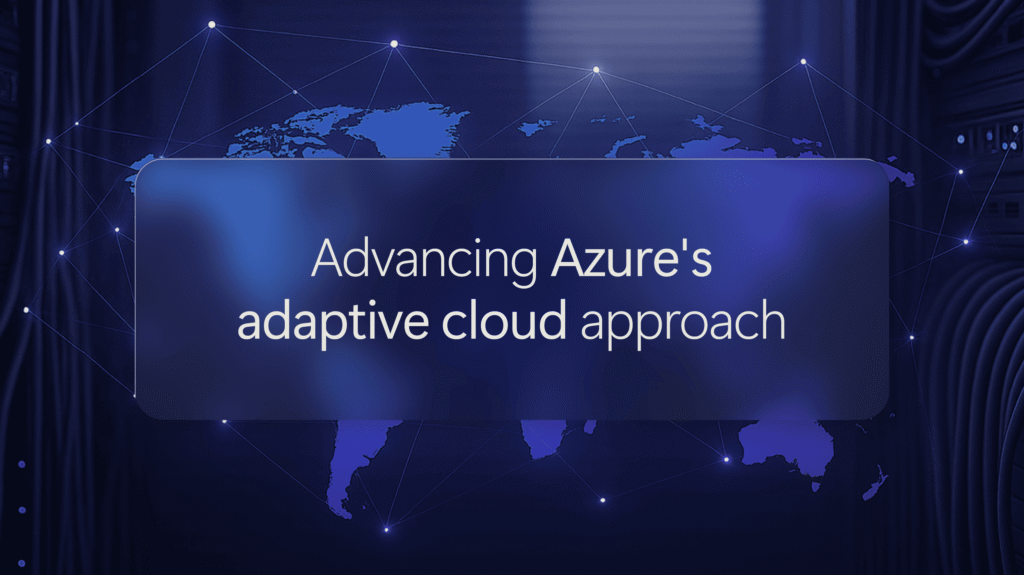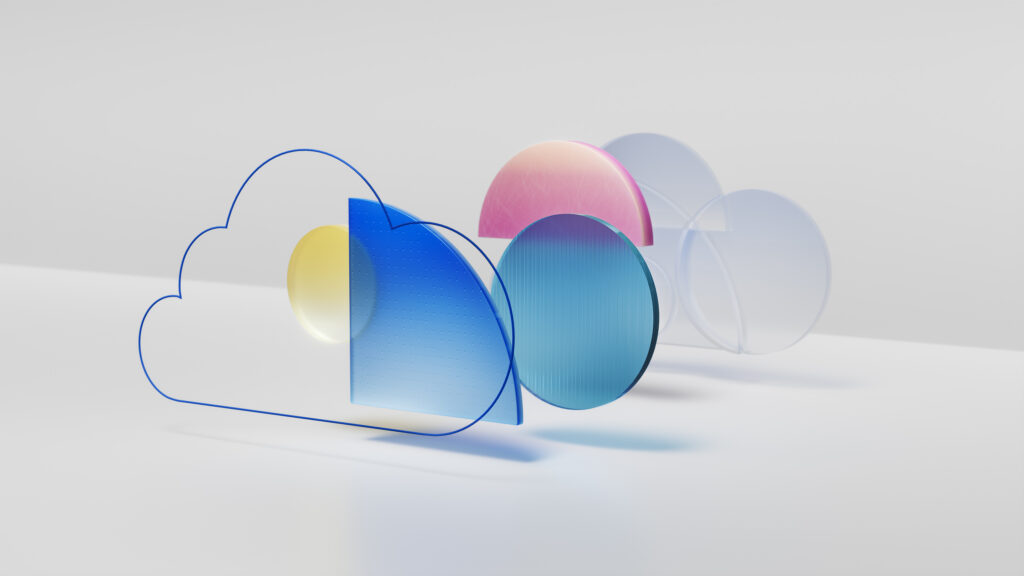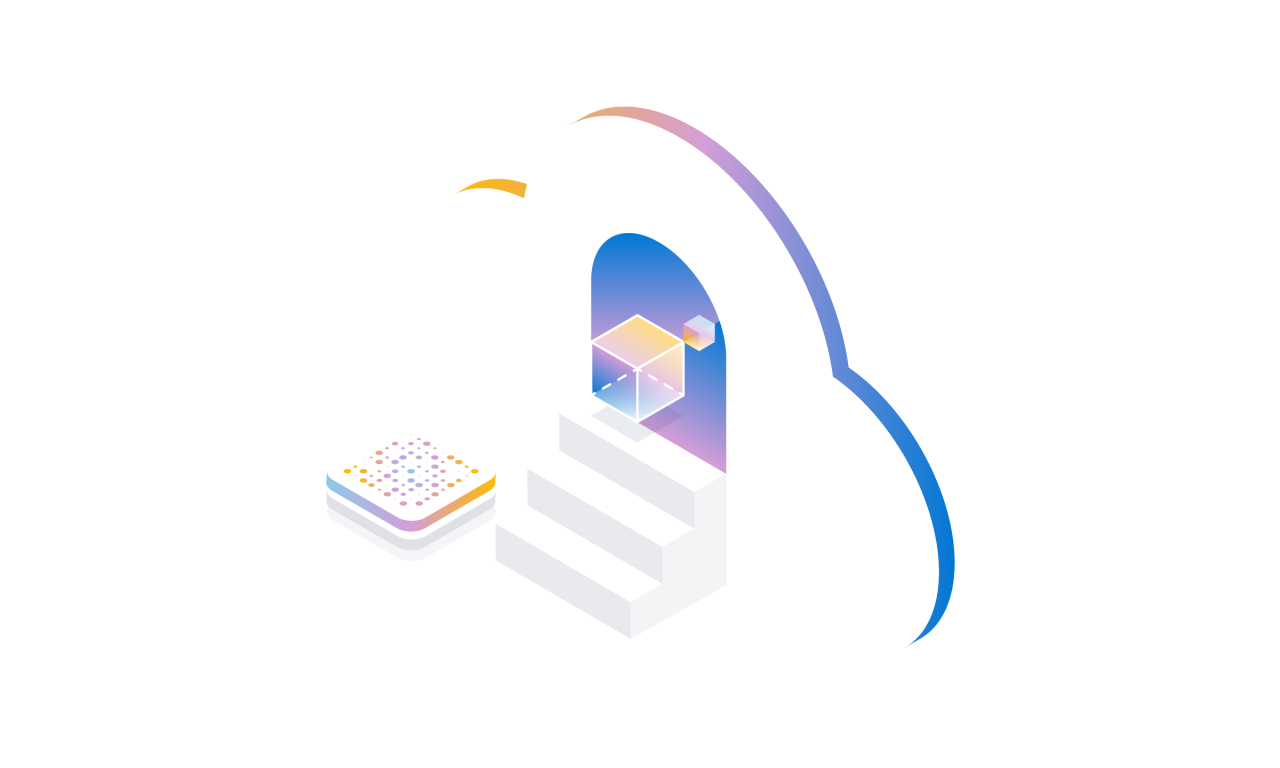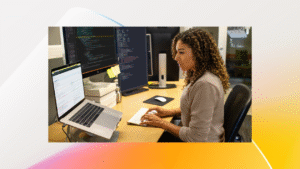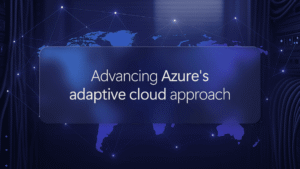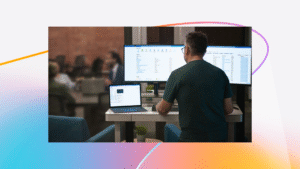Bridging the gap between AI and medicine: Claude in Microsoft Foundry advances capabilities for healthcare and life sciences customers
We’re excited to announce that Anthropic has added new tools, connectors, and skills that allow Claude in Microsoft Foundry to bring advanced reasoning, agentic workflows, and model intelligence purpose built for healthcare and life sciences industries.