Building better apps, faster, is a key enabler of digital transformation for every company. Many businesses are facing external pressures to be more agile, and this in turn is putting more demands on development and operations teams to increase the velocity of building and delivering digital solutions. This is where DevOps practices, starting from agile development methodologies, can help.
Microsoft is committed to helping all teams with DevOps – from developers working in small, distributed teams in the open source world to enterprises operating at scale to achieve more. Today, over 10,000 open source projects such as CPython, Pandas, and OptiKey rely on GitHub and Azure DevOps to collaborate and accelerate the pace of project innovation. Watch this video to hear from developers working on the Pandas project. Large enterprises like Royal Dutch Shell rely heavily on software to drive business growth and use GitHub and Azure DevOps to realize business agility at scale. More than 2,800 developers at Shell collaborate using GitHub to ship apps and AI models with Azure DevOps, targeting cloud, on-premises systems and edge devices.
These are just a few examples of customers improving their DevOps practices supported by GitHub and Azure DevOps. We continue to innovate to make our DevOps services even easier and more productive. We’re excited to announce new innovations to help our customers build better apps, faster.
GitHub and Azure DevOps:
- Unified Pipelines with YAML-defined CI/CD
- Azure Pipeline Integration with Azure Kubernetes Service
- Simplified Purchasing for Azure DevOps
- Active Directory Support for GitHub Enterprise
- Sign in to Azure and Azure DevOps with your GitHub account
- Visual Studio Subscriptions and GitHub Enterprise
App Center:
- Mobile Backend as a Service (MBaaS) integration
GitHub and Azure DevOps
It’s been less than a year since Microsoft acquired GitHub, the largest developer community on the planet, with over 36 million developers from nearly every country. GitHub is at the heart of the open source community and will always be an open platform that supports all developers. And, we’re listening, responding to developer feedback and delivering over 100 new features in the last six months.
Building solutions that developers love while also meeting the needs of enterprises is a core principle of our DevOps services investments. Together, GitHub and Azure DevOps provides an end-to-end experience for development teams to easily collaborate, build and release code to Azure, on-premises or any cloud.
Unified Pipelines with YAML-defined CI/CD
Azure Pipelines, a core part of Azure DevOps, allows for the creation of Continuous Integration in a declarative way using YAML documents. With our new updates, development teams can now leverage the same YAML documents to build multi-stage pipelines-as-code for both Continuous Integration and Continuous Delivery. This was one of the biggest requests from our customers. Adding the ability to create deployment pipelines with YAML files and store them in source control helps drive a tighter feedback loop between development and operation teams, relying on clear, readable documents.
Learn more about YAML-defined CI/CD.
Pipelines integration with Kubernetes
Not only have we made it simple to collaborate around CI/CD pipelines, Azure Pipelines can now be easily integrated with Kubernetes clusters. Connect to Azure Kubernetes Service with only a few clicks, or connect to Kubernetes running on-premises or on any public cloud. Azure Pipelines analyzes your repository and suggests the right set of YAML templates to configure your pipeline and all the required Kubernetes manifest files for deploying to the cluster. Improving diagnostics by providing rich information of your pod details such as logs, container images running on the pods and the image detail view. This rich capability can target any Kubernetes environment such as Azure Kubernetes Service, Amazon EKS and Red Hat OpenShift.
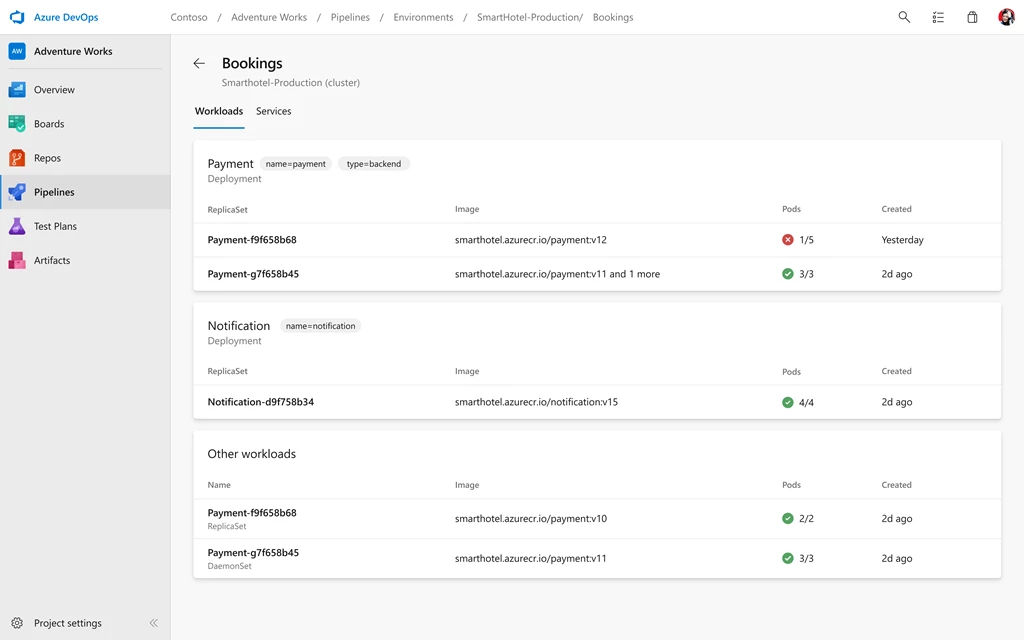
Learn more about Azure Pipelines and Kubernetes.
Simplified Purchasing for Azure DevOps
Based on feedback, we have simplified how you license and pay for Azure DevOps capabilities. Here are just a few of the changes:
- Azure Artifacts moves to a consumption-based model, with 2GB free for each organization.
- Basic License Model is now a fixed price and includes Azure Artifacts for Azure DevOps Server
- Introduced a new Basic and Test Plans license option.
View more license change details.
GitHub support for Azure Active Directory
Historically, integrating enterprise-grade security has required significant work with GitHub. We heard loud and clear from customers, they want seamless integration with Azure Active Directory (AD). Azure AD is the most widely adopted identity and security system in the enterprise with more than 200 million enterprise users.
Today, we’re excited to announce that GitHub Enterprise will support Azure Active Directory. GitHub customers can now leverage existing Azure Active Directory solution for group membership in GitHub, which reduces administration time, improves auditability and increases security.
Learn how to enable GitHub support for Azure Active Directory.
Sign in to Azure and Azure DevOps with your GitHub account
We also know there are a lot of developers who have GitHub personal accounts and don’t have a Microsoft managed identity. We’re also excited to announce that GitHub users can now sign in to Azure and Azure DevOps using an existing GitHub account. Just go to the Azure portal or Azure DevOps page and click the GitHub icon to login. This integration makes it even easier for developers to go from code to cloud.
Visual Studio Subscriptions with GitHub Enterprise
In addition to making identity and sign-on easier and more secure, we are making it easier to purchase GitHub Enterprise. Today, we’re pleased to announce Visual Studio Subscription with GitHub Enterprise offerings that give enterprise customers an easy and economical way to purchase both Visual Studio and GitHub Enterprise at one low price.
View the details about Visual Studio Subscriptions with GitHub Enterprise.
App Center
Visual Studio App Center automates the lifecycle of your iOS, Android, Windows, and macOS apps. Today, we’re announcing the inclusion of Azure Mobile Backend as a Service (MBaaS) capabilities into App Center. MBaaS capabilities help developers build applications faster without the need for managing infrastructure through the following Azure Mobile Apps services:
- Corporate sign-in – Connect your apps to an Azure Active Directory Tenant to manage users, identity providers, and user flows.
- Push notifications – Use push notifications to send millions of personalized messages to iOS, Android, Windows, or Nokia X devices in seconds.
- Offline data sync – Use offline sync service powered by Azure Comsos DB, to improve your app experience and make it easier to persist data across multiple devices.
Learn more about Visual Studio App Center MBaaS Preview.
Conclusion
There’s never been a better time to get started with DevOps services and mobile development on Azure. We’re excited to hear your feedback on these new capabilities designed to help you build better apps, faster.
- Get started with App Center
- Start the Azure DevOps learning path
- Learn more about Azure DevOps
- Explore the DevOps Resource Center
