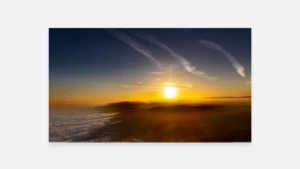Analyst Reports, Compute, Linux Virtual Machines
Published • 3 min read
The business impact of migrating Red Hat Enterprise Linux to Azure
Microsoft and Red Hat commissioned Forrester Consulting to conduct a Total Economic ImpactTM (TEI) study of Red Hat Enterprise Linux on Azure, based on interviews with customers who have migrated their RHEL workloads to Azure. Using the data derived from these interviews, Forrester analysts created a 'composite organization' representative of actual customers and their economic realities.