We are pleased to announce the release of another update to the Cognitive Services Speech SDK (version 0.6.0). With this release, we have added the support for Java on Windows 10 (x64) and Linux (x64). We are also extending the support for .NET Standard 2.0 to the Linux platform. The changes are highlighted in the table below. The sample section of the SDK has been updated with samples showcasing the use of the newly supported languages. The UWP support was added in the Speech SDK version 0.5.0 release; and starting from now the UWP apps built with the Speech SDK can be published to the Microsoft Store.
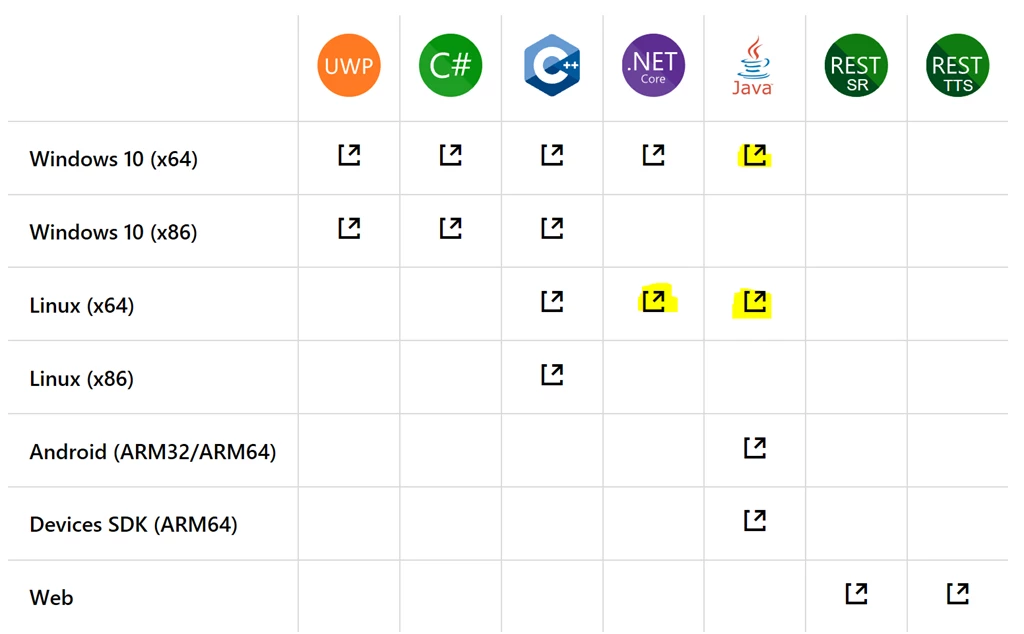
We also included several bug fixes which were reported by early adopters. Most notable this should fix errors in long-running speech transcriptions, as well as reducing the amount of in-use socket connections and threads.
Other functional changes, breaking changes and bug fixes can be found in the Speech SDK’s release notes. For questions regarding Speech SDK and Speech Services, please visit our support page.
There are also changes that impact the Speech Devices SDK. To provide a little bit of the background, the Speech Devices SDK is for our devices solution. It consumes the Speech SDK, and uses the Speech SDK to send the audio to the Speech Service for speech recognition. The Speech Devices SDK also has the advanced audio processing algorithm that’s fined tuned to the Roobo dev kits to significantly improve the audio quality of the audio data collected via the dev kits’ microphones, for high speech recognition accuracy.
The custom keyword spotting feature is only available for the Speech Devices SDK. In this release, the custom keyword spotting feature’s KeywordRecognitionModel function now supports fromFile(), and fromStream() in the zip format, that contains the kws.table as well as (optional) keyword adaptation files. We generally release an update to the Speech Devices SDK shortly after the release of the Speech SDK. For any update specific to the Speech Devices SDK, please visit its Speech Devces SDK’s release notes.
Please let us know if you have questions, by visiting our support page.
