Analytics, Azure Data Factory, How to
Rerun activities inside your Azure Data Factory pipelines
Posted on
1 min read
Data Integration is complex with many moving parts. It helps organizations to combine data and complex business processes in hybrid data environments. Failures are very common in data integration workflows. This can happen due to data not arriving on time, functional code issues in your pipelines, infrastructure issues etc. A common requirement is ability to rerun failed activities inside your data integration workflows. In addition to this, sometimes, you want to rerun activities to re-process the data due to some error upstream in data processing. Azure Data Factory now allows you to rerun activities inside your pipelines. You can rerun the entire pipeline or choose to rerun downstream from a particular activity inside your data factory pipelines.
Simply navigate to the ‘Monitor’ section in data factory user experience, select your pipeline run, click ‘View activity runs’ under the ‘Action’ column, select the activity and click ‘Rerun from activity ’
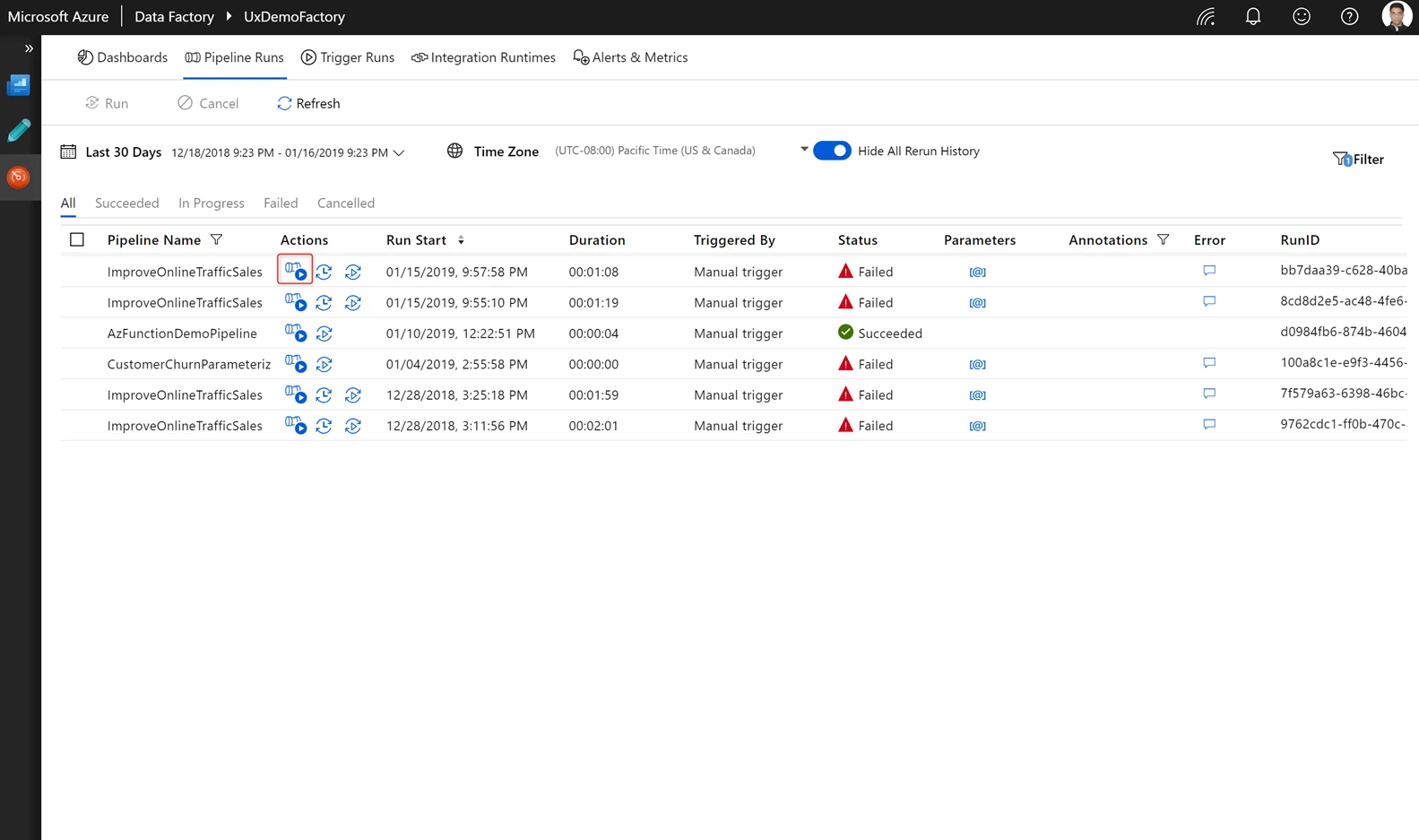
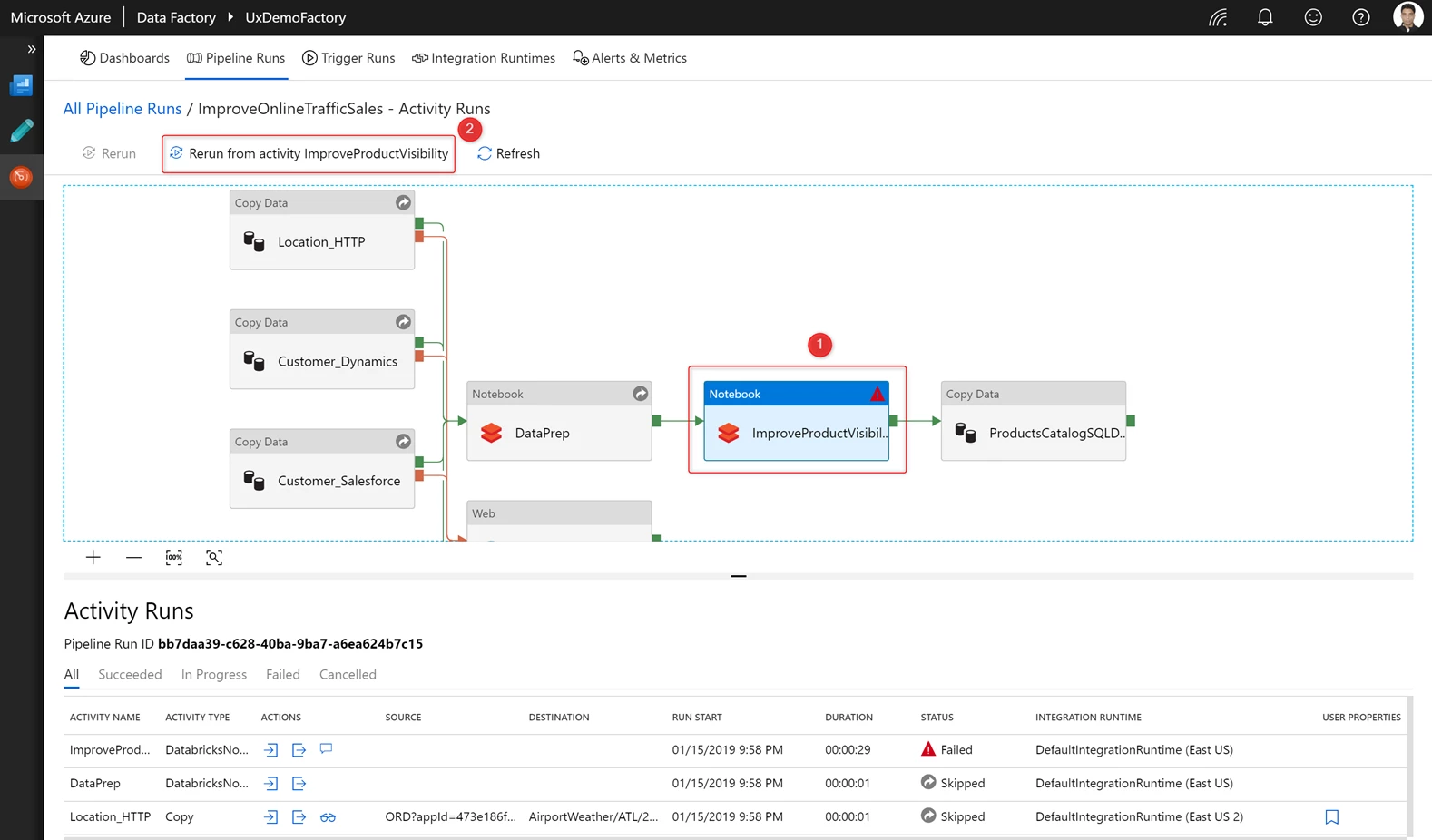
You can also view the rerun history for all your pipeline runs inside the data factory. Simply click on the toggle to ‘View All Rerun History’.
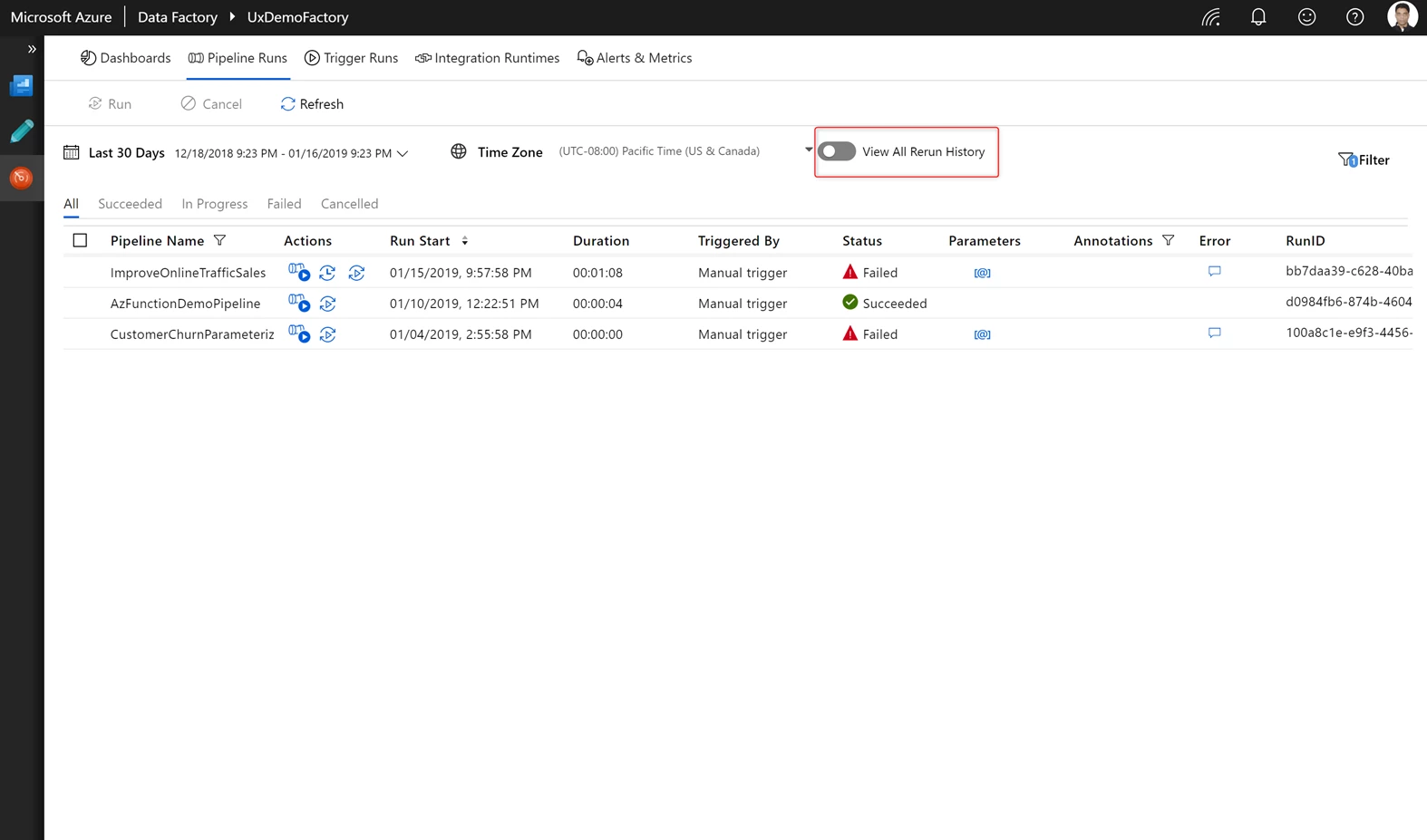
You can also view rerun history for a particular pipeline run by clicking ‘View Rerun History’ under the ‘Actions’ column. This allows you to see the different run attempts that you have made for your pipeline execution.
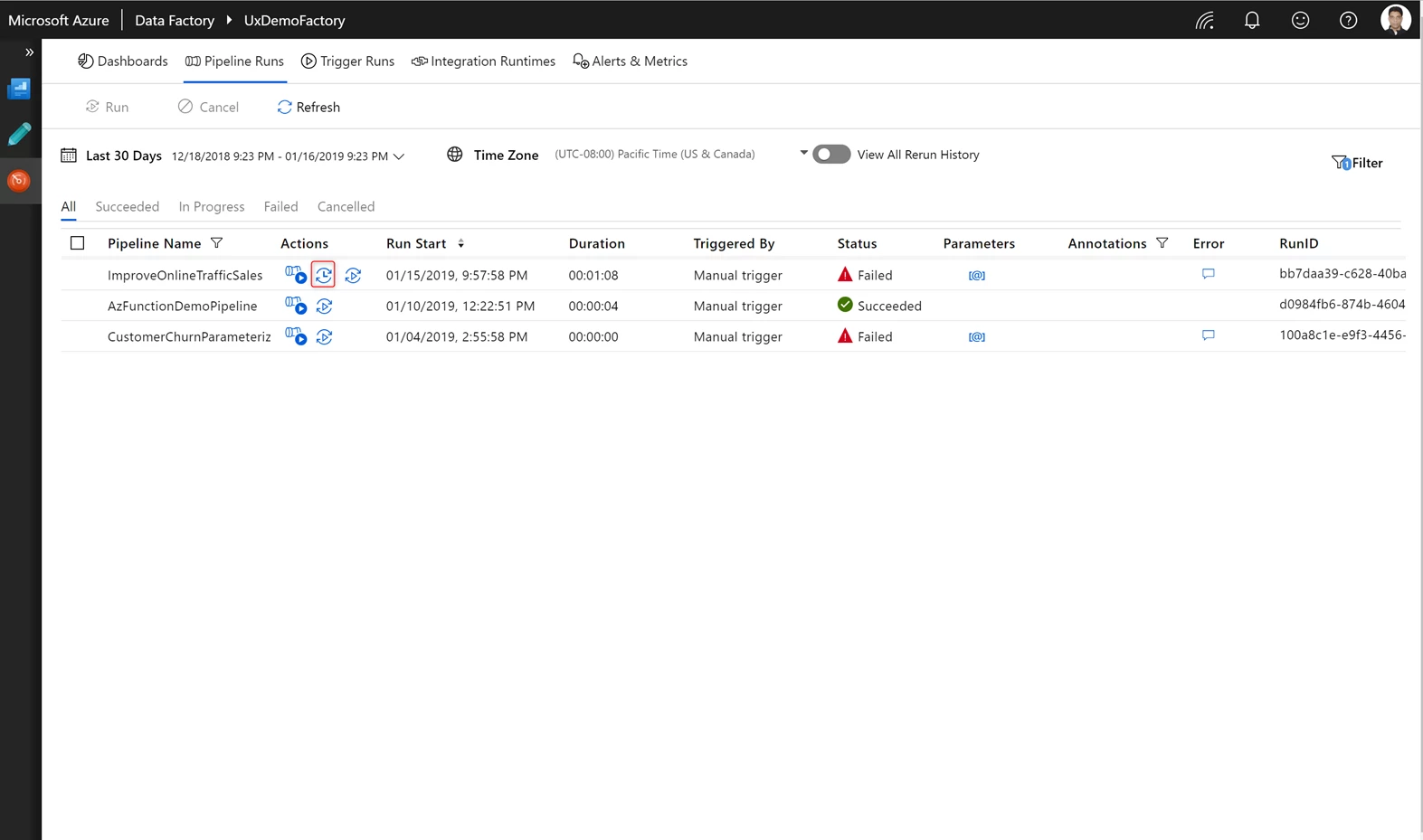
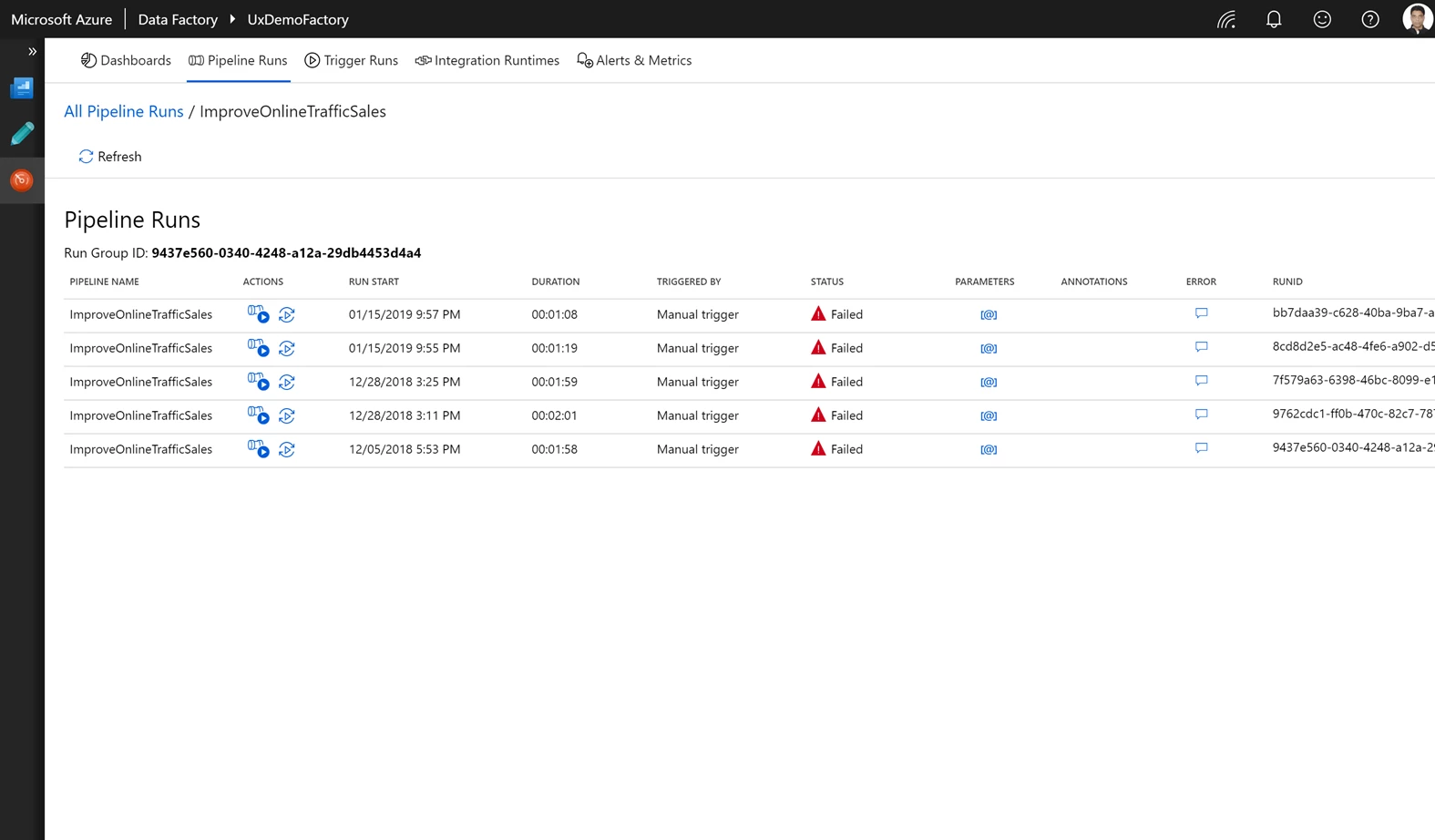
Learn more about rerunning activities inside your data factory pipelines.
Our goal is to continue adding features to improve the usability of Data Factory tools. Get started building pipelines easily and quickly using Azure Data Factory. If you have any feature requests or want to provide feedback, please visit the Azure Data Factory forum.