Cost Management, Management and Governance
Azure Cost Management and Billing updates – April 2021
Posted on
6 min read
Whether you’re a new student, a thriving startup, or the largest enterprise, you have financial constraints, and you need to know what you’re spending, where, and how to plan for the future. Nobody wants a surprise when it comes to the bill, and this is where Azure Cost Management and Billing comes in.
We’re always looking for ways to learn more about your challenges and how Azure Cost Management and Billing can help you better understand where you’re accruing costs in the cloud, identify and prevent bad spending patterns, and optimize costs to empower you to do more with less. Here are a few of the latest improvements and updates based on your feedback:
- Get retail prices in non-USD currencies.
- New date picker in the cost analysis preview.
- What's new in Cost Management Labs.
- Deploy key design principles with enterprise-scale architecture.
- Empowering operators on their cloud migration journey.
- New ways to save money with Azure.
- New videos and learning opportunities.
- Documentation updates.
Let’s dig into the details.
Get retail prices in non-USD currencies
In September 2020, you learned about the new Retail Prices API and how it gives you access to pay-as-you-go (PAYG) prices for different Azure services. The API provided US dollar (USD) pricing broken down to the individual meter level. Now you can request prices in any supported currency.
Learn more about the Retail Prices API.
New date picker in the cost analysis preview
Understanding your cost patterns over time and investigating specific charges often requires drilling into and selecting specific dates. You've always been able to select from one day up to one year in cost analysis, but you've told us that selecting those dates isn't as easy as it could be. As we started building out a new platform for analytics and insights, we took this feedback to heart and completely redesigned the date selection. What you see today is an early peek at that.
This month, you'll find a new option to select a custom date range in the cost analysis preview. You can pick a single month, a range of months, or start and end dates for a range of days, making it easier than ever to fine-tune your reporting to the dates you need.
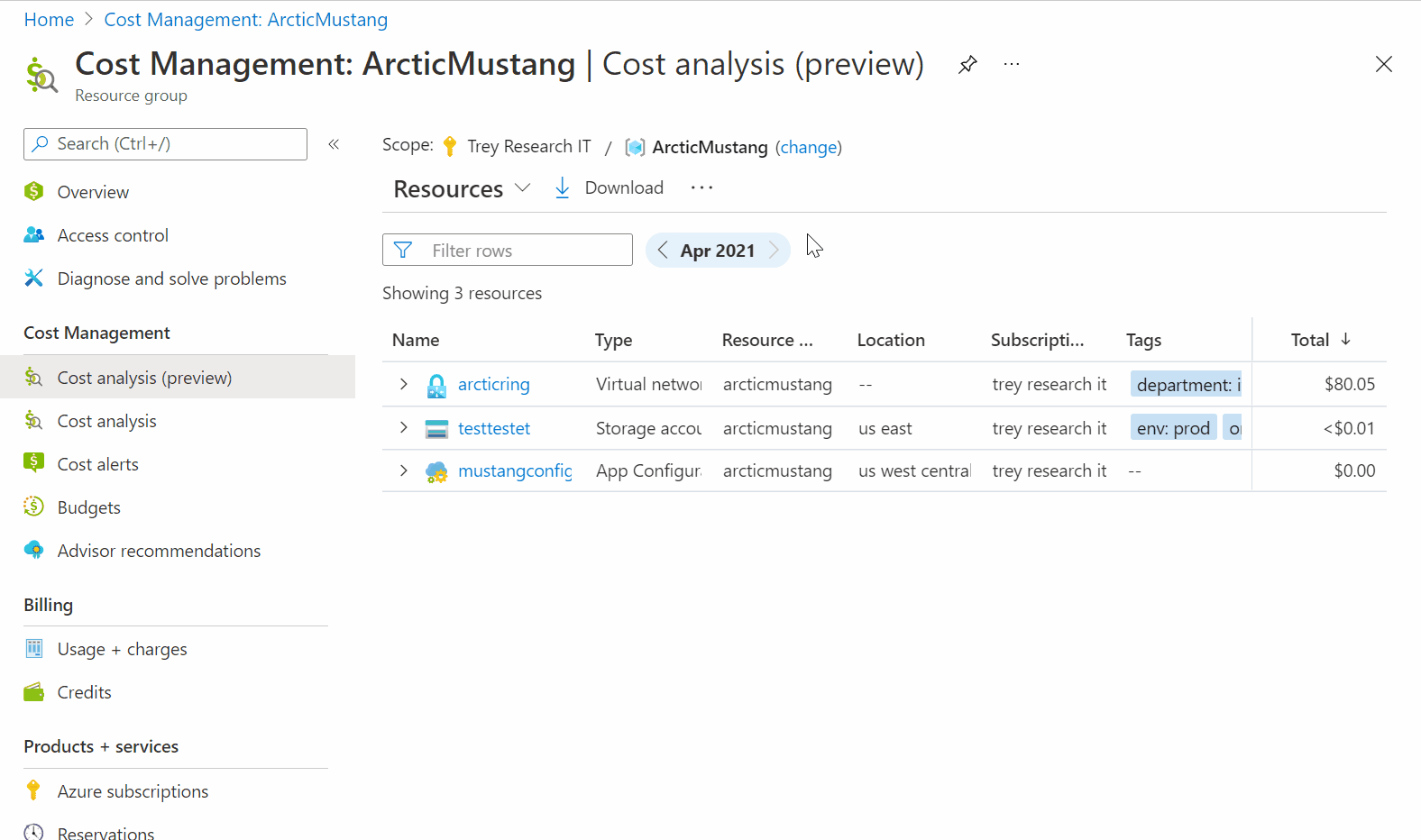
Of course, this is just one of the changes you'll find in the cost analysis preview this month. There's plenty more coming, including more custom date selection options. Stay tuned! Please go to the cost analysis preview feedback to learn more about what's new and what's coming or to share specific feedback.
What's new in Cost Management Labs
With Cost Management Labs, you get a sneak peek at what’s coming in Azure Cost Management and can engage directly with us to share feedback and help us better understand how you use the service, so we can deliver more tuned and optimized experiences. Here are a few features you can see in Cost Management Labs:
- Updated: New cost analysis views for resources and reservations – Now available in the public portal
Introducing new, faster cost views that break costs down by resource, resource group, subscription, and reservation with additional insights into your top cost drivers and an improved date picker and download experience. We're still working on these. Share feedback about this preview. - New: Improved custom date selection in the cost analysis preview
Select one month, a range of months, or start and end dates for a range of days in the cost analysis preview. We're still working on this. Share feedback about this preview. - Create up to 100 views per scope
You already know you can create and save customized views within cost analysis. Now you can create up to 100 private and 100 shared views per scope in cost analysis, giving you even more flexibility to build out the views you need to analyze your costs. - View cost for your resources
Cost for your resources is one click away from the resource overview in the preview portal. Just click View cost to quickly jump to the cost of that particular resource. - Remember last-used scope
Azure Cost Management now remembers the last scope you used, making it easier than ever to pick up where you left off. You can see the preview in Cost Management Labs. - Change scope from the menu
Change scope from the menu for quicker navigation. You can opt-in using Try Preview. Share feedback about this preview. - Open configuration items in the main menu
This is an experimental option to show the selected configuration screen as a nested menu item in the Cost Management menu. You can opt-in using Try Preview from Cost Management Labs. Share feedback about this preview. - Streamlined Cost Management menu
Only show settings in Configuration. Remove Cloudyn, Exports, and Connectors for AWS from the Cost Management menu. You can opt-in using Try Preview from Cost Management Labs. Share feedback about this preview.
Of course, that’s not all. Every change in Azure Cost Management is available in Cost Management Labs a week before it’s in the full Azure portal. We’re eager to hear your thoughts and understand what you’d like to see next. What are you waiting for? Try Cost Management Labs today.
Deploy key design principles with enterprise-scale architecture
Sarah Lean walks through key considerations when preparing to deploy an enterprise-scale architecture using Azure landing zones. She discusses key factors to evaluate when organizing subscriptions, planning for and configuring networking, and enforcing security and policy compliance across the board using Azure Security Center and Azure Policy. This is one in a series of blog posts covering cloud adoption, powered by the Cloud Adoption Framework and Azure landing zones. Read the full blog post to learn more.
Empowering operators on their cloud migration journey
Operators can face many challenges during their journey to the cloud. They have unique needs for security, observability, resiliency, and performance and there isn't a one-size-fits-all solution. We understand how critical it is to know exactly what operator workloads require—including what it takes to meet the demands imposed by operators as a result of their commitment to delivering fault-tolerant services to customers. Victor Bahl explores one example of this in Empowering operators on their cloud migration journey. Read the full blog post to learn more about the solutions we offer as part of Azure of Operators.
New ways to save money with Azure
There have been lots of cost-saving options over the past month! Here are a few you might be interested in:
- Generally available: New Azure Cloud Services deployment model.
- Preview: Start VM on connect feature for Windows Virtual Desktop.
- Limited-time free quantities offer for Azure Synapse Analytics.
- Generally available: Azure HD Insight now available in Norway East and Brazil Southeast.
- Generally available: Azure Automation available in South India.
- Preview: Azure Purview available in Central India.
New videos and learning opportunities
You may have heard about the new billing experience coming with Microsoft Customer Agreement. If you're curious about what's coming, check out this new video walkthrough:
- New Microsoft Azure billing experience (2 minutes).
Follow the Azure Cost Management and Billing YouTube channel to stay in the loop with new videos as they’re released and let us know what you'd like to see next.
Want a more guided experience? Start with Control Azure spending and manage bills with Azure Cost Management and Billing.
Documentation updates
Here are a couple documentation updates you might be interested in:
- Manage Azure subscription policies to allow/disallow directory changes.
- Configure forecasted budget alerts.
Want to keep an eye on all of the documentation updates? Check out the Cost Management and Billing doc change history in the azure-docs repository on GitHub. If you see something missing, select Edit at the top of the document and submit a quick pull request.
What’s next?
These are just a few of the big updates from last month. Don’t forget to check out the previous Azure Cost Management and Billing updates. We’re always listening and making constant improvements based on your feedback, so please keep the feedback coming.
Follow @AzureCostMgmt on Twitter and subscribe to the YouTube channel for updates, tips, and tricks. You can also share ideas and vote up others in the Cost Management feedback forum or join the research panel to participate in a future study and help shape the future of Azure Cost Management and Billing.
We know these are trying times for everyone. Best wishes from the Azure Cost Management and Billing team. Stay safe and stay healthy.