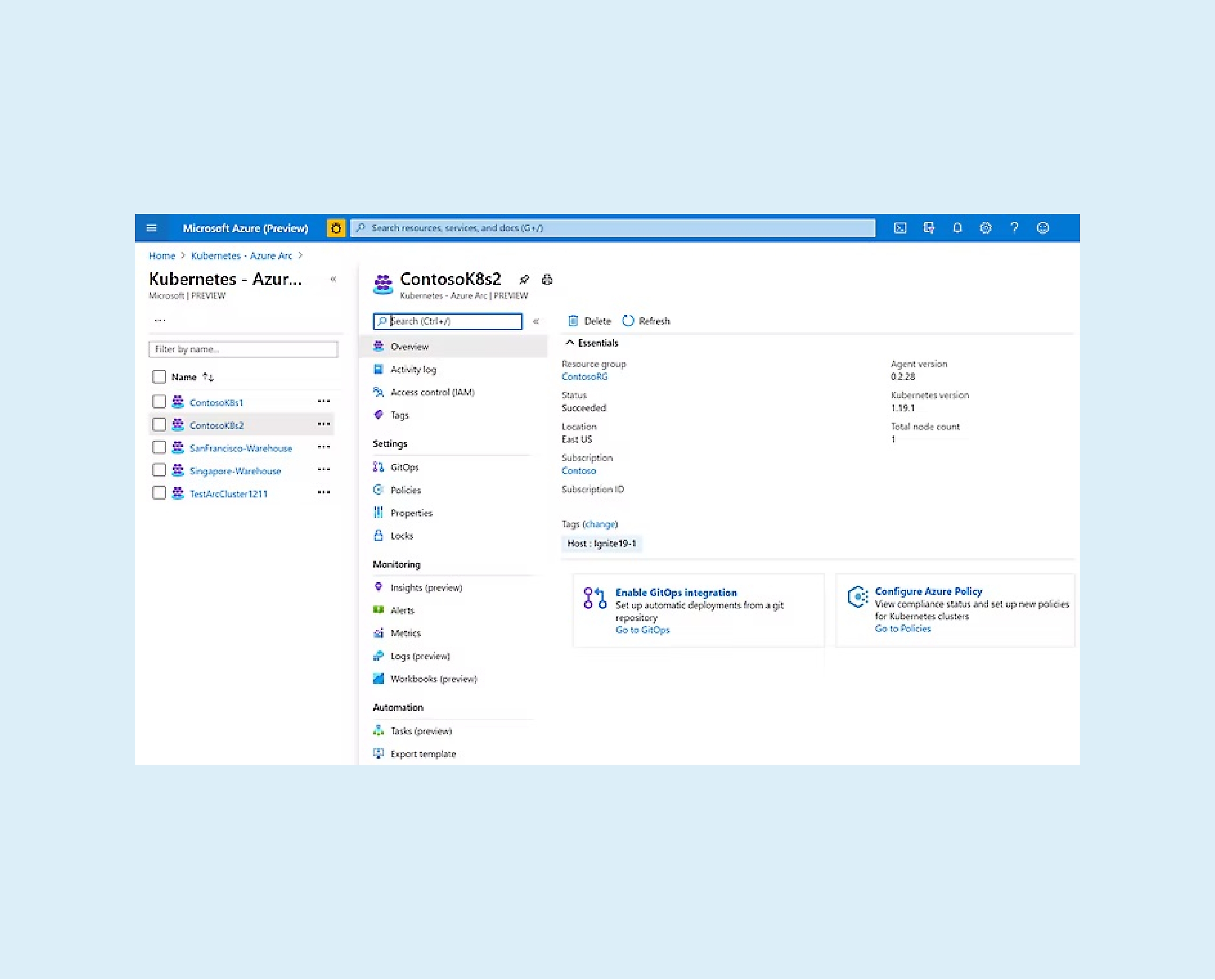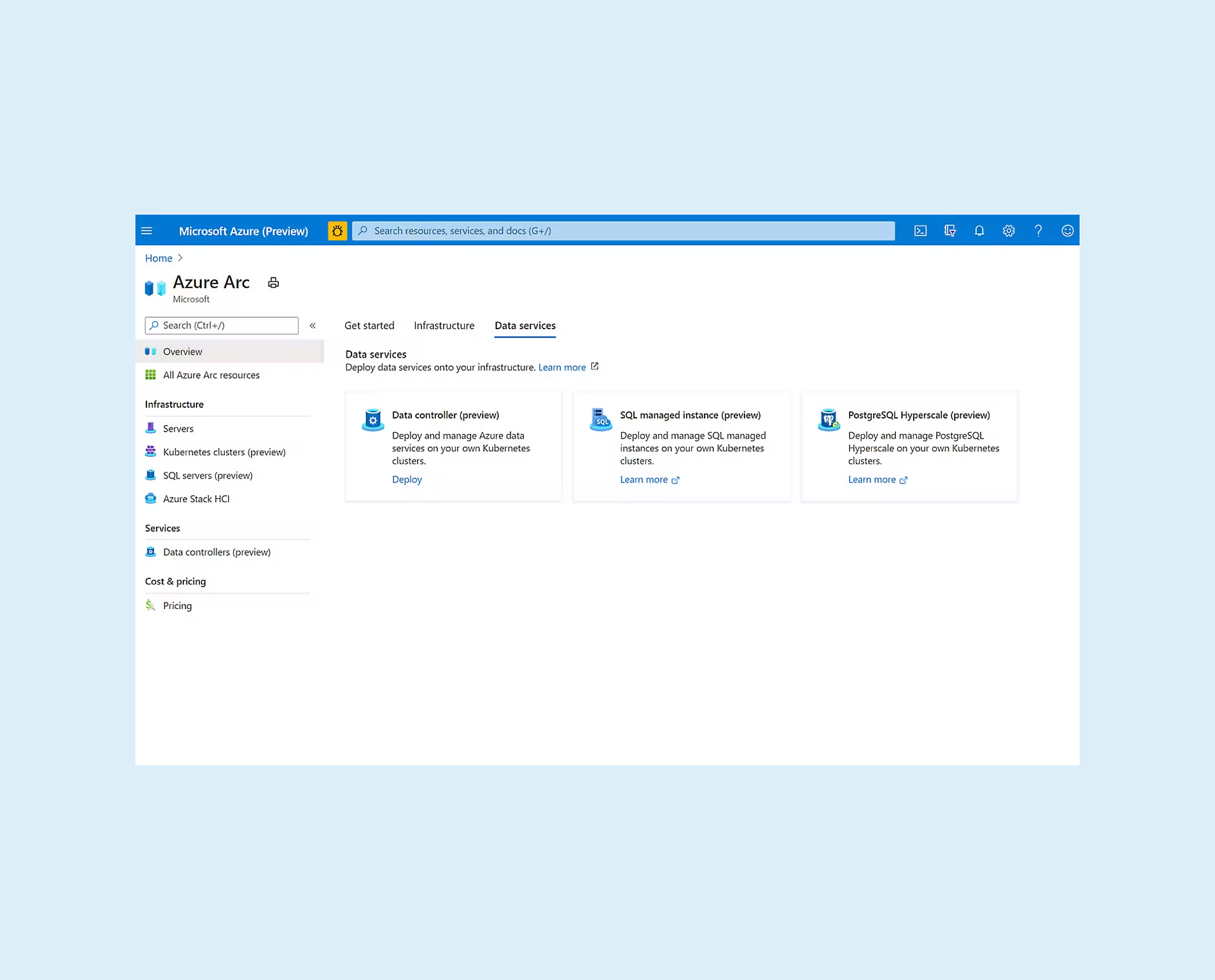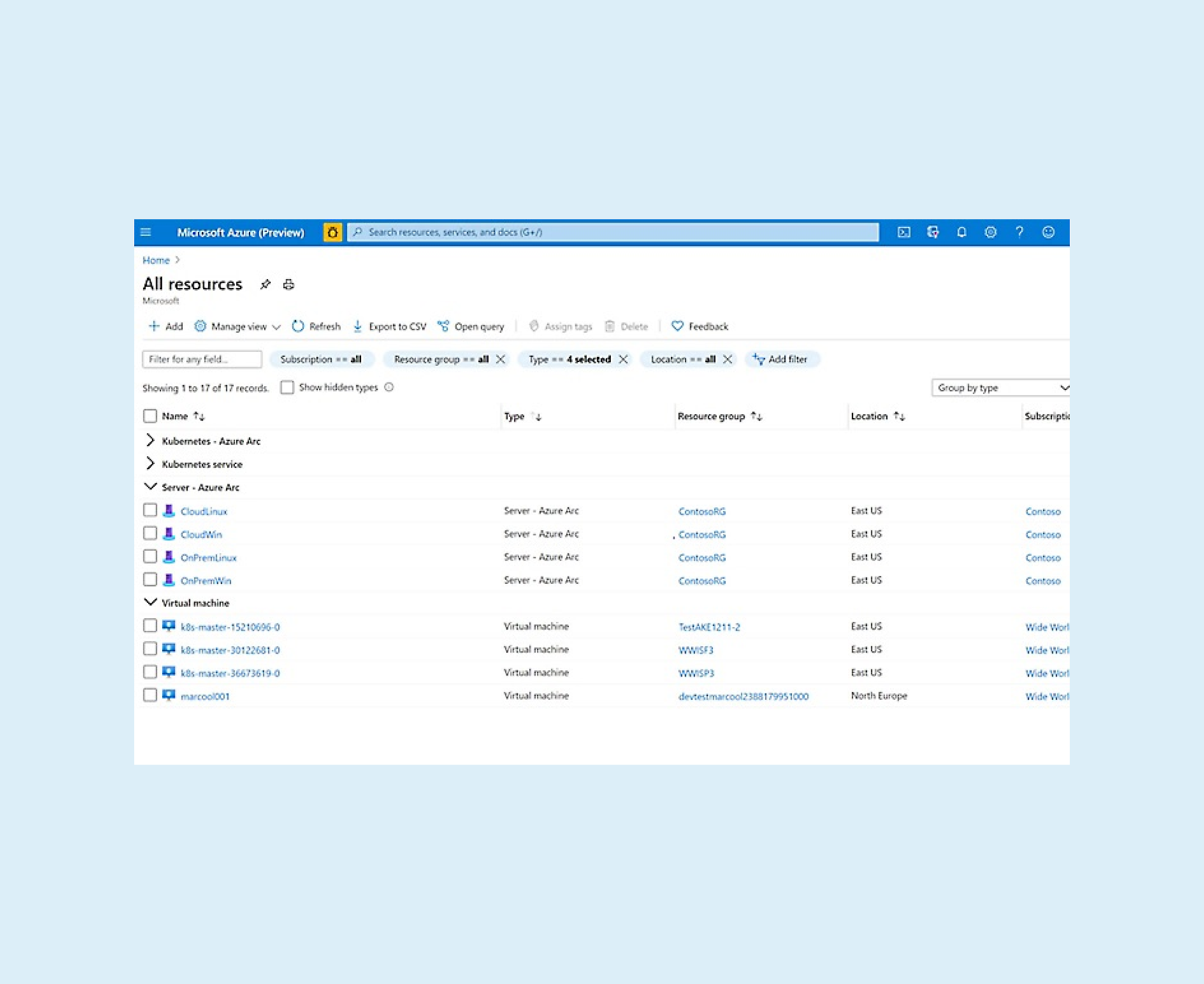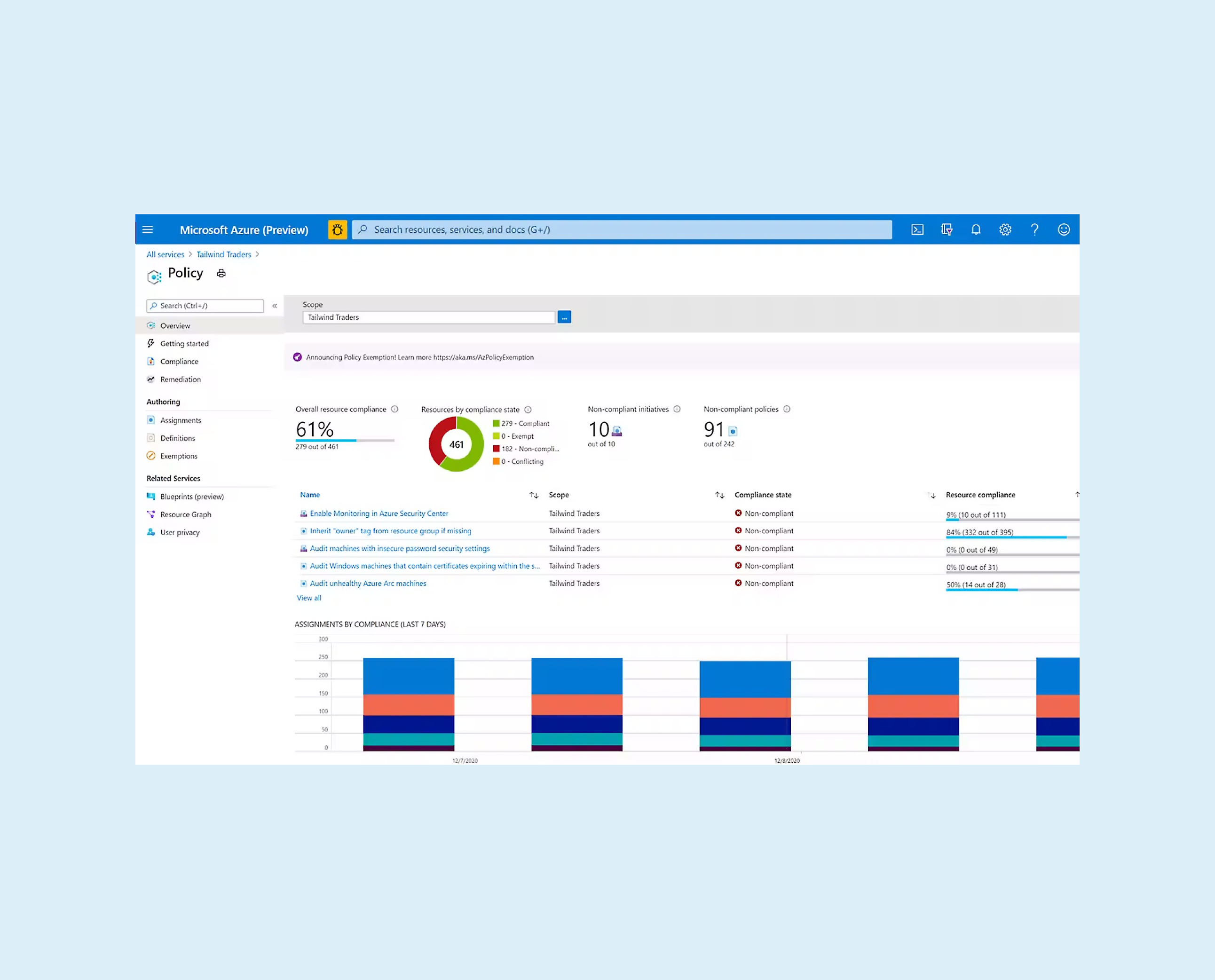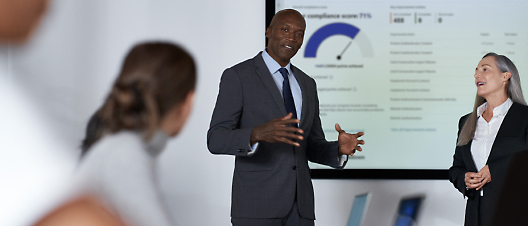Azure Arc
Secure, develop, and operate workloads with Azure services anywhere
Azure Arc is a bridge that extends the Azure platform to your environments

Overview
Innovate anywhere with Azure
- Build, manage, and secure apps on any Kubernetes platform and use existing tools such as GitHub with consistent APIs.Accelerate app innovation, improve operations with AI and machine learning, and deploy SQL and PostgreSQL on any cloud.Enhance multicloud security and compliance with cloud-based threat detection and response, security patches, and policies.Meet data residency needs with a range of infrastructure options and simplify edge computing for low-latency apps.
Use cases
Extend management, infrastructure, and services
Hybrid and multicloud management
Bring the latest Azure security and governance services to Windows, Linux, and SQL Server workloads anywhere.
Infrastructure and virtualization
Streamline lifecycle management across VMware, Azure Stack HCI, and System Center Virtual Machine Manager (VMM).
Applications and data services
Deploy Azure containers, data, and app services in datacenters and at the edge.
Built-in security and compliance
Microsoft has committed to investing $20 billion in cybersecurity over five years.
We employ more than 8,500 security and threat intelligence experts across 77 countries.
Azure has one of the largest compliance certification portfolios in the industry.


Pricing
Azure Arc pricing
Azure Arc provides select inventory, management, and automation capabilities for free. There are charges for additional Azure services including those for security, management, data, and observability, as well as extended security updates.
CUSTOMER STORIES
Learn from real Azure Arc customers

Leading in cloud-to-edge innovations
See why Microsoft is recognized as a Leader in the new 2023 Gartner® Magic Quadrant™ for Strategic Cloud Platform Services (SCPS)
Resources
Azure Arc resources
FAQs
- To get started with Azure Arc, check out Azure Arc Jumpstart, which comes with prebuilt scenarios and demo environments.
Azure Arc lets you manage Windows and Linux physical servers and virtual machines hosted outside of Azure, on your corporate network, or other cloud provider. The management of hybrid machines in Azure Arc is designed to be consistent with how you manage native Azure virtual machines, using standard Azure constructs such as Azure Policy and applying tags. - See a list of specialized partners.
- Azure Arc–enabled Kubernetes works with any Cloud Native Computing Foundation (CNCF) certified Kubernetes clusters. This includes clusters running on other public cloud providers (such as GCP or AWS) and clusters running on your on-premises datacenter (such as VMware vSphere or Azure Stack HCI). See a list of supported Kubernetes distributions.
- Azure Arc–enabled Kubernetes delivers configuration management and application deployment from Azure using GitOps. Take a tutorial.
- Azure Arc supports servers running anywhere—on premises and in any cloud. These include Windows and Linux, physical and virtual, domain-joined, and nondomain-joined servers. See a list of supported Windows versions and Linux distributions. Learn more about Azure Arc–enabled servers.
- Azure Arc and Azure Stack HCI are two distinct but complementary offerings. Azure Stack HCI is a software solution that is hosted on validated hardware to give customers the ability to extend Azure to their on-premises environment.
By integrating your IT environment with Azure Arc, organizations can manage both on-premises and Azure Stack HCI resources from the Azure portal. This unified management experience simplifies operations and provides a single pane of glass for monitoring, governance, and automation.

ACCOUNT SIGNUP
Get started with a free account
Start with $200 Azure credit

ACCOUNT SIGNUP
Get started with pay-as-you-go pricing
There’s no upfront commitment—cancel anytime.