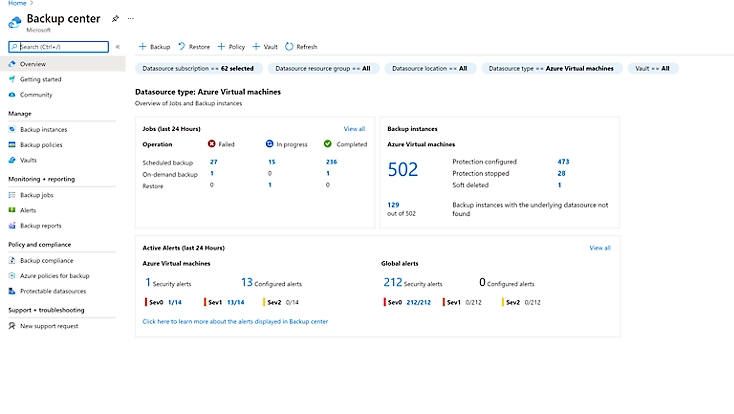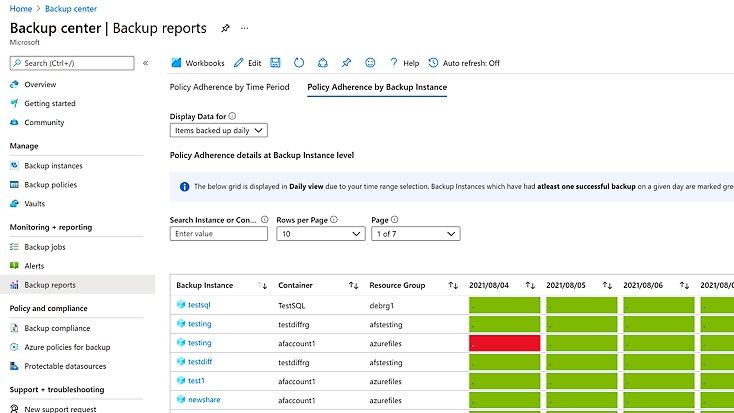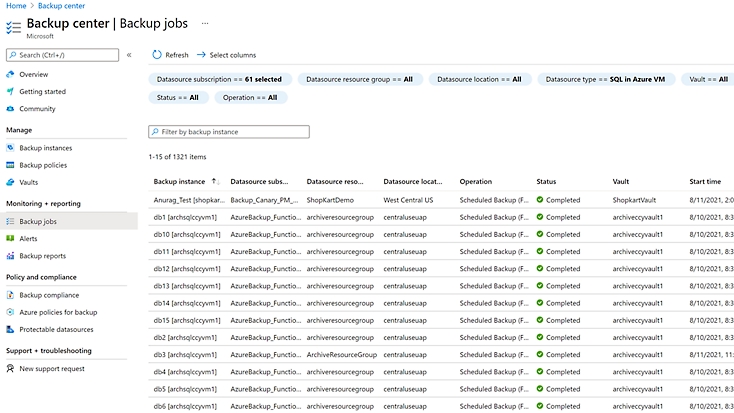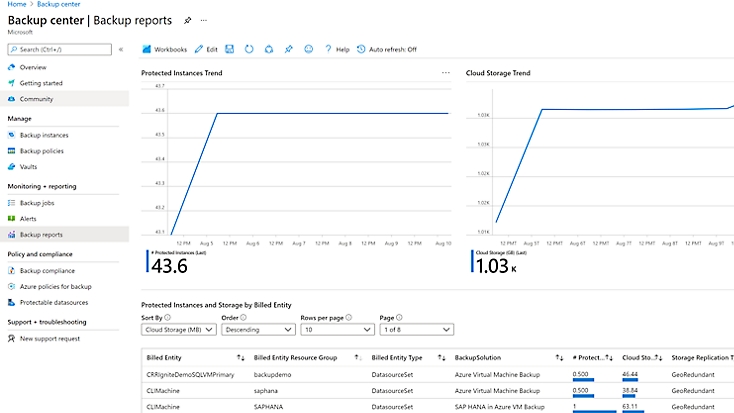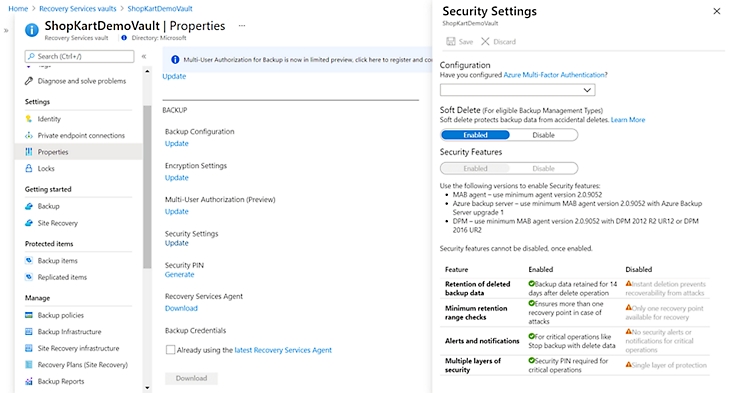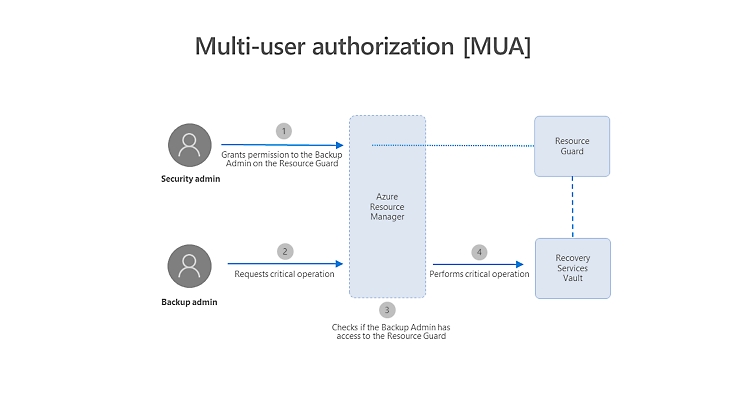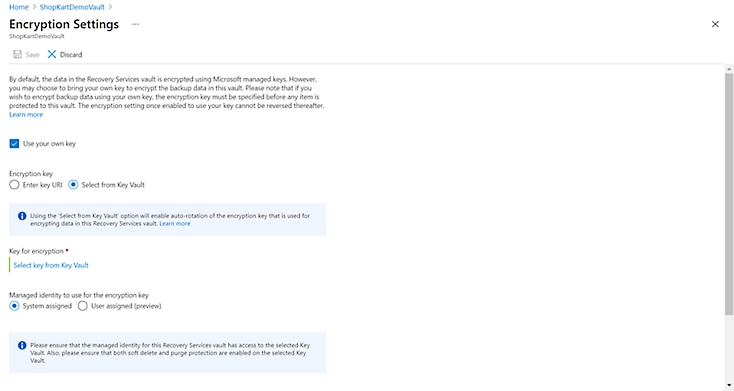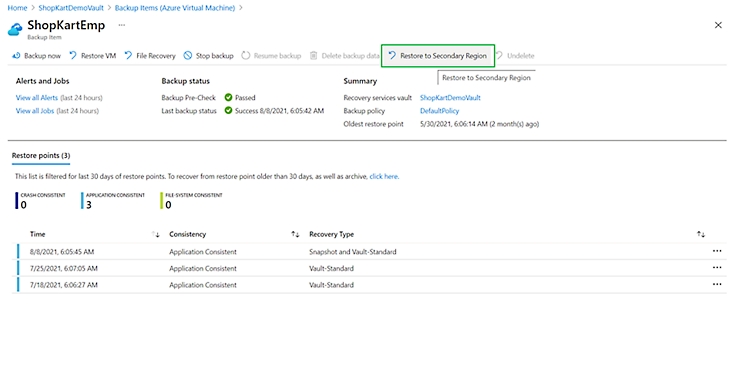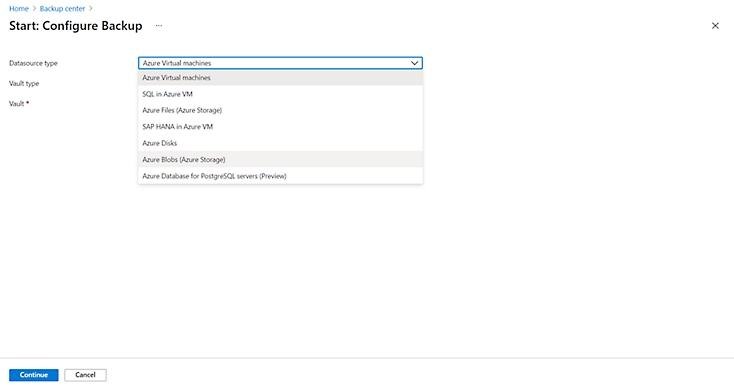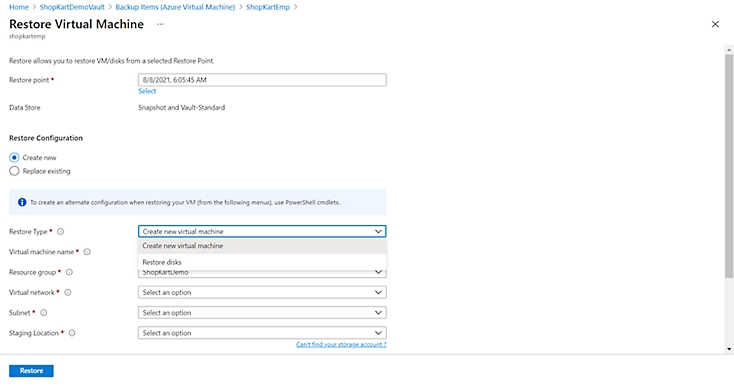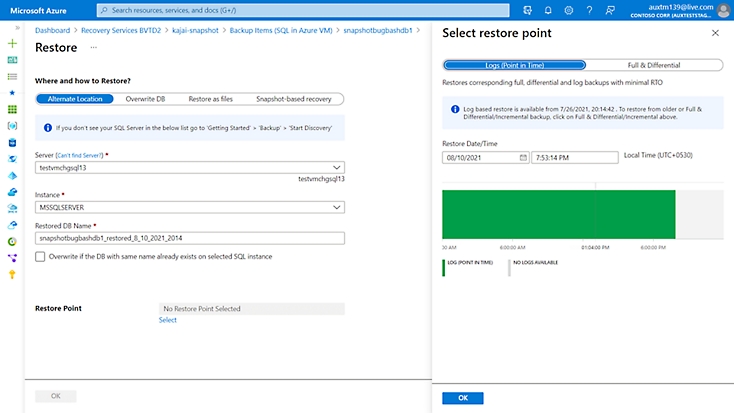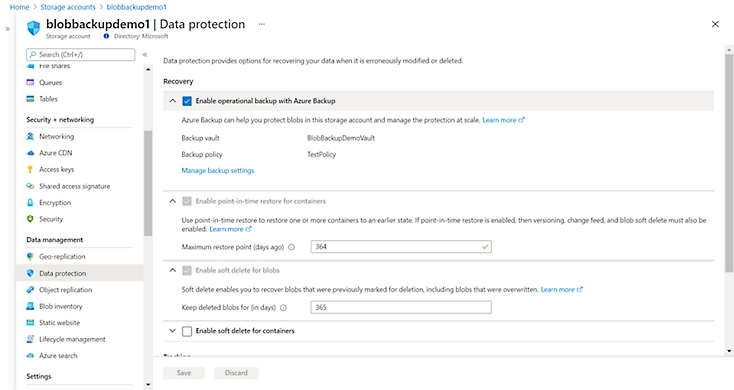A centralized backup service and solution to help protect against ransomware
Azure Backup is a cost-effective, secure, one-click backup solution that’s scalable based on your backup storage needs. The centralized management interface makes it easy to define backup policies and protect a wide range of enterprise workloads, including Azure Virtual Machines, SQL and SAP databases, and Azure file shares.
Centralized management
Monitor, operate, govern, and optimize data protection at scale in a unified and consistent manner using Backup Center.
Application consistency
Back up and restore data from virtual machines with application consistency in Windows using Volume Shadow Copy Service (VSS) and in Linux with pre- and post- processing scripts.
Multiple-workload support
Back up Azure Virtual Machines, on-premises servers, SQL Server and SAP HANA on Azure Virtual Machines, Azure Files, and Azure Database for PostgreSQL.
Durable storage options
Store backups in locally redundant storage (LRS), geo-redundant storage (GRS), and zone-redundant storage (ZRS).
Manage backup data at scale
- Manage and monitor your entire backup estate from a central console with Backup center.
- Stay compliant by enforcing backups at scale with Azure Policy.
- Audit and analyze backup data using the historical data and patterns shown in Backup reports.
- Use APIs, PowerShell, and Azure CLI to automate backup policy and security configurations.
- Export cloud backup data to your own monitoring systems in a secure and performant manner.
Secure your backups
- Grant fine-grained access to users for specific backup operations using role-based access control (RBAC).
- Prevent accidental data loss by retaining backups for 14 days after deletion with soft delete.
- Protect data against ransomware attacks by enabling multiple-user authentication as an additional layer of authorization for critical operations.
- Fully control how to protect and access your data with customer-managed keys that use 256-bit AES encryption.
- Enable secure transfer of backups to Azure Backup storage with private endpoints.
- Ensure availability with zone- and geo-redundant storage and the ability to restore backups from a paired region at any time.
Reduce costs
- Eliminate extra costs of additional backup infrastructure and overhead for scaling and managing storage.
- Optimize backup cost with patterns and insights under Backup reports to right-size your backup storage.
- Send recovery points to the archive tier for significant savings in storage costs and compliance with your long-term retention needs.
- Selectively back up disks within an Azure Virtual Machine to customize your backup solution and reduce storage costs.
- Estimate precise costs with the Backup pricing estimator.
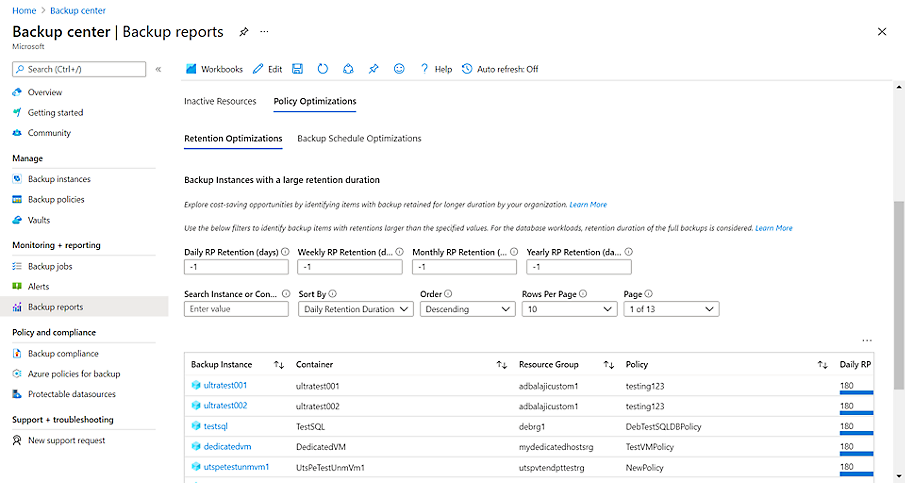
Protect a diverse set of workloads
- Back up all your infrastructure, databases, and storage workloads with ease from a central location.
- Get application-consistent snapshots of Azure Virtual Machines running on both Windows and Linux.
- Protect mission-critical infrastructure-as-a-service (IaaS) and platform-as-a-service (PaaS) databases such as SQL Server and SAP HANA in Azure Virtual Machines as well as Azure Database for PostgreSQL.
- Generate agentless crash-consistent snapshots of Azure Disks.
- Safeguard against data loss with Azure Files and Azure Blob Storage.
Comprehensive security and compliance, built in
-
Microsoft invests more than USD1 billion annually on cybersecurity research and development.



-
We employ more than 3,500 security experts who are dedicated to data security and privacy.

-
Azure has more certifications than any other cloud provider. View the comprehensive list.
Get started with an Azure free account
1

2

After your credit, move to pay as you go to keep building with the same free services. Pay only if you use more than your free monthly amounts.
3

Trusted by companies of all sizes

Food producer innovates faster in Azure
Smithfield Foods, a USD15 billion business, quickly migrated hundreds of applications to Azure, then used Azure Backup to back up data both on-premises and in Azure.


Dutch cities unload the burden of backing up data
Three municipalities in the Netherlands consolidated their IT infrastructures on Azure and used Backup for coverage.


a
Executive advisory firm moves backups to the cloud
"We don't have to worry about managing space on expensive, purpose-built backup storage systems. We have no tape costs, management costs, nothing. Backup is dramatically cheaper with Azure."
Sean DeLessio, Lead Engineer, Distributed Infrastructure Team, Russell Reynolds


i
UK municipality backs up workloads to Azure
Somerset backed up 2,790 system streams—including VMware virtual machines and Microsoft SQL Server databases—with Backup, producing a six-digit cost savings.


1
Mining company protects SAP workload in the cloud
Rio Tinto runs SAP in an Azure infrastructure as a service (IaaS) environment, including Azure Virtual Machines, Azure Virtual Network, Azure Storage, and Azure Backup.

Backup resources
Frequently asked questions about Azure Backup
-
Backup supports Azure Virtual Machines, SQL workloads, and on-premises VMware machines. See a full list of supported resources.
-
A Recovery Services vault is a storage entity in Azure that houses data, including data copies and configuration information, for virtual machines, workloads, servers, and workstations.
-
Yes, Backup provides role-based access control, including built-in contributor, operator, and reader roles, to control cloud backup management operations.
-
Both Backup and Site Recovery support backup and disaster recovery. Backup is designed specifically to back up and restore data, while Site Recovery is designed to perform seamless application disaster recovery.