How to develop secure applications using Azure Cosmos DB
Posted on
6 min read
Before we begin to discuss how to develop secure applications using Azure Cosmos DB, we should also highlight some of the different layers of security that Azure Cosmos DB offers. The following image illustrates these various layers of security:
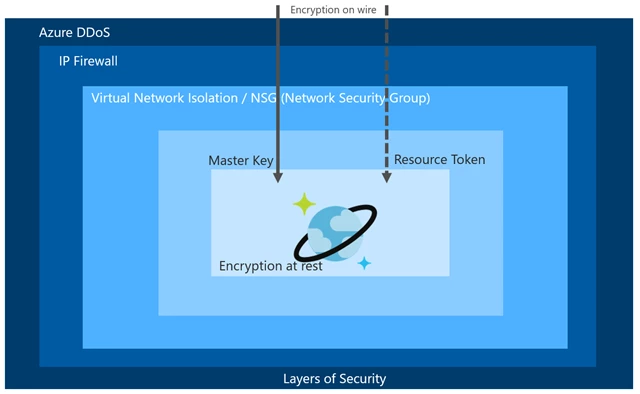
Azure Cosmos DB is a ring zero Azure service. This means it will be available in any new Azure data center as soon as it goes online and must keep all its compliance certificates current. Azure Cosmos DB has a plethora of certifications that you can read more about in the blog post “Azure #CosmosDB: Secure, private, compliant.”
The first layer of Azure provides physical safety of data centers and continuous protections from DDoS attacks. Azure has dedicated teams to continuously monitor the security issues. All Azure services run a common security agent to collect anomalous activity. Production resources are patched regularly and all the secrets, certificates, or passwords have a defined lifetime. These certificates or secrets should be rotated after they expire. All the production ports in Azure Cosmos DB are scanned and penetration tested regularly. The source code is scanned for security issues and they require two approvers before integrating into the product. For additional information, read more about Azure Data Centers.

Access to Azure is restricted. Operations staff or developers working for Azure Cosmos DB cannot access any production from their machines. All production is accessed via dedicated secure access workstations (SAWs). These workstations are watertight, there is no outside access from these machines unless it is through Azure. Engineers get just in time (JIT) approval for all production access. All access is monitored and every activity of an engineer is monitored by an escort. All production deployments require multiple approvals including test sign off and approvers.
Azure has a very strict access policy by Microsoft personnel. It is almost impossible for any Microsoft employee to access the production system if he or she is not authorized. I am mentioning these details because customers often ask if their data is secure in Azure and whether Azure Cosmos DB engineering teams can access their data.
Security offered by IP firewall
Using an IP firewall is the first layer of protection to secure your database. Azure Cosmos DB supports policy driven IP-based access controls for inbound firewall support. This model is like the firewall rules of a traditional database system and provides an additional level of security to the Azure Cosmos DB account. With this model, you can now configure an Azure Cosmos DB account to be accessible only from an approved set of machines and/or cloud services. Access to Azure Cosmos DB resources from these approved sets of machines and services still require the caller to present a valid authorization token.
The IP access control policy can be set in the Azure portal, or programmatically through Azure CLI, Azure PowerShell, or the REST API by updating the “ipRangeFilter” property. For additional information, read more on how to setup a IP firewall for Cosmos DB.
Security offered by virtual network
Virtual network is the next layer that secures Azure Cosmos DB accounts. You can configure your Azure Cosmos DB account to allow access only from a specific subnet of Azure Virtual Networks. By enabling a service endpoint for Azure Cosmos DB from a virtual network and its subnet, traffic is ensured an optimal and secure route to Azure Cosmos DB.
Once an Azure Cosmos DB account is configured with a virtual network service endpoint, it can be accessed only from the specified subnet, and the public or Internet access is removed. To learn in detail about service endpoints, refer to the Azure “Virtual Network Service Endpoints” overview article. You can also learn more about virtual network and Azure Cosmos DB in our “Access Azure Cosmos DB resources from virtual networks “documentation.
You can filter network traffic to and from Azure resources in an Azure Virtual Network with a network security group. A network security group contains security rules that allow or deny inbound network traffic and outbound network traffic from several types of Azure resources. For additional information, learn more about network security groups.
Access control with keys
The security layers discussed so far come as part of Azure Cosmos DB and don’t require much other than configuring the firewall and virtual network. Now, let’s discuss what you can do as an application developer. All access to Azure Cosmos DB is controlled by two keys, a master key and read-only key. Master key, as its name implies is a master key and can do all operations on Azure Cosmos DB. A read-only key enables you to read the data, but no other actions are possible with this key.
Developers may worry about keys, wondering if someone could steal them and access their data. The rest of this post will discuss the architecture you should adopt to build a secure application on Azure Cosmos DB.
Architecture for building a secure application
First, no application should have access keys in the config file or in code. Keys should always be kept in Key Vault. Your application or users can have managed identities registered with Key Vault and they can get the keys at the run time. Read more on how to integrate key-vault with Azure Cosmos DB.
Second, application should not try to access the database directly. They should have a middle tier web service to access data. This approach provides the following benefits:
- Frontend application can call REST service to get the data. Frontend does not need to understand different API’s of Azure Cosmos DB. Azure Cosmos DB is a multi-model database, data can be kept in different formats, but the frontend applications can be abstracted away from all the details of data access.
- Generally you may have many applications, in different formats (PC, phone, and web) which will be accessing the same data. Not all application must repeat the data retrieval logic.
- You can provide throttling if needed to any rogue application at the web service layer before they can harm the database.
- You can audit at the finer granularity all the access to database.
- And then of course, there are different benefits of three tier architecture e.g. abstraction from data layer, opportunity for caching, different teams can work on different layer parallelly, scaling different layers separately, ease of maintenance etc.
Moreover, the biggest benefit is that you only have one service which needs to access keys. As you rotate keys only one service will need to refresh them, rather than hundreds or thousands of clients.
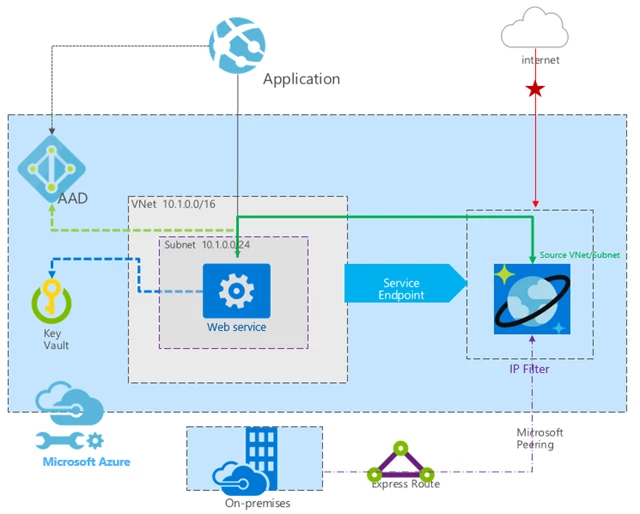
As shown above, you can have an application, which is authenticated by AAD and calls the REST web service. The application shown above can be tens of thousands of instance of a web site. REST API will get the caller identity in the call. Here is an opportunity for this web service to apply some business rules for the call. This web service can consult its custom rules to see which user has permission for which Azure Cosmos DB collection. Once the business rule layer validates the call, Data Service can get the keys from Key-Vault to access the data from Azure Cosmos DB.
If you are following Azure Cosmos DB closely, you may wonder about resource tokens. You should prefer the above architecture rather than implementing a service which can dispense the resource tokens and then a client can use those resource tokens to access Azure Cosmos DB directly.
I will assert having a data service is a better design than letting multiple client apps directly access the database. Resource token is a right solution for any small application, but it has some of its own limitations. Resource token does not work for all the API’s. It works only for SQL API. You still have to create a web service, which will dispense the token as per your business rules, so why don’t that service go one-step ahead and dispense the data itself.
Yes, you are adding a hop for the application, and it may be adding few milliseconds, but this is a better alternative to Resource token.
Azure Cosmos DB keeps all your data encrypted at rest and on wire. With virtual network, IP Filtering, Key-Vault you can built a very secure application with Azure Cosmos DB.
Compliance resources
- Microsoft Compliance Manager
- Microsoft Service Trust Portal
- Microsoft Trust Center
- Azure #Cosmos DB: Secure, private, compliant