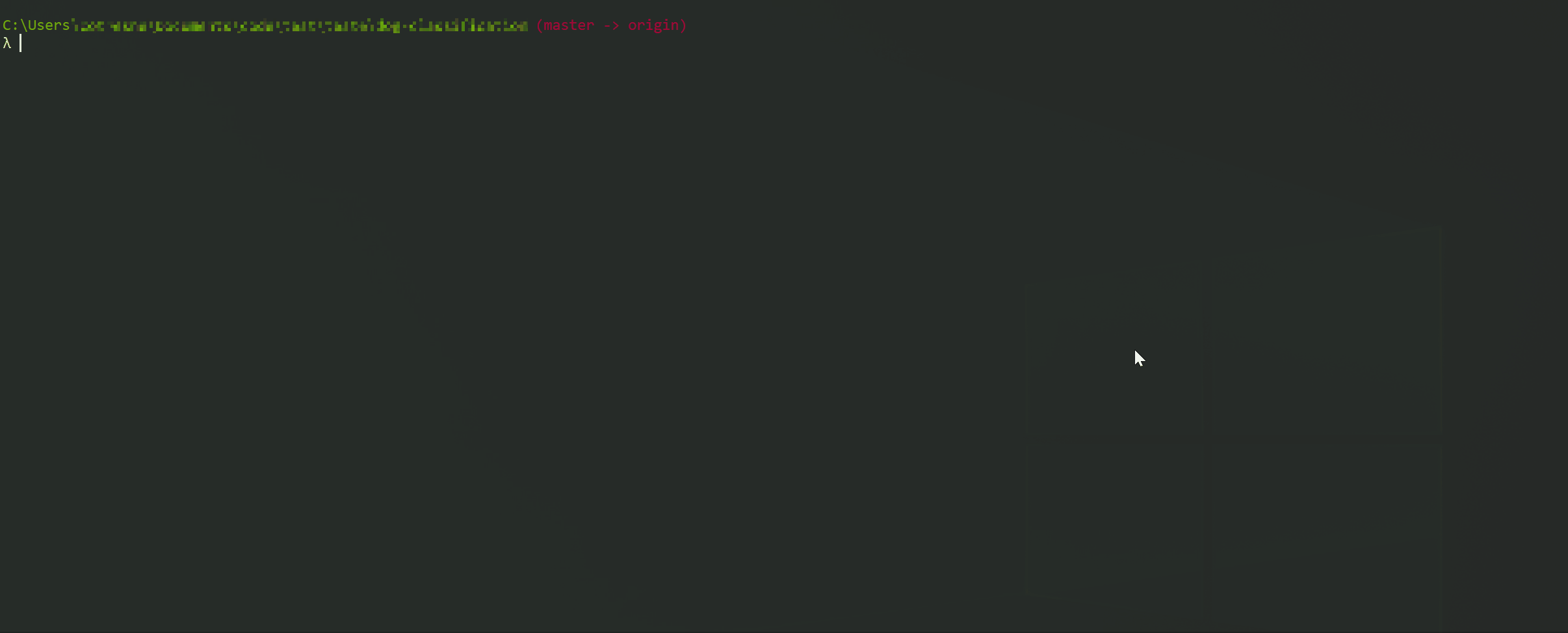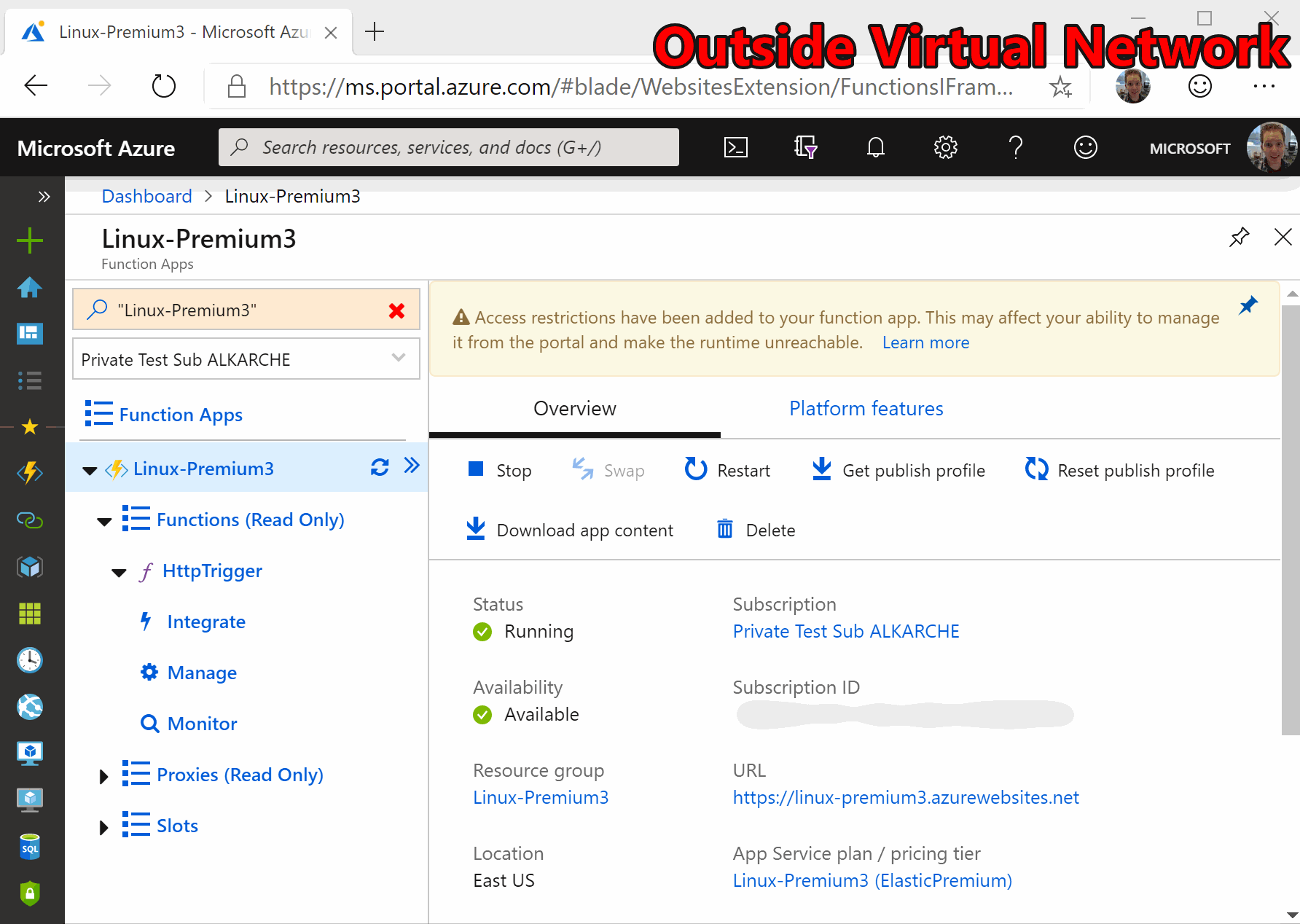Announcements, Azure Functions, Compute
Announcing the general availability of Python support in Azure Functions
Posted on
6 min read
Python support for Azure Functions is now generally available and ready to host your production workloads across data science and machine learning, automated resource management, and more. You can now develop Python 3.6 apps to run on the cross-platform, open-source Functions 2.0 runtime. These can be published as code or Docker containers to a Linux-based serverless hosting platform in Azure. This stack powers the solution innovations of our early adopters, with customers such as General Electric Aviation and TCF Bank already using Azure Functions written in Python for their serverless production workloads. Our thanks to them for their continued partnership!
In the words of David Havera, Director of Blockchain Analytics Engineering, “GE Aviation Digital Group’s hope is to have a common language that can be used for backend Data Engineering to front end Analytics and Machine Learning. Microsoft have been instrumental in supporting this vision by bringing Python support in Azure Functions from preview to life, enabling a real world data science and Blockchain implementation in our TRUEngine project.”
Throughout the Python preview for Azure Functions we gathered feedback from the community to build easier authoring experiences, introduce an idiomatic programming model, and create a more performant and robust hosting platform on Linux. This post is a one-stop summary for everything you need to know about Python support in Azure Functions and includes resources to help you get started using the tools of your choice.
Bring your Python workloads to Azure Functions
Many Python workloads align very nicely with the serverless model, allowing you to focus on your unique business logic while letting Azure take care of how your code is run. We’ve been delighted by the interest from the Python community and by the productive solutions built using Python on Functions.
Workloads and design patterns
While this is by no means an exhaustive list, here are some examples of workloads and design patterns that translate well to Azure Functions written in Python.
Simplified data science pipelines
Python is a great language for data science and machine learning (ML). You can leverage the Python support in Azure Functions to provide serverless hosting for your intelligent applications. Consider a few ideas:
- Use Azure Functions to deploy a trained ML model along with a scoring script to create an inferencing application.
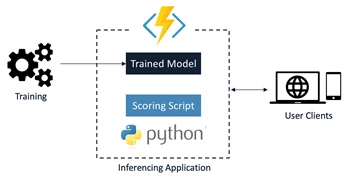
- Leverage triggers and data bindings to ingest, move prepare, transform, and process data using Functions.
- Use Functions to introduce event-driven triggers to re-training and model update pipelines when new datasets become available.
Automated resource management
As an increasing number of assets and workloads move to the cloud, there’s a clear need to provide more powerful ways to manage, govern, and automate the corresponding cloud resources. Such automation scenarios require custom logic that can be easily expressed using Python. Here are some common scenarios:
- Process Azure Monitor alerts generated by Azure services.
- React to Azure events captured by Azure Event Grid and apply operational requirements on resources.
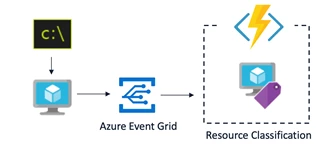
- Leverage Azure Logic Apps to connect to external systems like IT service management, DevOps, or monitoring systems while processing the payload with a Python function.
- Perform scheduled operational tasks on virtual machines, SQL Server, web apps, and other Azure resources.
Powerful programming model
To power accelerated Python development, Azure Functions provides a productive programming model based on event triggers and data bindings. The programming model is supported by a world class end-to-end developer experience that spans from building and debugging locally to deploying and monitoring in the cloud.
The programming model is designed to provide a seamless experience for Python developers so you can quickly start writing functions using code constructs that you’re already familiar with, or import existing .py scripts and modules to build the function. For example, you can implement your functions as asynchronous coroutines using the async def qualifier or send monitoring traces to the host using the standard logging module. Additional dependencies to pip install can be configured using the requirements.txt file.
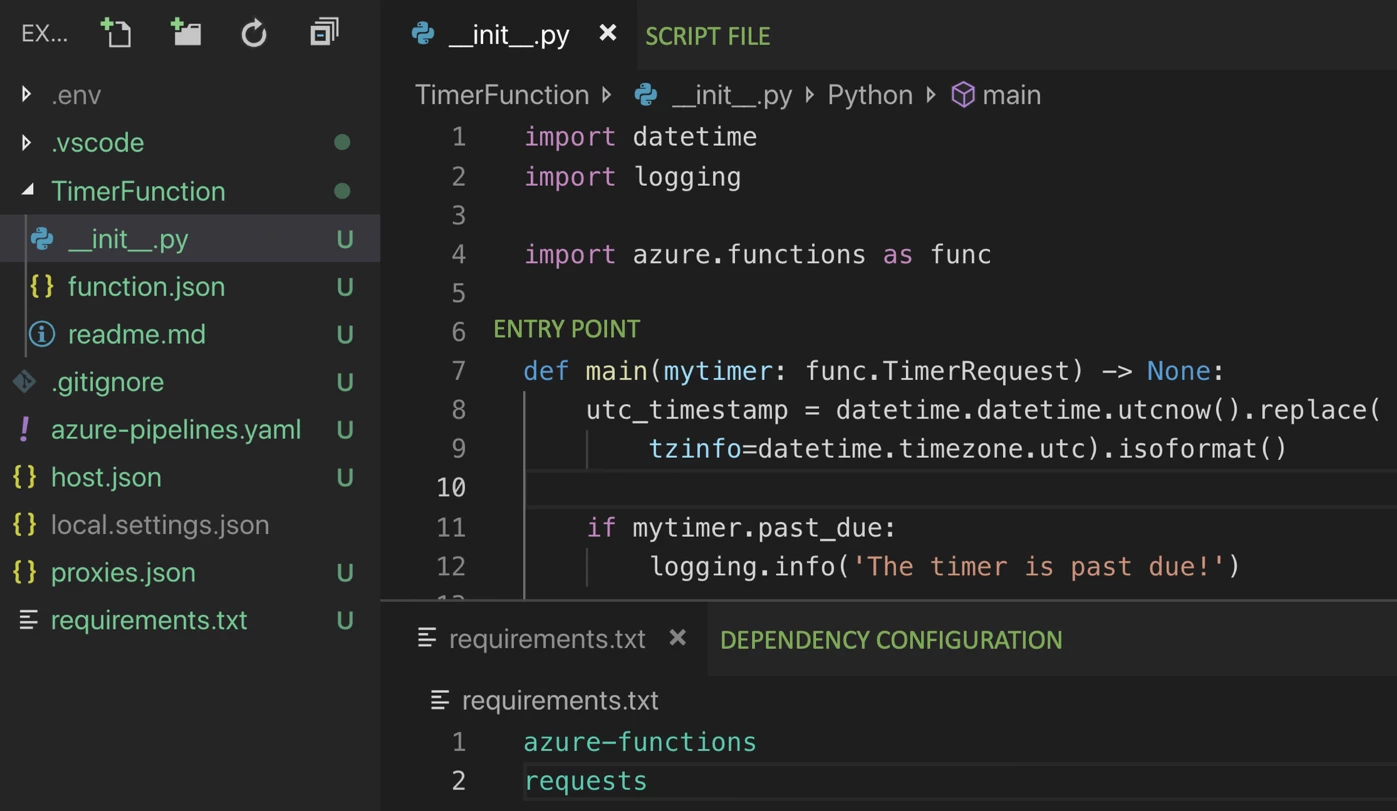
With the event-driven programming model in Functions, based on triggers and bindings, you can easily configure the events that will trigger the function execution and any data sources the function needs to orchestrate with. This model helps increase productivity when developing apps that interact with multiple data sources by reducing the amount of boilerplate code, SDKs, and dependencies that you need to manage and support. Once configured, you can quickly retrieve data from the bindings or write back using the method attributes of your entry-point function. The Python SDK for Azure Functions provides a rich API layer for binding to HTTP requests, timer events, and other Azure services, such as Azure Storage, Azure Cosmos DB, Service Bus, Event Hubs, or Event Grid, so you can use productivity enhancements like autocomplete and Intellisense when writing your code. By leveraging the Azure Functions extensibility model, you can also bring your own bindings to use with your function, so you can also connect to other streams of data like Kafka or SignalR.
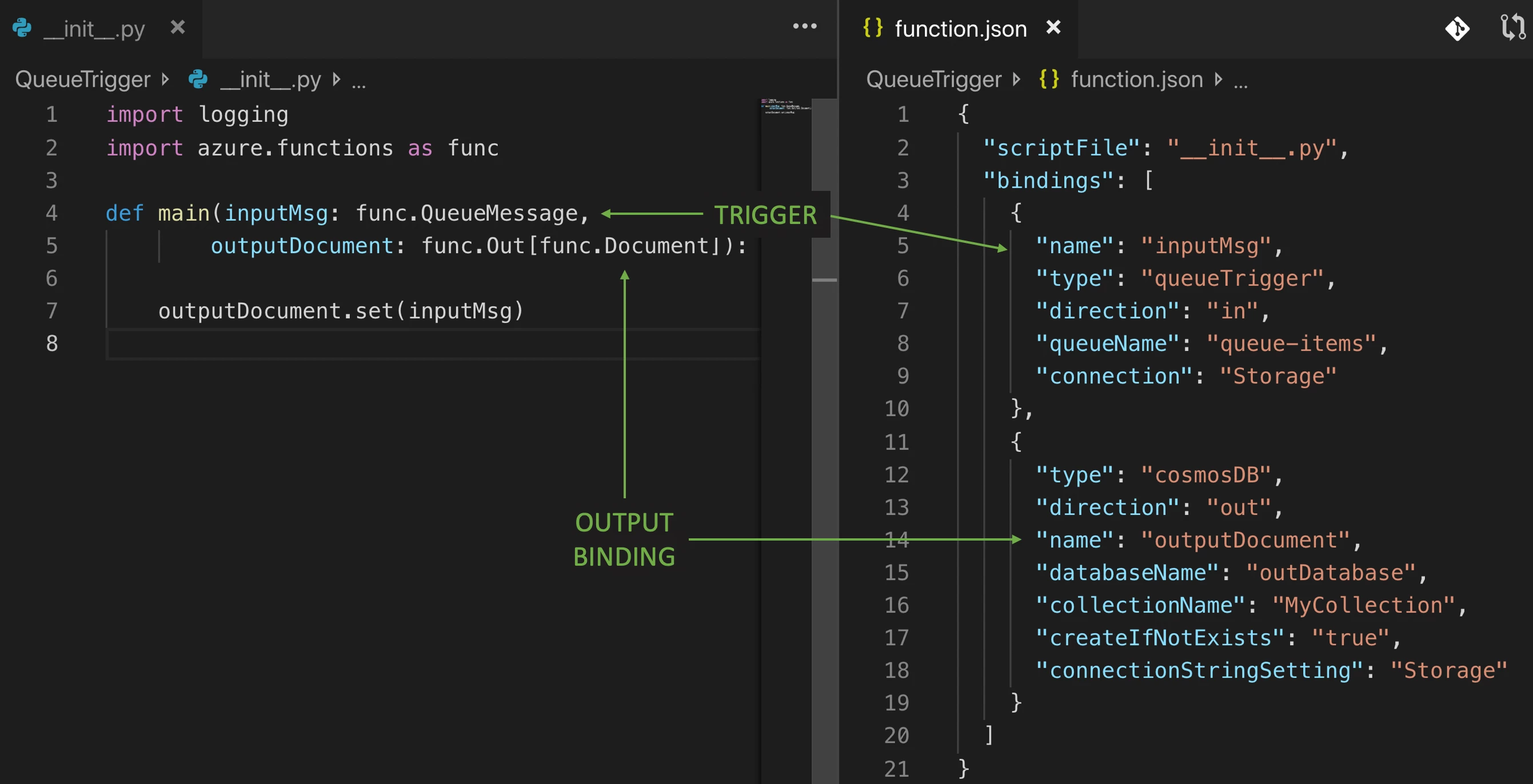
Easier development
As a Python developer, you can use your preferred tools to develop your functions. The Azure Functions Core Tools will enable you to get started using trigger-based templates, run locally to test against real-time events coming from the actual cloud sources, and publish directly to Azure, while automatically invoking a server-side dependency build on deployment. The Core Tools can be used in conjunction with the IDE or text editor of your choice for an enhanced authoring experience.
You can also choose to take advantage of the Azure Functions extension for Visual Studio Code for a tightly integrated editing experience to help you create a new app, add functions, and deploy, all within a matter of minutes. The one-click debugging experience enables you to test your functions locally, set breakpoints in your code, and evaluate the call stack, simply with the press of F5. Combine this with the Python extension for Visual Studio Code, and you have an enhanced Python development experience with auto-complete, Intellisense, linting, and debugging.
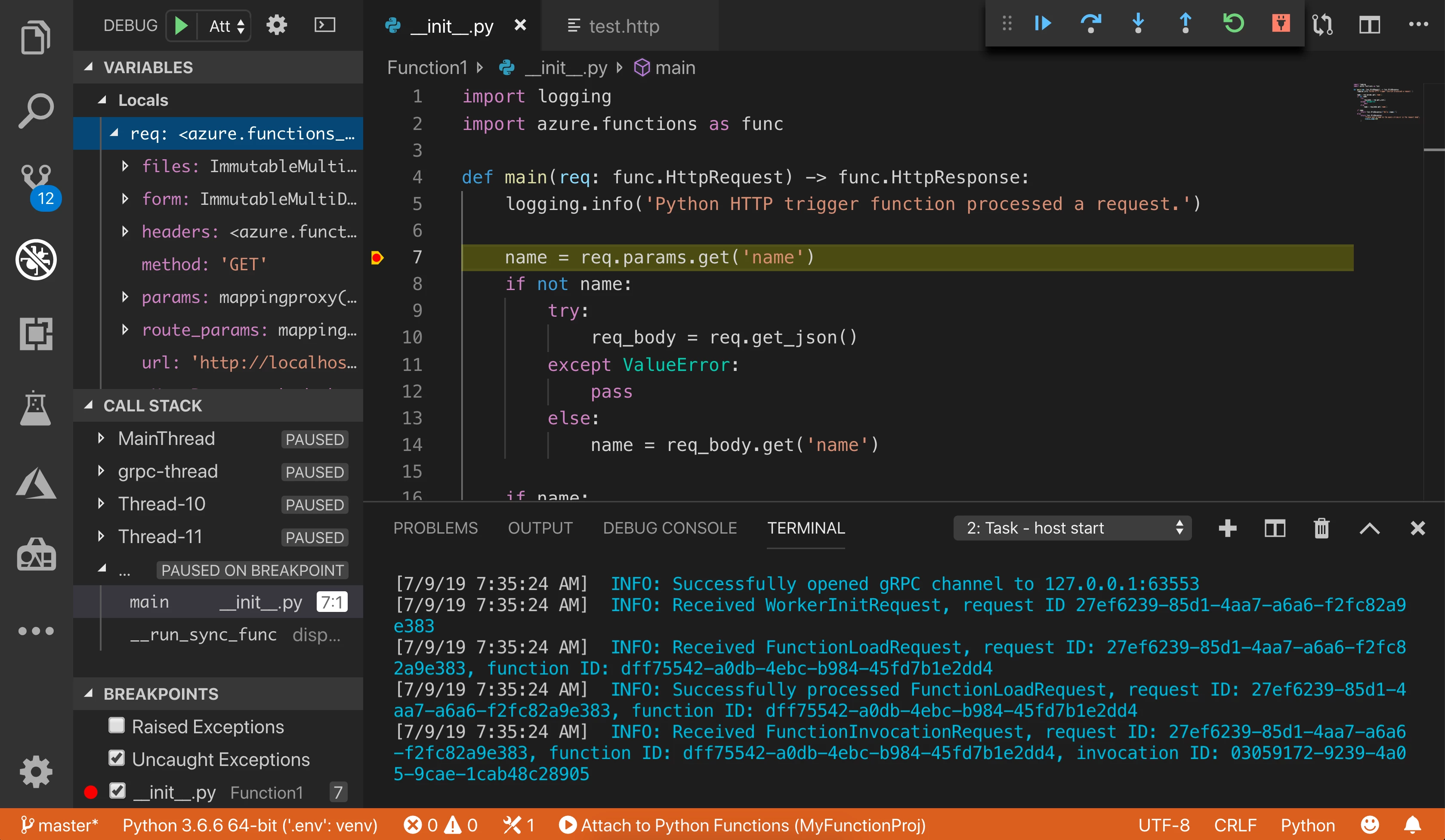
For a complete continuous delivery experience, you can now leverage the integration with Azure Pipelines, one of the services in Azure DevOps, via an Azure Functions-optimized task to build the dependencies for your app and publish them to the cloud. The pipeline can be configured using an Azure DevOps template or through the Azure CLI.
Advance observability and monitoring through Azure Application Insights is also available for functions written in Python, so you can monitor your apps using the live metrics stream, collect data, query execution logs, and view the distributed traces across a variety of services in Azure.
Host your Python apps with Azure Functions
Host your Python apps with the Azure Functions Consumption plan or the Azure Functions Premium plan on Linux.
The Consumption plan is now generally available for Linux-based hosting and ready for production workloads. This serverless plan provides event-driven dynamic scale and you are charged for compute resources only when your functions are running. Our Linux plan also now has support for managed identities, allowing your app to seamlessly work with Azure resources such as Azure Key Vault, without requiring additional secrets.
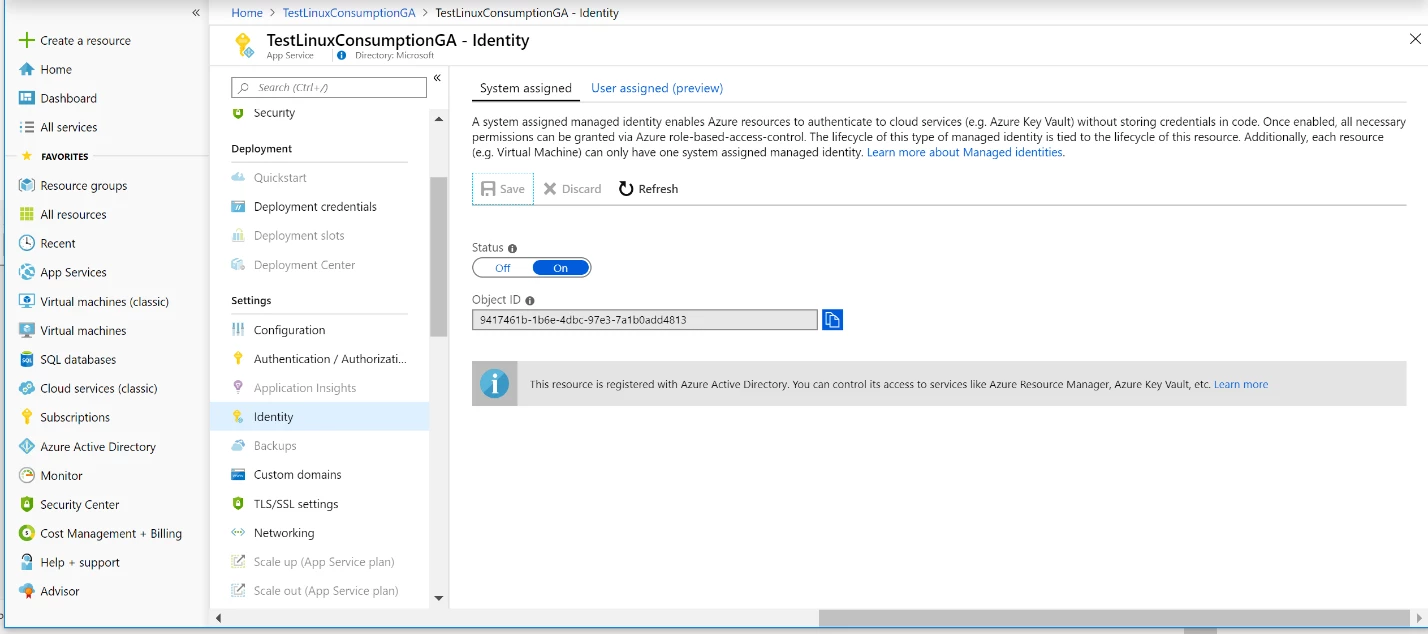
The Consumption plan for Linux hosting also includes a preview of integrated remote builds to simplify dependency management. This new capability is available as an option when publishing via the Azure Functions Core Tools and enables you to build in the cloud on the same environment used to host your apps as opposed to configuring your local build environment in alignment with Azure Functions hosting.
Workloads that require advanced features such as more powerful hardware, the ability to keep instances warm indefinitely, and virtual network connectivity can benefit from the Premium plan with Linux-based hosting now available in preview.
With the Premium plan for Linux hosting you can choose between bringing only your app code or bringing a custom Docker image to encapsulate all your dependencies, including the Azure Functions runtime as described in the documentation “Create a function on Linux using a custom image.” Both options benefit from avoiding cold start and from scaling dynamically based on events.
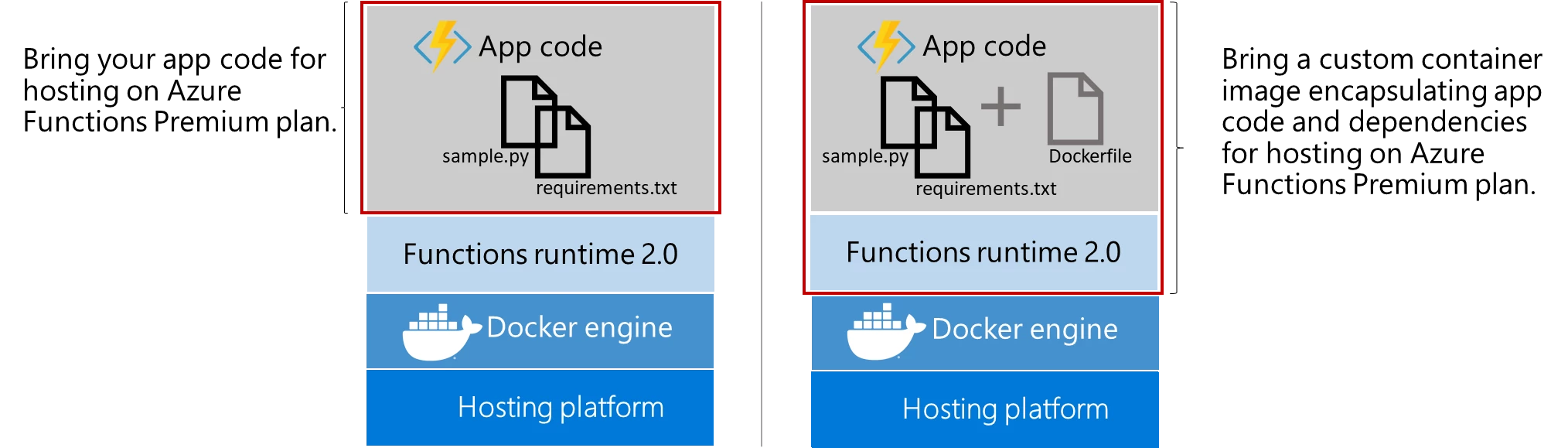
Next steps
Here are a few resources you can leverage to start building your Python apps in Azure Functions today:
- Build your first Azure Functions in Python using the command line tools or Visual Studio Code.
- Learn more about the programming model using the developer guide.
- Explore the Serverless Library samples to find a suitable example for your data science, automation, or web workload.
- Sign up for an Azure free account, if you don’t have one yet.
On the Azure Functions team, we are committed to providing a seamless and productive serverless experience for developing and hosting Python applications. With so much being released now and coming soon, we’d love to hear your feedback and learn more about your scenarios. You can reach the team on Twitter and on GitHub. We actively monitor StackOverflow and UserVoice as well, so feel free to ask questions or leave your suggestions. We look forward to hearing from you!