Azure Monitor Availability Testing allows you to monitor the availability and responsiveness of any HTTP or HTTPS endpoint that is accessible from the public internet. You don’t have to add anything to the web site you’re testing. It doesn’t even have to be your site, you could test a REST API service you depend on. This service sends web requests to your application at regular intervals from points around the world. It alerts you if your application doesn’t respond, or if it responds slowly.
At the end of this month we are deploying some major changes to this service, these changes will improve performance and reliability, as well as allow us to make more improvements to the service in the future. This post will highlight some of the changes, as well as describe some of the changes you should be aware of to ensure that your tests continue running without any interruption.
Reliability improvements
We are deploying a new version of the availability testing service. This new version should improve the reliability of the service, resulting in fewer false alarms. This change also increases the capacity for the creation of new availability tests, which is greatly needed as Application Insights usage continues to grow. Additionally, the architecture of this new design enables us to add new regions much more easily. Expect to see additional regions from which you can test your app’s availability in the future!
New UI
Along with the new backend architecture, we are updating the availability testing UI with a brand new design. See the image below for a sneak peek of the UI that we will be rolling out for all customers in the next few weeks.
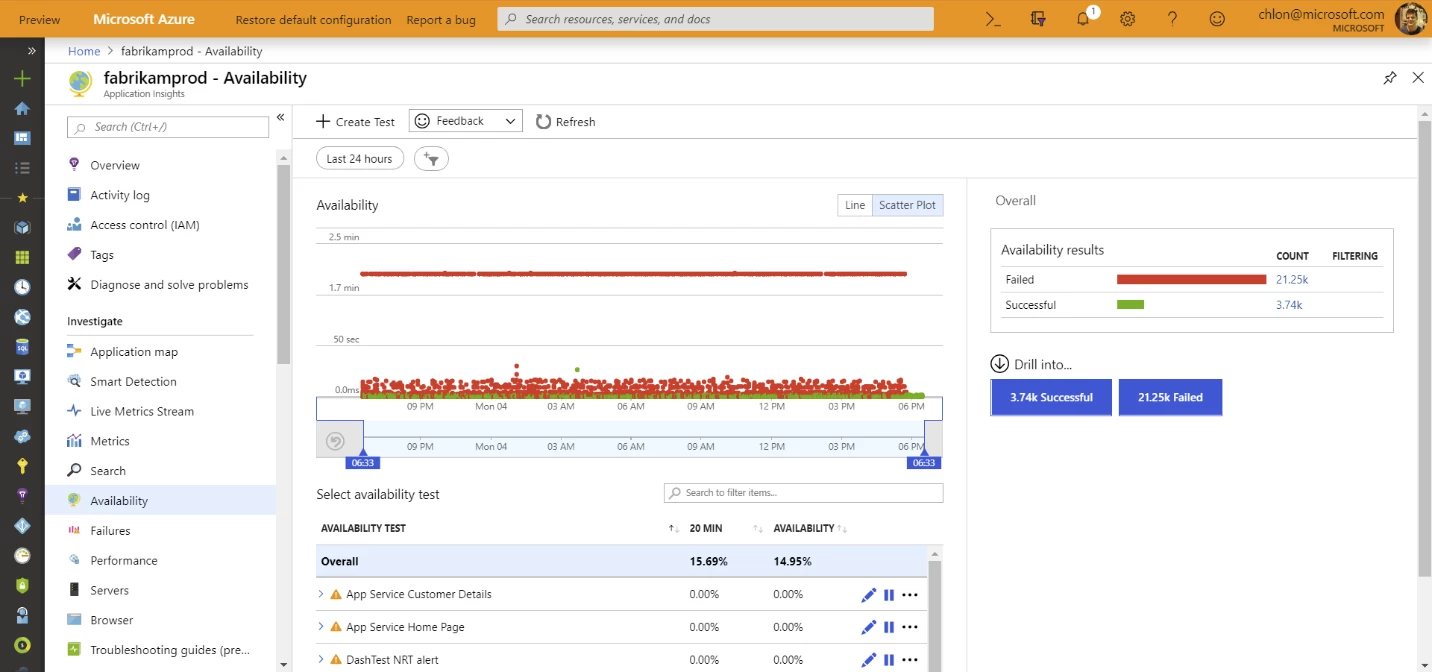
The new design is more consistent with other experiences in Application Insights. It reduces the number of clicks needed to see highly requested information, and surfaces insights about your availability tests to the right side of the availability scatter plot. The new chart supports time brushing, you can click and drag over a section of the chart to zoom into just that time period. Additionally, this design loads faster than the previous one!
IP address changes
If you have whitelisted certain IP addresses because you are running web tests on your app, but your web server is restricted to serving specific clients, then you should be aware that we are deploying our service on new IP ranges. We are increasing the capacity of our service, and this requires adding additional test agents.
Effective March 20, 2019, we will begin running tests from our new test agents, and this will require you to update your whitelist. The list containing all of the necessary whitelisted IPs, including our previous IP ranges and the new IP ranges is published in our documentation, “IP addresses used by Application Insights and Log Analytics.”
France South changes
France South will no longer be offered as a region from which you can perform availability tests. All existing tests in France South will be moved to a duplicate service running in France Central which will appear in the portal as “France Central (formerly France South).” If you already have a test running in France Central, this means that your test will run from France Central twice per time period. Your existing alert rules will not be affected.
New testing region
We will be adding an additional region within Europe from which to run availability tests. An announcement will be made when this region is available.
Next steps
Log into your Azure account today to get started with the new Application Insights Availability UX. You can also learn more about how to get started by visiting our “Azure Monitor Documentation.”