We are happy to share that you can now export data to Azure Event Hubs and Azure Service Bus in near real-time from your Azure IoT Central app! Previously, Continuous Data Export enabled exporting your IoT Central measurements, devices, and device templates data to your Azure Blob Storage account once every minute for cold path storage and analytics. Now you can export this data in near real-time to your Azure Event Hubs and Azure Service Bus instances for analytics and monitoring.
For example, an energy company wants to understand and predict trends in energy consumption in different areas over time of day and throughout the week. With electrical equipment connected to IoT Central, they can use Continuous Data Export to export their IoT data to Azure Event Hubs. They run their deployed machine learning models to gain insight over consumption and perform anomaly detection by connecting their Event Hubs to Azure Databricks. They can run highly custom rules for detecting specific outages by sending data from Event Hubs to Azure Stream Analytics. For long term data storage, they can continue to use Continuous Data Export to store all of their device data in Azure Blob Storage.
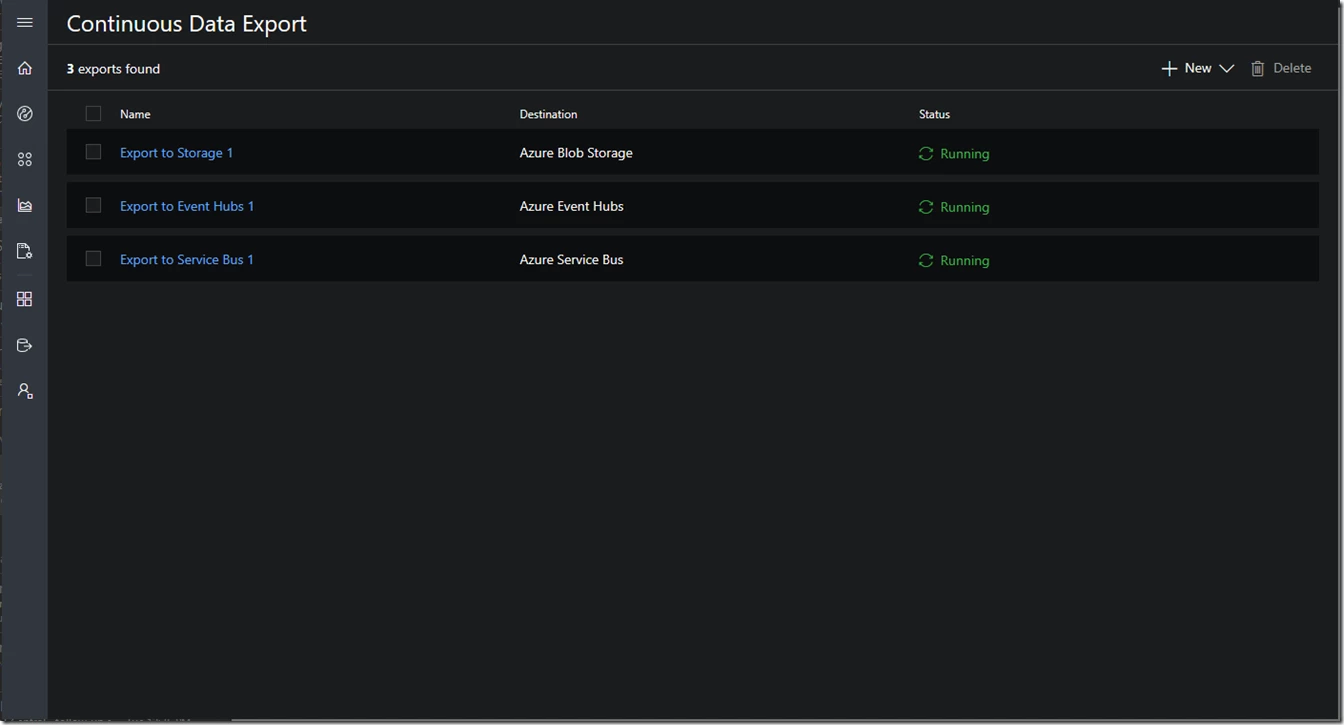
Continuous Data Export in Azure IoT Central
New capabilities
These are the new features and changes to Continuous Data Export in Azure IoT Central:
- New export destinations include Azure Event Hubs and Azure Service Bus, in addition to Azure Blob Storage.
- Export to all supported destinations using a valid connection string, including destinations that are in a different subscription than your IoT Central app.
- Create up to 5 exports per app.
- Export is available in both Trial apps and Pay-As-You-Go apps.
- Continuous Data Export has moved! Find it in the left navigation menu.
Get started
For more information about Continuous Data Export and how to set it up, visit the documentation “Export your data in Azure IoT Central.” You can use your existing Blob Storage, Event Hubs, or Service Bus instance, or create a new instance.
Next steps
Use the new features in Continuous Data Export to export data to your own Azure Event Hubs, Azure Service Bus, and Azure Blob Storage instances for custom warm path and cold path processing, and analytics on your IoT data.
- Have ideas or suggestions for new features? Post it on Uservoice.
- Have feedback or questions? Don’t hesitate to write us at iotcfeedback@microsoft.com.
- To explore the full set of features and capabilities start your free trial and learn more on the IoT Central website.
- Check out our documentation including tutorials to connect your first device.
- To learn more about the Azure IoT portfolio including the latest news, visit the Microsoft Azure IoT page.