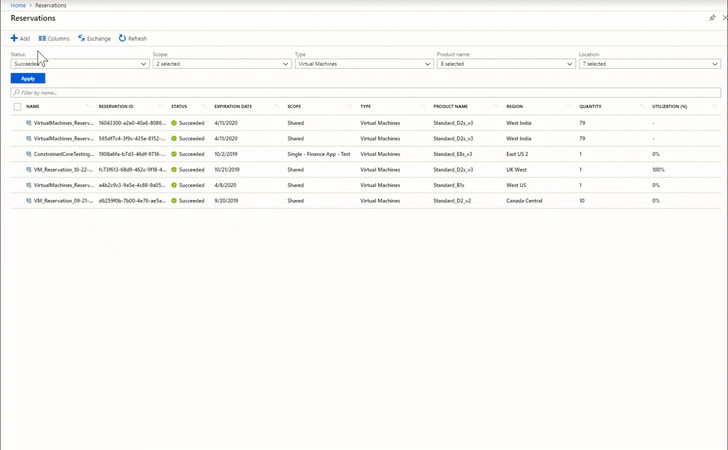We’re excited to share more ways to optimize your Azure costs. Today we are releasing the general availability of Azure SQL Data Warehouse reserved capacity and software plans for RedHat Enterprise Linux and SUSE.
Save up to 65 percent on your Azure SQL Data Warehouse workloads
Starting today, you can purchase Reserved Capacity for Azure SQL Data Warehouse and get up to a 65 percent discount over pay-as-you-go rates. Select from 1-year or 3-year pre-commit options.
Reserved capacity is purchased in increments of 100 cDWU. Multiple warehouses in the same region can use a single pool of Reserved Capacity. The fully elastic properties of the service remain and operations beyond the reserved capacity will be billed using pay-as-you-go pricing. As always, storage is charged separately from compute and will continue to be charged separately when purchasing Reserved Capacity.
More flexibility with exchanges and refunds
We’ve made it easy to exchange your reserved capacity and make other changes, like region or term. You can also cancel the reserved capacity at any time and get a refund (terms apply).
Next steps
- Visit the pricing page to learn more about Azure SQL Data Warehouse pricing.
- Purchase SQL Data Warehouse reserved capacity in the Azure portal or read more about purchasing.
Save up to 18 percent on your RedHat Enterprise Linux costs
You can now purchase plans for RedHat Enterprise Linux and save up to 18 percent. Plans are available only for Red Hat Enterprise Linux virtual machines (VMs) and the discount does not apply to RedHat Enterprise Linux SAP HANA VMs or RedHat Enterprise Linux SAP Business Apps VMs.
RedHat plan discounts apply only to the VM size that you select at the time of purchase. RHEL plans can’t be refunded or exchanged after purchase.
Next steps
Purchase a RHEL plan through the Azure portal or refer to the documentation, “Prepay for Azure software plans.”
Save up to 64 percent on your SUSE Linux costs
With SUSE plans, you can save up to 64 percent on your SUSE software costs. SUSE plans get the auto-fit benefit, so you can scale up or down your SUSE VM sizes and the reservations will continue to apply. SUSE plans are available for the following SUSE images:
- SUSE Linux Enterprise Server for SAP Priority
- SUSE Linux Enterprise Server for HPC Priority
- SUSE Linux Enterprise Server for HPC Standard
- SUSE Linux Enterprise Server Standard
SUSE plans can’t be refunded or exchanged after purchase.
Next steps
Purchase a SUSE plan through the Azure portal or refer to the documentation, “Prepay for SUSE software plans from Azure Reservations.”
New experience and API for purchasing reservations and software plans
We’re also excited to launch the new experience to purchase reservations and software plans. You can now add multiple products to your cart and purchase them together. The experience also shows purchase recommendations for VM sizes that have consistent usage over last 30 days, helping you to selecting the right VM size.
Each product in your cart is processed as a separate transaction. If one purchase fails, other products in the cart are not impacted and will still be purchased.
You can now purchase azure reservation and software plans using REST APIs. Visit reservation API documentation to learn more.
Enable only enterprise agreement admins to purchase reservations
This new feature enables organizations to centralize reservation purchases, instead of allowing all subscription owners to purchase reservations. Disabling the Add Reserved Instances setting on your enterprise agreement (EA) enrollment will allow only the EA admins who are owners of at least one Azure subscription to purchase reservations. If you purchased a reservation and you want to scope the reservation discount to a subscription where you don’t have owner access, then add a user to the reservation who has owner access to that subscription. The user can then update the reservation scope.