Cost Management, Management and Governance, Migration
Azure Cost Management and Billing updates – March 2021
Posted on
5 min read
Whether you’re a new student, a thriving startup, or the largest enterprise, you have financial constraints, and you need to know what you’re spending, where, and how to plan for the future. Nobody wants a surprise when it comes to the bill, and this is where Azure Cost Management and Billing comes in.
We’re always looking for ways to learn more about your challenges and how Azure Cost Management and Billing can help you better understand where you’re accruing costs in the cloud, identify and prevent bad spending patterns, and optimize costs to empower you to do more with less. Here are a few of the latest improvements and updates based on your feedback:
- Prevent exceeding your budget with forecasted cost alerts
- New cost view for subscriptions
- What’s new in Cost Management Labs
- Demystifying cloud economics
- New ways to save money with Azure
- New videos and learning opportunities
- Documentation updates
Let’s dig into the details.
Prevent exceeding your budget with forecasted cost alerts
Staying on top of your costs is critical. Luckily, you can easily set up predefined alerts as you approach your budget in Azure Cost Management and Billing. Now you can define alerts based on your forecasted costs, putting even more power in your hands to get notified and take action on overages before they happen!
Learn more about forecasted cost alerts.
New cost view for subscriptions
In November, you saw new cost views optimized for resources and reservations. In January, you saw a new Resource groups view. This month, you can add a view optimized for breaking down cost at a higher level in the new Subscriptions view.
The new Subscriptions view shows your cost broken down by subscription with an option to view the resource groups with charges nested under each. As with the other views in the cost analysis preview, this is an early peek at what’s coming. Check it out and let us know what you think.
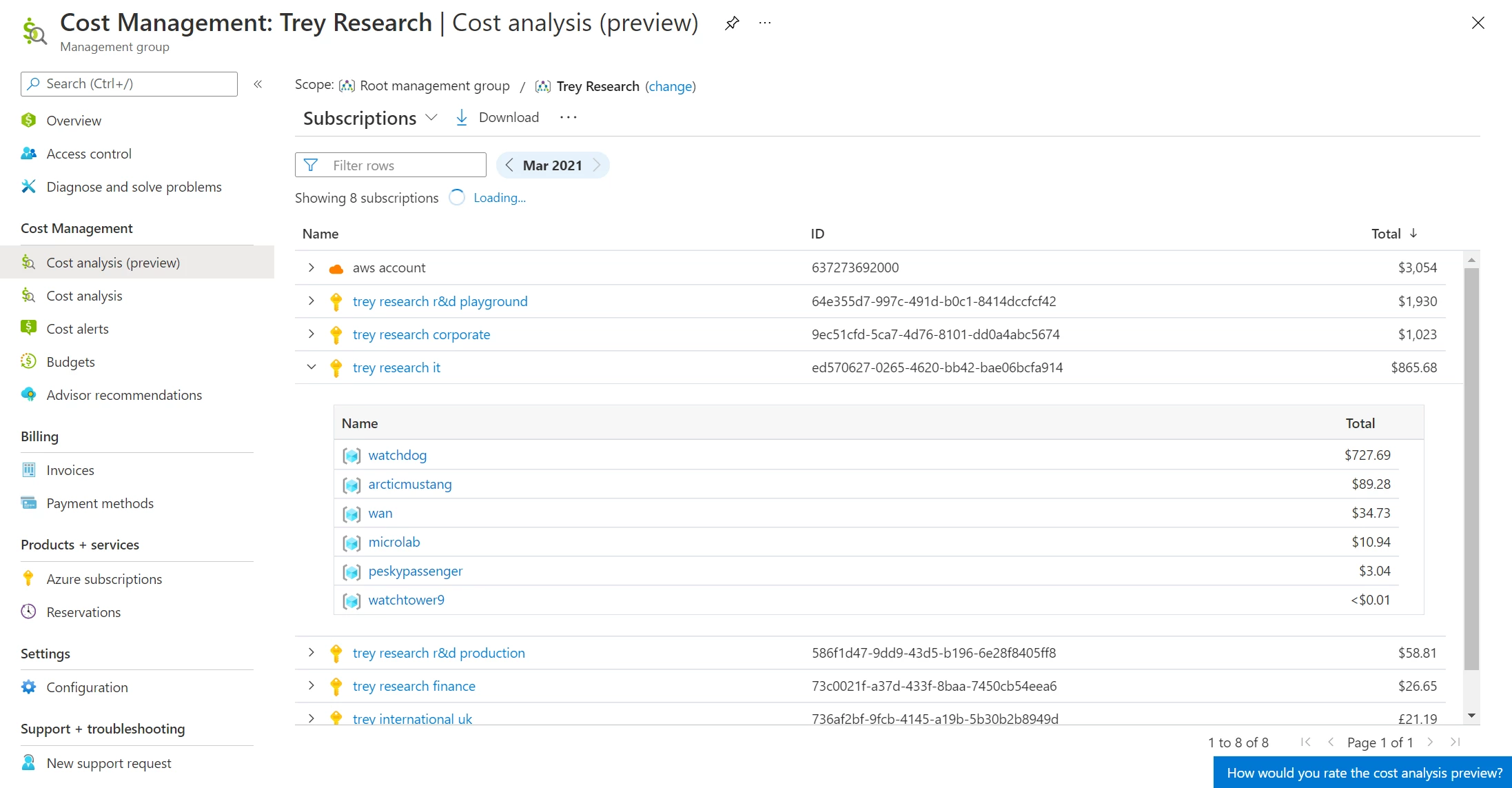
What’s new in Cost Management Labs
With Cost Management Labs, you get a sneak peek at what’s coming in Azure Cost Management and can engage directly with us to share feedback and help us better understand how you use the service, so we can deliver more tuned and optimized experiences. Here are a few features you can see in Cost Management Labs:
- New: Create up to 100 views per scope – Now available in the public portal
You already know you can create and save customized views within cost analysis. Now you can create up to 100 private and 100 shared views per scope in cost analysis, giving you even more flexibility to build out the views you need to analyze your costs.
- View cost for your resources
Cost for your resources is one click away from the resource overview in the preview portal. Just click View cost to quickly jump to the cost of that particular resource.
- Remember last-used scope
Azure Cost Management now remembers the last scope you used, making it easier than ever to pick up where you left off. You can see the preview in Cost Management Labs.
- New cost analysis views for resources and reservations – Now with a new Subscriptions view
Introducing new, faster cost views that break costs down by resource, resource group, subscription, and reservation with additional insights into your top cost drivers and an improved download experience. We’re still working on these. You can see the preview in Cost Management Labs or opt in using Try Preview. Share feedback about this preview.
- Change scope from the menu
Change scope from the menu for quicker navigation. You can opt in using Try Preview. Share feedback about this preview.
- Open configuration items in the main menu
This is an experimental option to show the selected configuration screen as a nested menu item in the Cost Management menu. You can opt in using Try Preview from Cost Management Labs. Share feedback about this preview.
- Streamlined Cost Management menu
Only show settings in Configuration. Remove Cloudyn, Exports, and Connectors for AWS from the Cost Management menu. You can opt in using Try Preview from Cost Management Labs. Share feedback about this preview.
Of course, that’s not all. Every change in Azure Cost Management is available in Cost Management Labs a week before it’s in the full Azure portal. We’re eager to hear your thoughts and understand what you’d like to see next. What are you waiting for? Try Cost Management Labs today.
Demystifying cloud economics
Migrating to the cloud is an evolution, and it’s important to think differently about how you consume resources. As you’re building a business case in your organization, it’s critical to step back and understand the cloud’s key constructs and transform your mindset. It starts by having a conversation about today versus tomorrow and what is possible in the cloud, as with this migration, you will get instant access to innovative technologies and several new options that do not exist on-premises.
Azure is here to help you start your cloud journey strong with key financial and technical guidance as well as best practices from customers who charted a successful cloud journey. With this intention, we recently launched a new initiative to help our customers understand and demystify cloud economics. We will provide a rich set of digital content highlighting key technical and financial tips from Azure experts and share lesser-known tips through this initiative.
Learn more in Jeremy Winter’s Demystifying cloud economics blog post, where he discusses a set of key considerations that will save you time, budget, and resources as you chart your cloud journey.
New ways to save money with Azure
There have been lots of cost-saving options over the past month! Here are a few you might be interested in:
- Save on Azure Data Factory with reservations.
- Generally available: Azure Migrate assessment for Azure VMWare Solution.
- Preview: Improve Azure Spot Virtual Machines runtime and simulate evictions with new features in public preview.
- Preview: On-demand capacity reservations for virtual machines.
- Preview: Change performance tiers for Premium SSD managed disks with no downtime.
- Limited preview: Azure Backup now supports archive tier for backup of Azure Virtual Machines and SQL Server in Azure VMs.
- Azure Dav4-series VMs are available in Azure HDInsight.
- Azure VMWare Solution in Southeast Asia.
- Automation in UAE Central.
New videos and learning opportunities
This month, we have two new learning resources for you:
- Microsoft Learn: Optimize Azure costs with data analysis in Power BI (27 minutes).
- Azure Unblogged chat about cost management (11 minutes).
Follow the Azure Cost Management and Billing YouTube channel to stay in the loop with new videos as they’re released and let us know what you’d like to see next.
Want a more guided experience? Start with Control Azure spending and manage bills with Azure Cost Management and Billing.
Documentation updates
Here are a few documentation updates you might be interested in from this month:
- Assign roles to Azure Enterprise Agreement service principal names.
- Export cost data with an Azure Storage account SAS key.
- Retrieve large cost datasets with scheduled exports.
- Create Azure subscriptions programmatically.
- How billing administrators view or manage reservations.
- Exchange multiple reservations.
- Troubleshoot transfers between tenants.
Want to keep an eye on all of the documentation updates? Check out the Cost Management and Billing doc change history in the azure-docs repository on GitHub. If you see something missing, select Edit at the top of the document and submit a quick pull request.
What’s next?
These are just a few of the big updates from last month. Don’t forget to check out the previous Azure Cost Management and Billing updates. We’re always listening and making constant improvements based on your feedback, so please keep the feedback coming.
Follow @AzureCostMgmt on Twitter and subscribe to the YouTube channel for updates, tips, and tricks. You can also share ideas and vote up others in the Cost Management feedback forum or join the research panel to participate in a future study and help shape the future of Azure Cost Management and Billing.
We know these are trying times for everyone. Best wishes from the Azure Cost Management and Billing team. Stay safe and stay healthy.