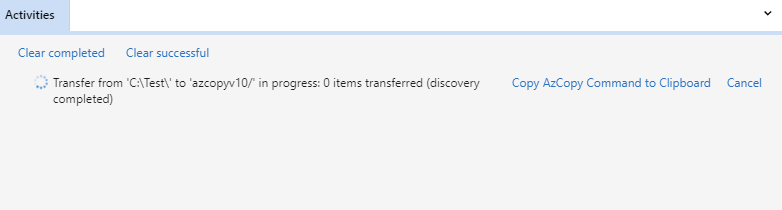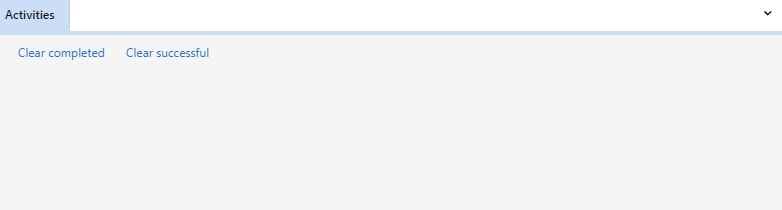We are excited to share the public preview of AzCopy in Azure Storage Explorer. AzCopy is a popular command line utility that provides performant data transfer into and out of a storage account. The new version of AzCopy further enhances the performance and reliability through a scalable design, where concurrency is scaled up according to the number of machine’s logical cores. The tool’s resiliency is also improved by repeated retries.
Azure Storage Explorer provides the UI interface for various storage tasks, and now it supports using AzCopy as a transfer engine to provide the highest throughput for transferring your files for Azure Storage. This capability is available today as a preview in Azure Storage Explorer.
Enable AzCopy for blob upload and download
We have heard from many of you that the performance of your data transfer matters. Let’s be honest, we all have better things to do than wait around for files to be transferred to Azure. Now with AzCopy in Azure Storage Explorer, we give you all that time back!
With AzCopy preview, the blob operations will be faster than before. To enable this option, go to the Preview menu and select Use AzCopy for improved blob Upload and Download.
We are working on the support for Azure Files and batch blob deletes. Feel free letting us know what you would like to see supported through our GitHub repository.
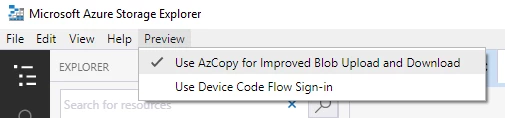
Figure 1: Enable AzCopy in Azure Storage Explorer
How fast is it?
With a quick test in our environment we were able to see great improvements in uploading files with AzCopy in Azure Storage Explorer. Note that the times may vary on each machine.
| Storage Explorer | Storage Explorer w/AzCopyV10 | Improvement | |
| 10K 100KB files | 1 hour 36 minutes | 59 seconds | 98.9 percent |
| 100 100MB | 5 minutes 12 seconds | 1 minute 35 seconds | 69.5 percent |
| 1 10GB file | 3 minutes 41 seconds | 1 minute 40 seconds | 54.7 percent |
Figure 2: Performance improvement from using AzCopy as transfer engine for blog upload and download
Figure 3: AzCopy uploads/downloads blobs efficiently (1 x 10GB file)
Figure 4: AzCopy uploads/downloads blobs efficiently (10,000 x 10KB files)
Next steps
We invite you to try out the AzCopy preview feature in Azure Storage Explorer today, and we look forward to hearing your feedback. If you identify any problems or want to make a feature suggestion, please make sure to report your issue on our GitHub repository.