Announcing new Azure VM images: SQL Server 2017 on Linux and Windows
Posted on
3 min read
We are excited to announce that SQL Server 2017 images on Linux and Windows are now available in the Azure Marketplace! Deploying SQL Server in Azure VMs combines the industry-leading performance and security, built-in artificial intelligence, and business intelligence of SQL Server, now available on both Linux and Windows, with the flexibility, security, and hybrid connectivity of Azure.
What’s new: SQL Server 2017
SQL Server 2017 is the first SQL Server release available on Linux, in addition to Windows, meaning that you have the choice of running SQL Server on virtual machines based on Windows, Red Hat Enterprise Linux, SUSE Enterprise Linux Server, or Ubuntu. SQL Server 2017 also provides new capabilities, including graph data management and analysis, Adaptive Query Processing, and advanced intelligence built-in with Python and R analytics plus native scoring in t-SQL. Read the recent SQL Server 2017 announcement blog post to learn more.
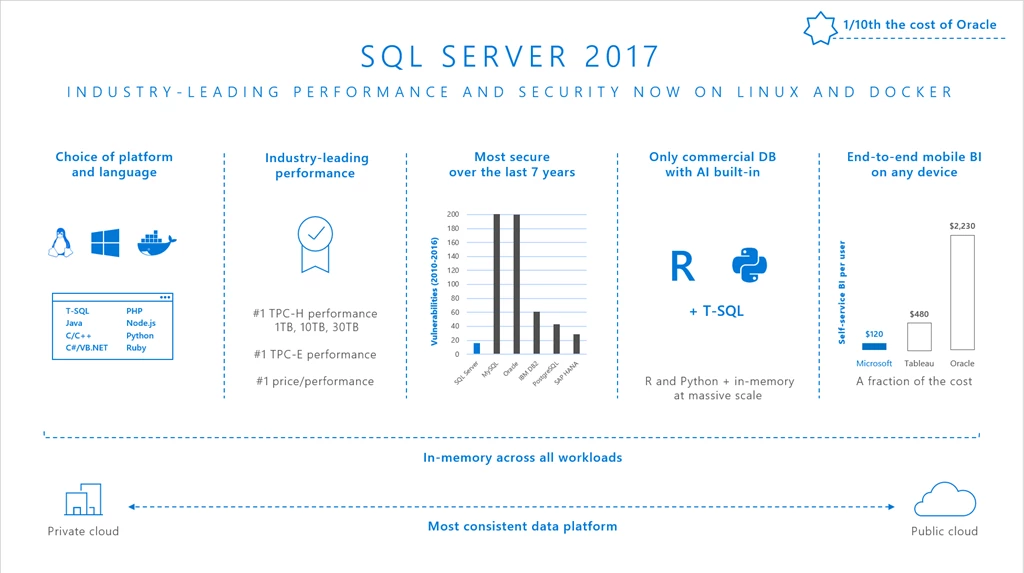
New images published today are for standalone SQL Server 2017 instances. You will find images for all editions available on Windows Server 2016 as well as on all Linux distributions supported by SQL Server 2017: Red Hat Enterprise Linux 7.4, SUSE Enterprise Linux 12 SP3, Ubuntu 16.04 LTS. Editions include:
- SQL Developer – Free full edition of SQL Server for development and testing (not for production)
- SQL Express – Entry level free database for lightweight workloads (1 GB memory, 10 GB storage)
- SQL Web – Low-cost database for small to medium-size web applications
- SQL Standard – Core database capabilities for medium-size workloads
- SQL Enterprise – Full edition of SQL Server with comprehensive capabilities for mission-critical or large transactional processing, data warehousing, and business intelligence workloads
Why run SQL Server on an Azure Virtual Machine
Advantages of running SQL Server in Azure include:
- Cloud flexibility – Setup and manage your SQL Server deployments in minutes, and then scale up or down on the fly
- Tuned for performance – Meet your toughest demands with virtual machines optimized by the team that built SQL Server
- Hybrid connectivity – Get the most out of your on-premises investments, and take advantage of all that Azure offers
- Highly-secured and trusted – Protect your entire data estate with a highly-secured database on the most compliant cloud

Recent Azure enhancements
Latest versions of the most popular VM sizes (DS, ES, GS, and MS) include options which constrain the vCPU count to one-half or one-quarter of the original VM size, while maintaining the same memory, storage, and I/O bandwidth. The licensing charged for SQL Server will be constrained to the new vCPU count, resulting in a 50% to 75% increase in the ratio of the VM specs to active (billable) vCPUs while allowing workloads to maximize usage of available vCPU.
Also, Azure customers can now build out increased resiliency by using availability zones. Availability zones are a step forward in providing customers with solutions to support the most demanding, mission-critical workloads. Please visit the Azure Availability Zones documentation page for more information.
Customer example
Customers are already running SQL Server 2017 in production on Azure Virtual Machines, including now running SQL Server on Linux-based VMs. dv01, a financial reporting and analytics platform, previously ran open source software on competitor cloud. However, as the company grew and complexity increased, dv01’s applications began to slow. By moving to SQL Server running on Azure virtual machines, they were able to reduce query response time from 30 seconds to 1-2 seconds and cut management time by 90 percent. Additionally, Linux support offered in SQL Server 2017 has allowed dv01 avoid having to manage an environment with two operating systems.
Get started today
Easily get started today in minutes with a Linux-based SQL Server VM or Windows-based SQL Server VM. To configure the SQL Server virtual machine ideal for your scenario:
- Select the VM size, pre-loaded with any version and edition of SQL Server
- Target specialized workloads with pre-configured VMs for OLTP, Data Warehousing, Business Intelligence, and more
- Choose your platform — Windows Server or Linux
- Choose your edition, including our free Developer and Express editions for development and testing scenarios, and lightweight workloads, respectively
Learn more
Learn more by reading the SQL in a Linux VM documentation or the SQL Server in a Windows VM documentation and watching our Getting Started with SQL Server in an Azure VM video.