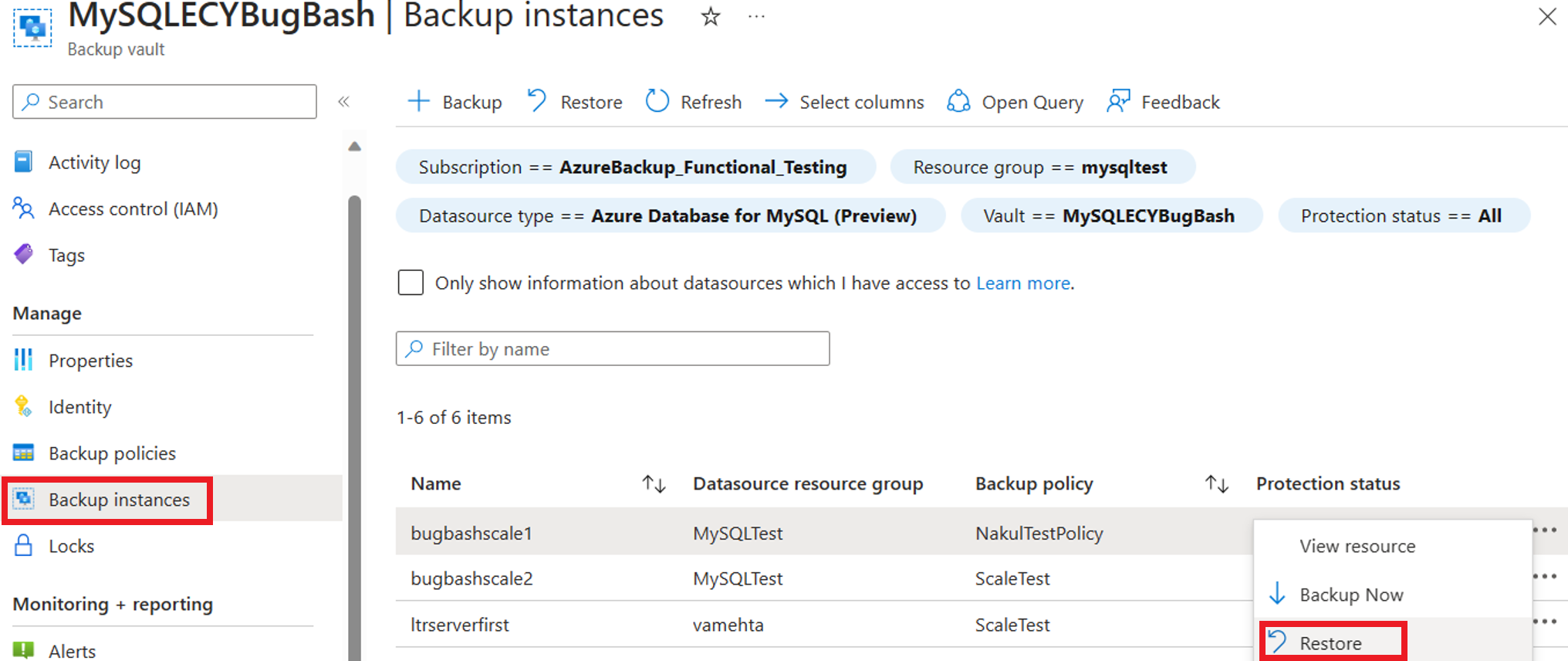還原 適用於 MySQL 的 Azure 資料庫 - 使用 Azure 備份 彈性伺服器 (預覽)
本文說明如何使用 Azure 備份 還原 適用於 MySQL 的 Azure 資料庫 - 彈性伺服器。
深入了解 支援的案例。考慮和限制。
還原 MySQL - 彈性伺服器資料庫
若要還原資料庫,請遵循下列步驟:
移至備份保存庫>備份實例。
選取 [適用於 MySQL 的 Azure 資料庫 - 彈性伺服器>還原]。
點選取您要還原的時間點>] 。
若要變更日期範圍,請選取 [時間週期]。
在 [還原參數] 索引標籤上,選擇 [目標 儲存體 帳戶],然後選取 [驗證]。
驗證程式會檢查是否已為還原作業指派還原參數和許可權。
驗證成功時,請選取 [ 還原]。
它會還原目標記憶體帳戶中選取的資料庫備份。