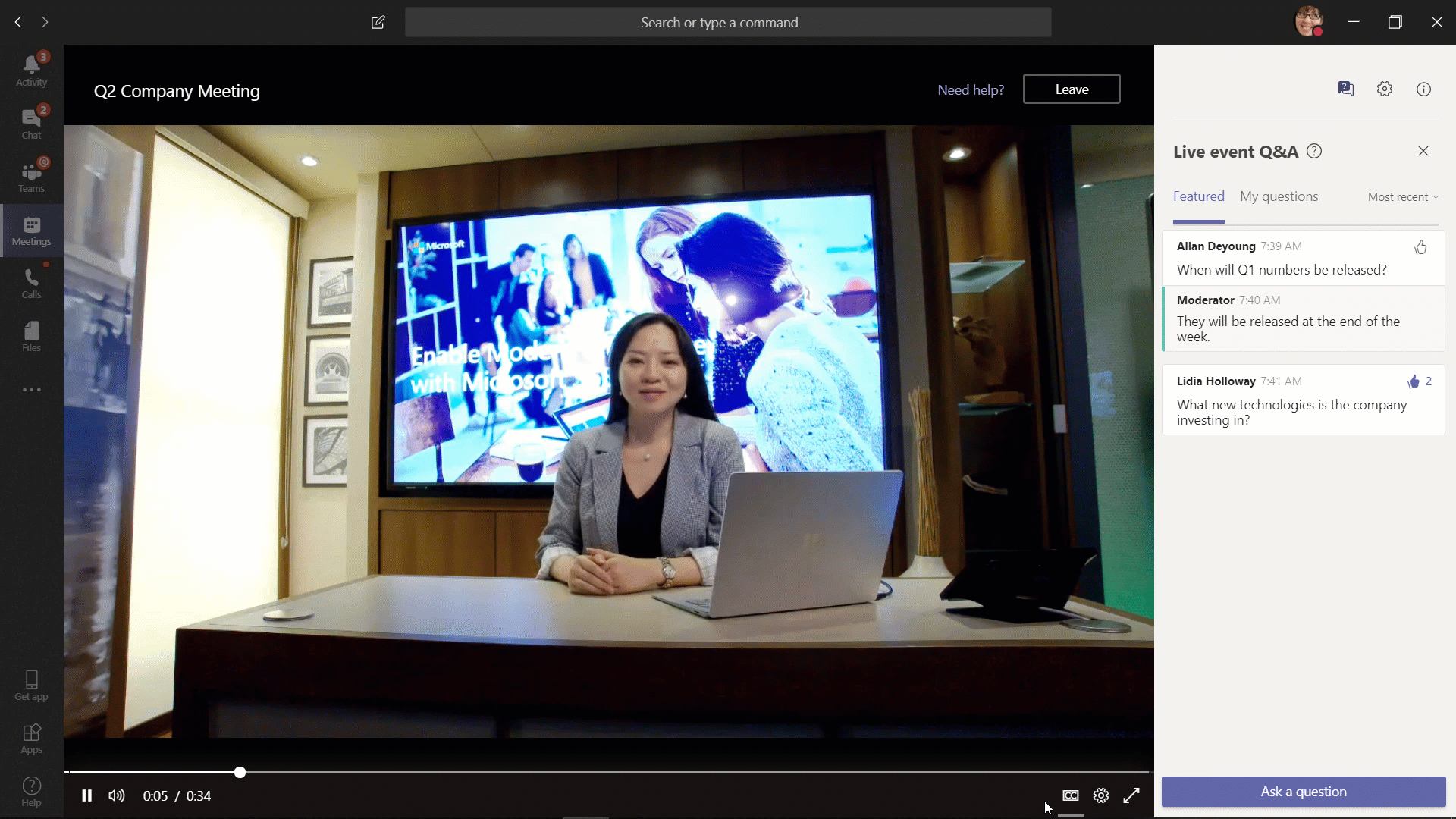AI + Machine Learning, Announcements, Azure AI Bot Service, Azure AI Services, Azure Machine Learning
Extending the power of Azure AI to Microsoft 365 users
Posted on
3 min read
Today, Yusuf Mehdi, Corporate Vice President of Modern Life and Devices, announced the availability of new Microsoft 365 Personal and Family subscriptions. In his blog, he shared a few examples of how Microsoft 365 is innovating to deliver experiences powered by artificial intelligence (AI) to billions of users every day. Whether through familiar products like Outlook and PowerPoint, or through new offerings such as Presenter Coach and Microsoft Editor across Word, Outlook, and the web, Microsoft 365 relies on Azure AI to offer new capabilities that make their users even more productive.
What is Azure AI?
Azure AI is a set of AI services built on Microsoft’s breakthrough innovation from decades of world-class research in vision, speech, language processing, and custom machine learning. What is particularly exciting is that Azure AI provides our customers with access to the same proven AI capabilities that power Microsoft 365, Xbox, HoloLens, and Bing. In fact, there are more than 20,000 active paying customers—and more than 85 percent of the Fortune 100 companies have used Azure AI in the last 12 months.
Azure AI helps organizations:
- Develop machine learning models that can help with scenarios such as demand forecasting, recommendations, or fraud detection using Azure Machine Learning.
- Incorporate vision, speech, and language understanding capabilities into AI applications and bots, with Azure Cognitive Services and Azure Bot Service.
- Build knowledge-mining solutions to make better use of untapped information in their content and documents using Azure Search.
Microsoft 365 provides innovative product experiences with Azure AI
The announcement of Microsoft Editor is one example of innovation. Editor, your personal intelligent writing assistant is available across Word, Outlook.com, and browser extensions for Edge and Chrome. Editor is an AI-powered service available in more than 20 languages that has traditionally helped writers with spell check and grammar recommendations. Powered by AI models built with Azure Machine Learning, Editor can now recommend clear and concise phrasing, suggest more formal language, and provide citation recommendations.
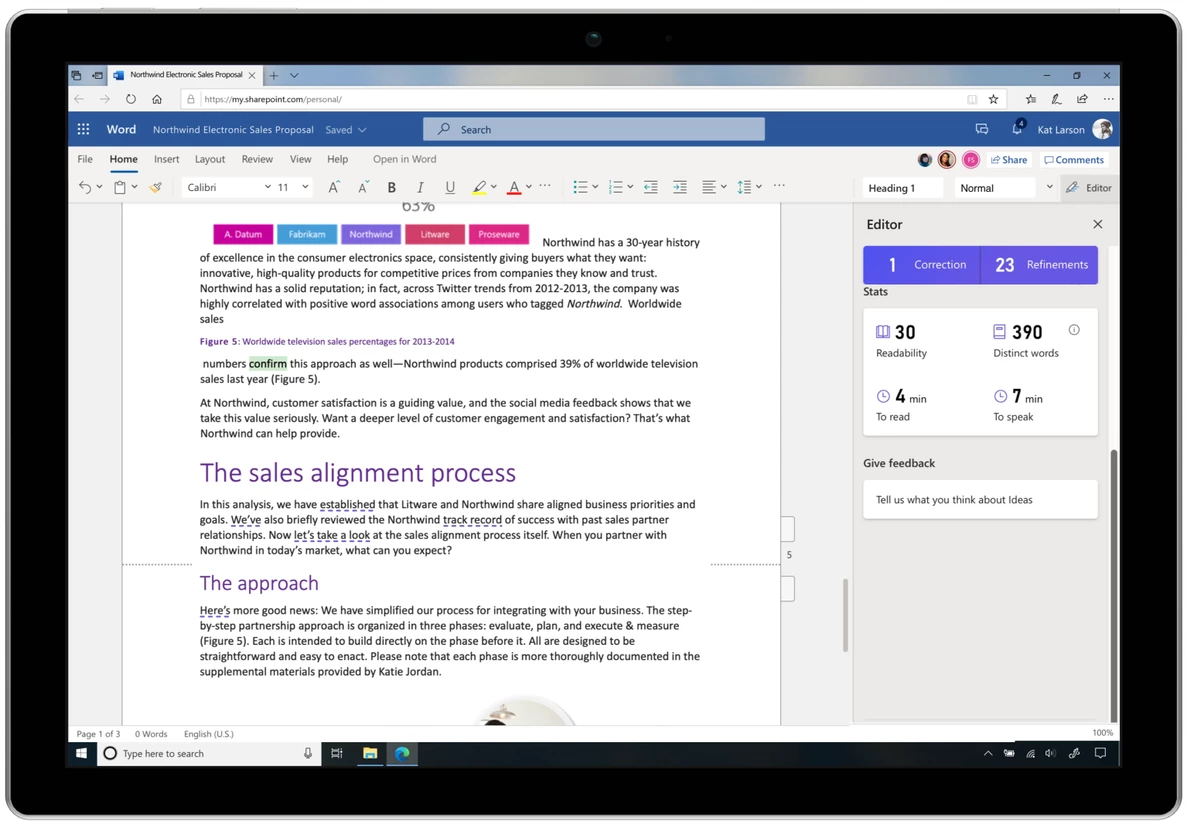
Additionally, Microsoft PowerPoint utilizes Azure AI in multiple ways. PowerPoint Designer uses Azure Machine Learning to recommend design layouts to users based on the content on the slide. In the example image below, Designer made the design recommendation based on the context in the slide. It can also can intelligently crop objects and people in images and place them in optimal layout on a slide. Since its launch, PowerPoint Designer users have kept nearly two billion Designer slides in their presentation.
You can take a closer look at how the PowerPoint team built this feature with Azure Machine Learning in this blog.
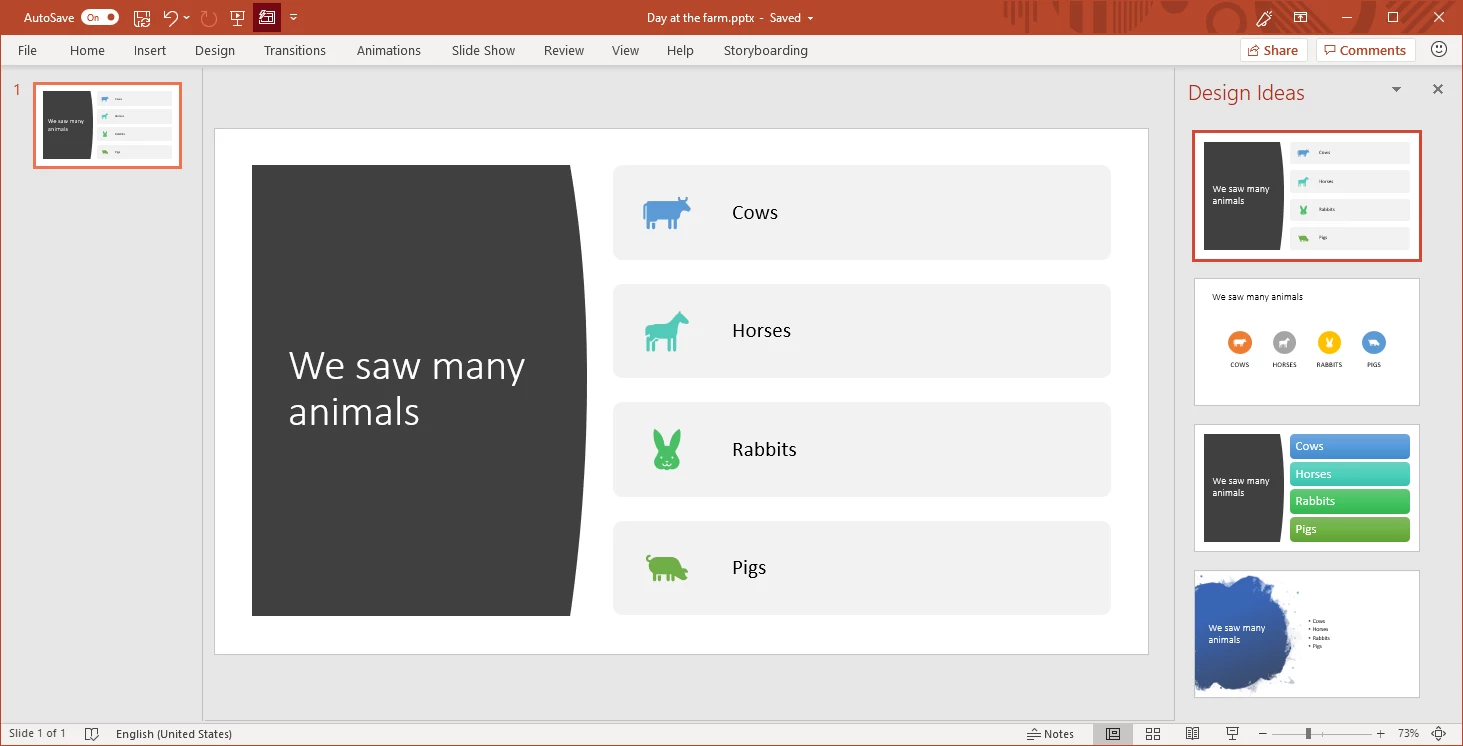
PowerPoint also uses Azure Cognitive Services such as the Speech service to power live captions and subtitles for presentations in real-time, making it easier for all audience members to follow along. Additionally, PowerPoint also uses Translator Text to provide live translations into over 60 languages to reach an even wider audience. These AI-powered capabilities in PowerPoint are providing new experiences for users, allowing them to connect with diverse audiences they were unable to reach before.
These same innovations can also be found in Microsoft Teams. As we look to stay connected with co-workers, Teams has some helpful capabilities intended to make it easier to collaborate and communicate while working remotely. For example, Teams offers the ability of live captioning meetings, which leverages the Speech API for speech transcription. But it doesn’t stop there. As you saw with PowerPoint, Teams also uses Azure AI for live translations when you set up Live Events. This functionality is particularly useful for company town hall meetings or even for any virtual event with up to ten thousand attendees, allowing presenters to reach audiences worldwide
These are just a few of the ways Microsoft 365 applications utilize Azure AI to deliver industry-leading experiences to billions of users. When you consider the fact that other Microsoft products such as Microsoft 365, Xbox, HoloLens 2, Dynamics 365, and Power Platform all rely on Azure AI, you begin to see the massive scale and the breadth of scenarios that only Azure can offer. Best of all, these same capabilities are available to anyone in Azure AI.
Learn more about Azure AI
Below are some technical blogs for a closer look at how these capabilities were built.