AI + Machine Learning, Azure Data Lake Storage, Azure Machine Learning, Best practices
How Azure Machine Learning powers suggested replies in Outlook
Posted on
3 min read
Microsoft 365 applications are so commonplace that it’s easy to overlook some of the amazing capabilities that are enabled with breakthrough technologies, including artificial intelligence (AI). Microsoft Outlook is an email client that helps you work efficiently with email, calendar, contacts, tasks, and more in a single place.
To help users be more productive and deliberate in their actions while emailing, the web version of Outlook and the Outlook for iOS and Android app have introduced suggested replies, a new feature powered by Azure Machine Learning. Now when you receive an email message that can be answered with a quick response, Outlook on the web and the Outlook mobile suggest three response options that you can use to reply with only a couple of clicks or taps, helping people communicate in both their workplace and personal life, by reducing the time and effort involved in replying to an email.
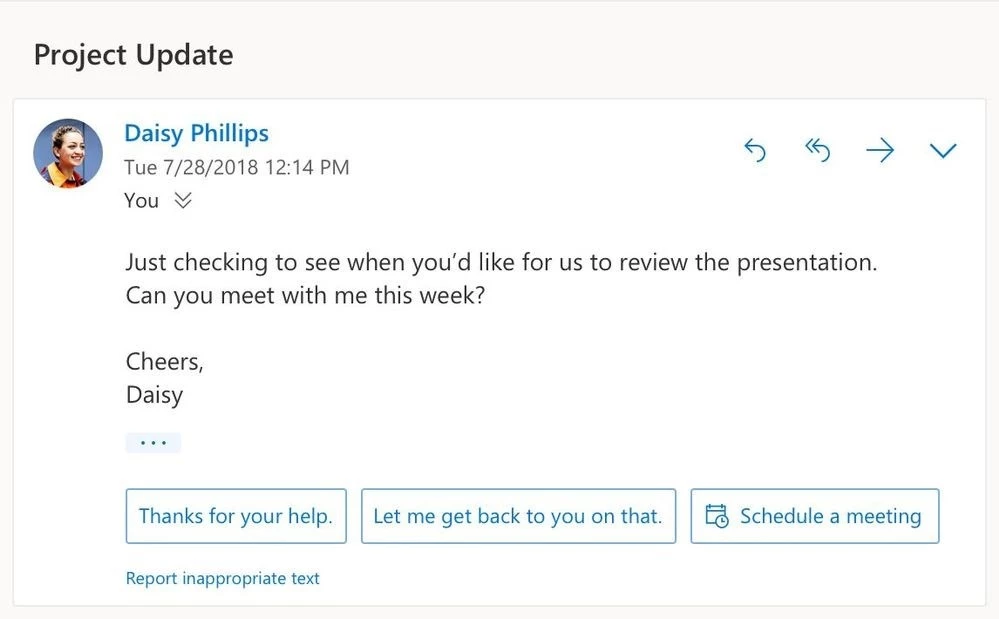
The developer team behind suggested replies is comprised of data scientists, designers, and machine learning engineers with diverse backgrounds who are working to improve the lives of Microsoft Outlook users by expediting and simplifying communications. They are at the forefront of applying cutting-edge natural language processing (NLP) and machine learning (ML) technologies and leverage these technologies to understand how users communicate through email and improve those interactions from a productivity standpoint to create a better experience for users.
A peek under the hood
To process the massive amount of raw data that these interactions provide, the team uses Azure Machine Learning pipelines to build their training models. Azure Machine Learning pipelines allow the team to divide training steps into discrete steps such as data cleanup, transforms, feature extraction, training, and evaluation. The output of the Azure Machine Learning pipeline converts raw data into a model. This Machine Learning pipeline allows the data scientists to build a training pipeline in a compliant manner that enforces privacy and compliance checks.

In order to train this model, the team needed a way to build and prepare a large data set comprised of over 100 million messages. To do this, the team leveraged a distributed processing framework to sample and retrieve data from a broad user base.
Azure Data Lake Storage is used to store the training data used for training the suggested replies models. We then clean and curate the data into message reply pairs (including potential responses to an email) that are stored in Azure Data Lake Storage (ADLS). The training pipelines also consume the reply pairs stored in ADLS in order to train models. To conduct the Machine Learning training itself, the team uses GPU pools available in Azure. The training pipelines leverage these curated Message Reply pairs to learn how to suggest appropriate replies based on a given message. Once the model is created, data scientists can compare the model performance with previous models and evaluate which approaches perform better at recommending relevant suggested replies.
The Outlook team helps protect your data by using the Azure platform to prepare large-scale data sets that are required to build a feature like suggested replies in accordance with Office 365 compliance standards. The data scientists use Azure compute and workflow solutions that enforce privacy policies to create experiments and train multiple models on GPUs. This helps with the overall developer experience and provides agility in the inner development loop cycle.
This is just one of many examples of how Microsoft products are powered by the breakthrough capabilities of Azure AI to create better user experiences. The team is learning from feedback every day and improving the feature for users while also expanding the types of suggested replies offered. Keep following the Azure blog to stay up-to-date with the team and be among the first to know when this feature is released.
Learn more
Learn more about Azure Machine Learning and how Outlook on the web uses intelligent technology.
Learn more about how Azure Machine Learning recommends design layouts PowerPoint Designer.
Learn about other ways Azure AI is used in Teams and other Microsoft 365 products.