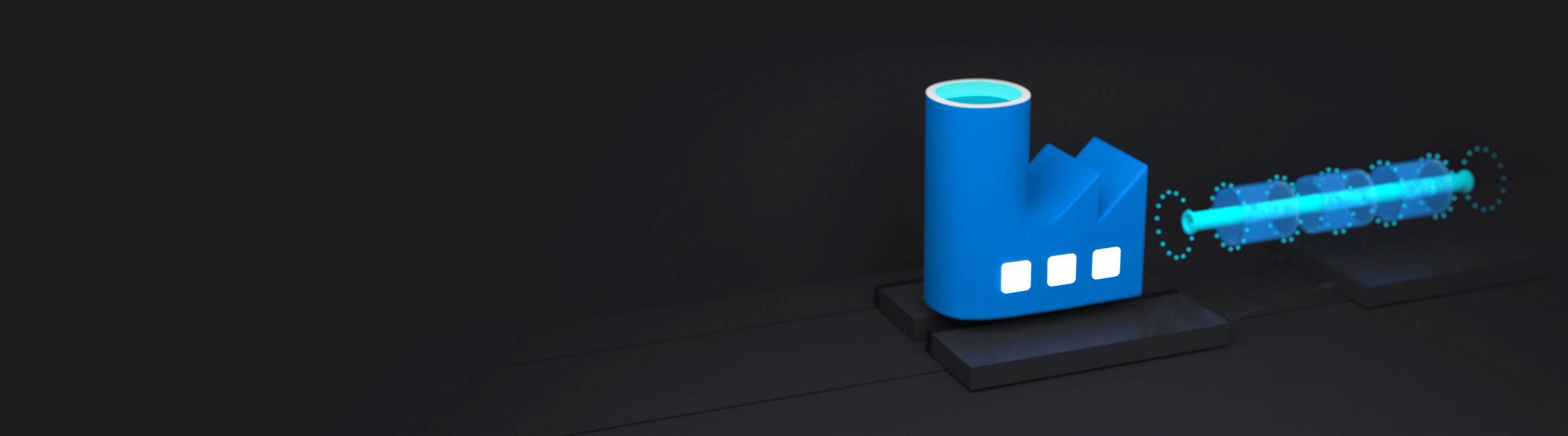Simplify hybrid data integration at an enterprise scale
Integrate all your data with Azure Data Factory, a fully managed, serverless data integration service. Visually integrate data sources with more than 90 built-in, maintenance-free connectors at no added cost. Easily construct ETL (extract, transform, and load) and ELT (extract, load, and transform) processes code-free in an intuitive environment or write your own code. Then deliver integrated data to Azure Synapse Analytics to unlock business insights.
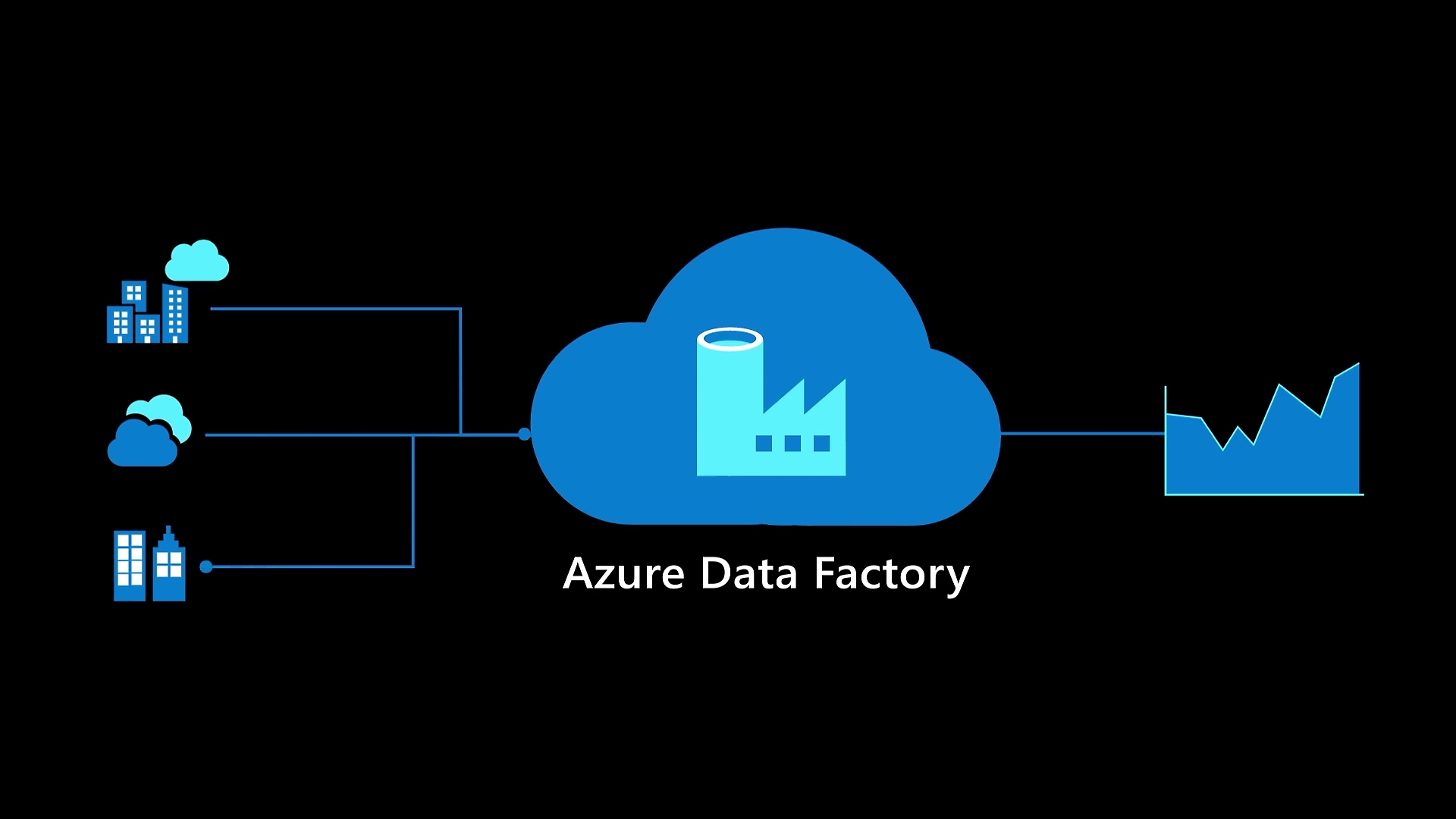
Easy-to-use
Easy rehosting of SQL Server Integration Services to build ETL and ELT pipelines code-free with built-in Git and support for continuous integration and continuous delivery (CI/CD).
Cost-effective
Pay-as-you-go, fully managed serverless cloud service that scales on demand for a cost-effective solution.
Powerful
More than 90 built-in connectors for ingesting all your on-premises and software as a service (SaaS) data to orchestrate and monitor at scale.
Intelligent
Autonomous ETL to gain operational efficiencies and enable citizen integrators.
Accelerate data transformation with code-free data flows
Data Factory provides a data integration and transformation layer that works across your digital transformation initiatives.
- Enable citizen integrators and data engineers to drive business and IT-led Analytics/BI.
- Prepare data, construct ETL and ELT processes, and orchestrate and monitor pipelines code-free. The managed Apache Spark™ service takes care of code generation and maintenance.
- Transform faster with intelligent intent-driven mapping that automates copy activities.
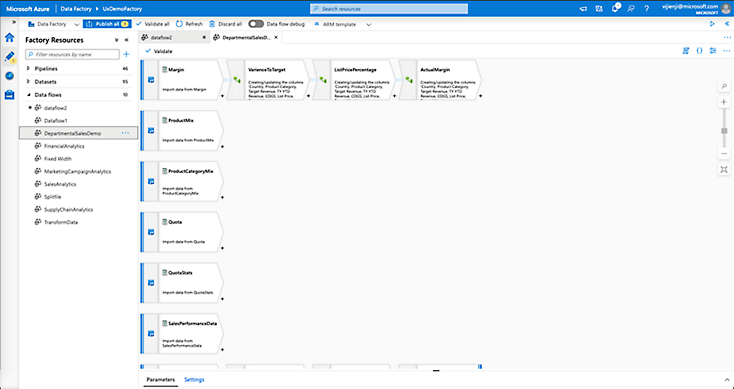

Rehost and extend SSIS in a few clicks
Azure Data Factory can help organizations looking to modernize SSIS.
- Gain up to 88 percent cost savings with Azure Hybrid Benefit.
- Enjoy the only fully compatible data integration service that makes it easy to move all your SSIS packages to the cloud.
- Learn how easy migration is with the deployment wizard and ample how-to documentation.
- Realize your vision for hybrid big data and data warehousing initiatives by using Data Factory cloud data pipelines.
Ingest all your data with built-in connectors
Ingesting data from diverse and multiple sources can be expensive and time consuming and may require multiple solutions. Azure Data Factory offers a single, pay-as-you-go service.
- Choose from more than 90 built-in connectors to acquire data from big data sources such as Amazon Redshift, Google BigQuery, and HDFS; enterprise data warehouses such as Oracle Exadata and Teradata; SaaS apps such as Salesforce, Marketo, and ServiceNow; and all Azure data services.
- Use the full capacity of underlying network bandwidth, up to 5 Gbps throughput.

Get the most out of Azure Synapse Analytics
Ingest data from on-premises, hybrid, and multicloud sources and transform it with powerful data flows in Azure Synapse Analytics, powered by Data Factory.
- Integrate and transform data in the familiar Data Factory experience within Azure Synapse Pipelines.
- Transform and analyze data code-free with data flows within the Azure Synapse studio.
- Get data integration with more than 90 built-in connectors.
Ignite your app experiences with the right data
Data Factory can help independent software vendors (ISVs) enrich their SaaS apps with integrated hybrid data to deliver data-driven user experiences. Prebuilt connectors and data integration at scale help you focus on your users while Data Factory takes care of the rest.
Orchestrate, monitor, and manage pipeline performance
Maintaining pipelines with a rapidly changing data landscape can quickly become time consuming, involving manual interventions. In Azure Data Factory, monitor all your activity runs visually and improve operational productivity by setting up alerts proactively to monitor your pipelines. These alerts can then appear within Azure alert groups, ensuring that you’re notified in time to prevent downstream or upstream problems before they happen.
Hybrid data integration, simplified
In today’s data-driven world, big data processing is a critical task for every organization. To unlock transformational insights, data engineers need services that are built to simplify ETL and handle the complexities and scale challenges of big data integration.
With Azure Data Factory, it’s fast and easy to build code-free or code-centric ETL and ELT processes.

Comprehensive security and compliance, built in
-
Microsoft invests more than USD1 billion annually on cybersecurity research and development.

-
We employ more than 3,500 security experts who are dedicated to data security and privacy.

-
Azure has more certifications than any other cloud provider. View the comprehensive list.
-
Pay only for what you need, with no upfront cost
Explore a range of cloud data integration capabilities to fit your scale, infrastructure, compatibility, performance, and budget needs. Options include managed SSIS for seamless migration of SQL Server projects to the cloud and large-scale, serverless data pipelines for integrating data of all shapes and sizes.
Get started with an Azure free account
1

2

After your credit, move to pay as you go to keep building with the same free services. Pay only if you use more than your free monthly amounts.
3

Azure Data Factory resources and documentation
Get started with learning resources
Frequently asked questions about Azure Data Factory
-
Data Factory is available in more than 25 regions.
-
We guarantee we will successfully process requests to perform operations against Data Factory resources at least 99.9 percent of the time. We also guarantee that all activity runs will initiate within four minutes of their scheduled execution times at least 99.9 percent of the time. Read the full Data Factory service-level agreement (SLA).
-
Integration runtime is the compute infrastructure Data Factory uses to provide data integration capabilities across network environments. Integration runtime moves data between the source and destination data stores by providing scalable data transfer and executes Data Flow authored visually in a scalable way on Spark compute runtime. It also provides the capability to natively execute SSIS packages in a managed Azure compute environment and supports dispatching and monitoring of transformation activities running on several compute services. For more information, see integration runtime in Data Factory.